Remote control – Marantz SA11S3N User Manual
Page 14
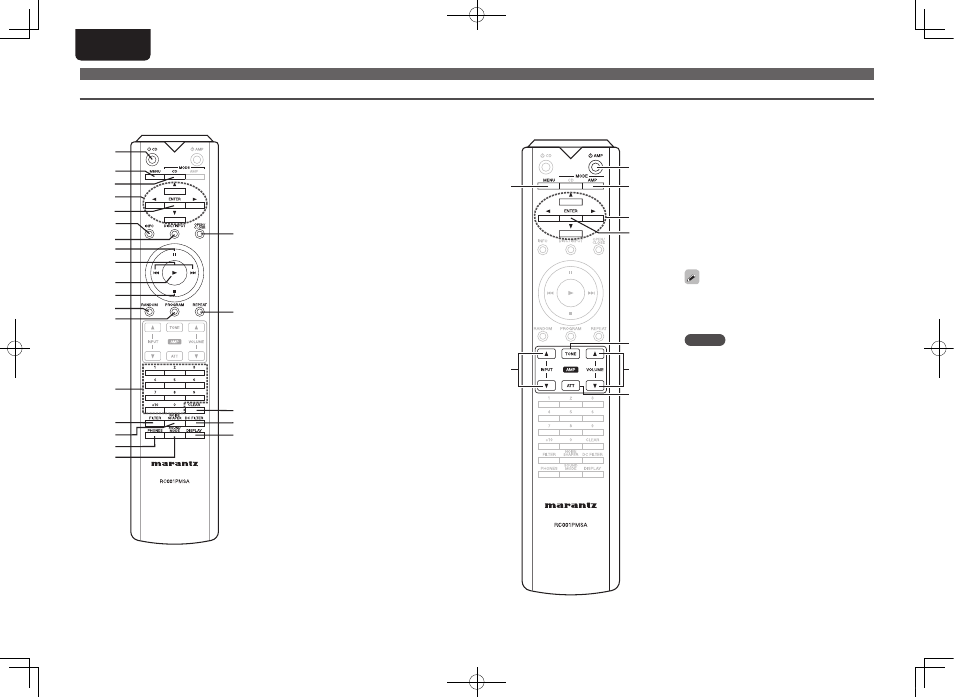
7
ENGLISH
Part names and functions
Remote control
q
MENU button
w
Input selector buttons (INPUT)
e
Amplifier power button (X AMP)
r
Remote control mode switch button
(MODE AMP)
t
Cursor buttons (uio p)
y
ENTER button
u
Tone switch button (TONE)
i
Volume buttons (VOLUME df)
o
Attenuator button (ATT)
• The supplied remote control can operate
marantz amplifiers.
• When using it, also refer to the operating
instructions of the other devices.
NOTE
The remote control may not operate some
devices.
q
Super Audio CD player power button
(X CD) ·················································· (12)
w
MENU button ····································· (22)
e
Remote control mode switch button
(MODE CD) ·········································· (26)
r
Cursor buttons (uio p) ··················· (22)
t
ENTER button ····································· (15)
y
Information display switch button
(INFO) ·················································· (16)
u
Input selection button
(DISC/INPUT) ······································ (12)
i
Pause button (3) ································ (13)
o
Skip/Search buttons (8, 9) ····· (13)
Q0
Playback button (1) ·························· (13)
Q1
Stop button (2) ·································· (13)
Q2
RANDOM button ································ (15)
Q3
PROGRAM button ······························ (15)
Q4
Numeric buttons (0 - 9, +10) ············· (13)
Q5
FILTER button ····································· (21)
Q6
NOISE SHAPER button ······················ (21)
Q7
PHONES button ································· (14)
Q8
SOUND MODE button ······················· (12)
Q9
Disc tray open/close button
(OPEN/CLOSE) ··································· (13)
W0
REPEAT button ··································· (14)
W1
CLEAR button ····································· (15)
W2
DC FILTER button ······························· (21)
W3
DISPLAY button ································· (14)
n Switching remote modes
To operate CD, press
MODE CD
to switch
the remote control to the CD operation
mode.
n Buttons for Super Audio CD player
n Buttons for amplifier
q
Q6
Q7
w
e
r
t
y
u
i
o
Q0
Q1
Q2
Q3
Q4
Q5
Q8
Q9
W0
W1
W2
W3
q
e
r
w
y
u
i
o
t
1.SA-11S3N_ENG_Final_0525.indd 7
2012/05/25 17:14:00