Marantz SA11S3N User Manual
Page 30
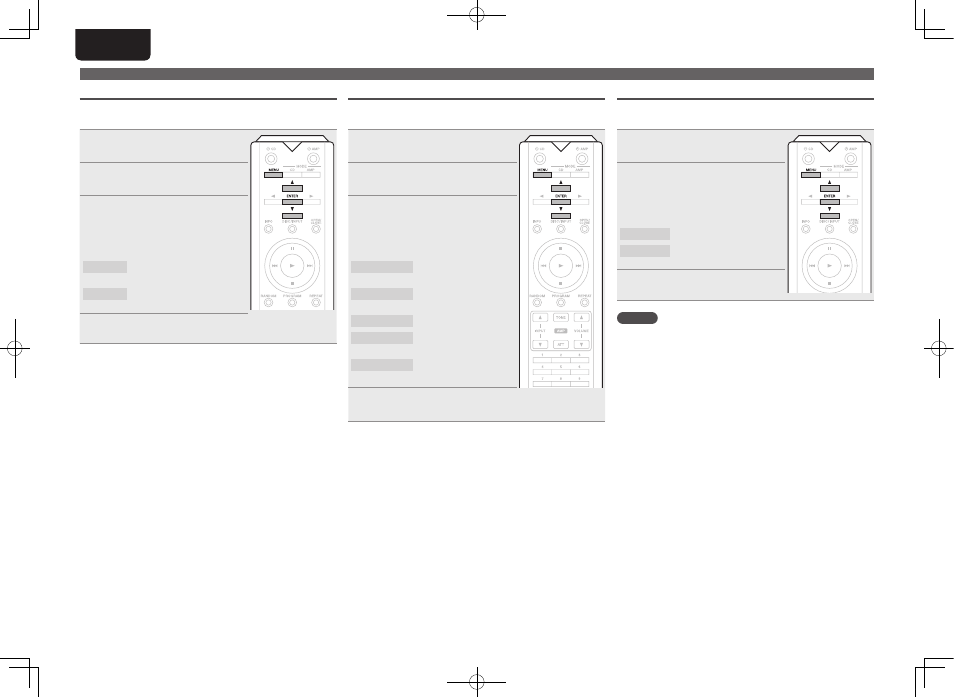
23
ENGLISH
Menu settings
Disp Info (file information display selection)
Specifies the information which is displayed during iPod and
USB memory device playback.
1
Use
ui
to select “Disp Info”
and press
ENTER
.
2
Use
ui
to select “iPod” or
“USB” and press
ENTER
.
3
Use
ui
to select the
information you want to display
and press
ENTER
.
[Selectable items]
Time
:
Displays the time
information.
File Name
:
Displays the time
information.
Title
:
Displays the title name.
Artist
:
Displays the artist
name.
Album
:
Displays the album
name.
4
Press
MENU
.
Saves the settings.
Play File (Play range setting)
Selects whether “all files” or “files within a specific folder”
are to be played during a disc or USB memory device playback.
1
Use
ui
to select “Play File”
and press
ENTER
.
2
Use
ui
to select “Disc” or
“USB” and press
ENTER
.
3
Use
ui
to select the desired
playback range, and press
ENTER
.
[Selectable modes]
All
: All files on the Disc or the
USB memory are played.
Folder
:
Files within a selected
folder are played.
4
Press
MENU
.
Saves the settings.
iPod Ctrl (Switch the iPod operation mode)
Specifies whether iPod operation is to be performed from the
unit or at the iPod.
1
Use
ui
to select “iPod Ctrl”
and press
ENTER
.
2
Use
ui
to select the device
you want to control and press
ENTER
.
[Selectable modes]
Direct
:
Control using the iPod.
Remote
:
Control using this unit and
the remote control.
3
Press
MENU
.
Saves the settings.
NOTE
With the “Direct” setting, you can use the Play, Pause, Next,
Previous, and Stop commands from the remote control.
1.SA-11S3N_ENG_Final_0525.indd 23
2012/05/25 17:14:08