Marantz SA11S3N User Manual
Page 26
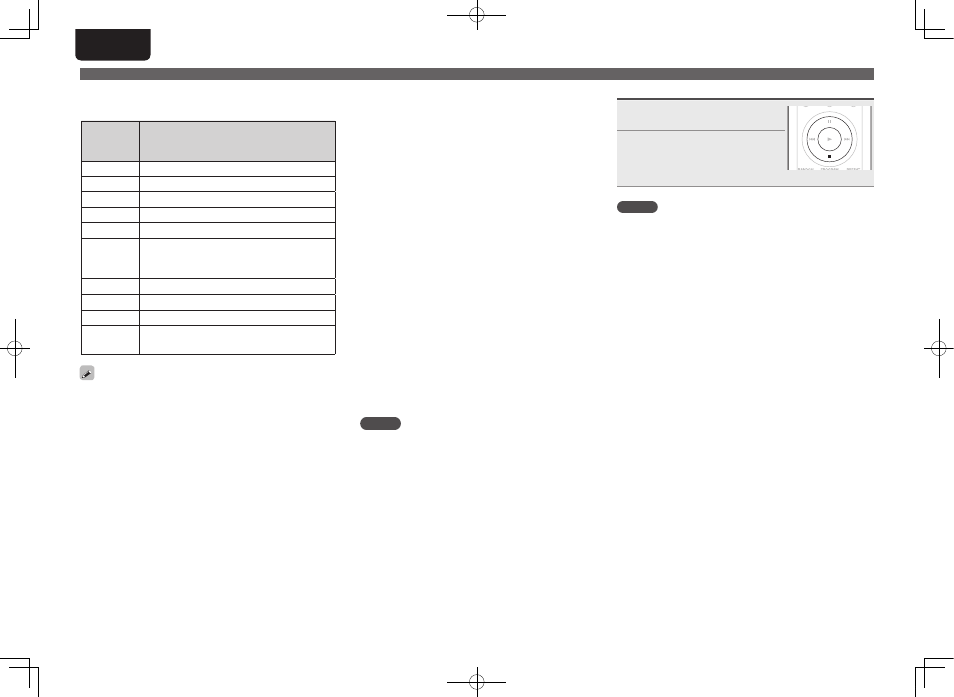
19
ENGLISH
n To switch file during playback
• File
Use
8
or
9
to select the file.
Remote
control
buttons
Operation on the unit
1
During playback
3
Pause
2
When stopped
ui
Moves up/down the cursor
o
Calls the menu/returns from the menu
8, 9
(Press and
hold)
Manual search (fast-reversing, fast-
forwarding)
REPEAT
Switches the repeat function
RANDOM
Switches the random function
INFO
Switches the display
ENTER
or
p
Confirm the settings/playback
• When the menu’s “USB Resume” (vpage 24) is on,
playback starts automatically when a USB memory device
is connected.
• When a USB memory device is connected to this unit,
playback starts automatically when “USB” input source
switching occurs.
n Stopping Playback
Press
2
.
n Stopping Playback temporarily
Press
3
.
• The
3
indicator lights.
• To restart playback, press
1
.
n Fast-Forwarding and Fast-Reversing (Searching)
Press and hold
8
or
9
during playback.
• When you remove your finger from the button, normal
playback is resumed.
• When normal playback is resumed after searching, the
sound may be interrupted momentarily.
n Playing repeatedly (Repeat playback)
Press
REPEAT
.
n Playing in random order (Random playback)
Press
RANDOM
.
• To cancel random playback, press
RANDOM
. The “RNDM”
indicator goes dark and random playback is canceled.
• During random playback of files stored on a USB memory,
each time a track is over, another track is randomly
selected for playback from all tracks within the playback
range.
Therefore, an identical track may be played back twice in
a row.
n Switching the Display
During playback, press
INFO
.
NOTE
• marantz will take no responsibility whatsoever for any loss
or damage to data on a USB memory device when using
it connected to the unit.
• USB memory devices will not work via a USB hub.
• marantz does not guarantee that all USB memory devices
will operate or be supplied power. When using a USB
portable hard disk that can draw power from an AC
adapter, we recommend using the AC adapter.
Removing the USB memory device
1
Press
2
to stop playback.
2
Check that the communication
indicator on the USB memory
device is not flashing, then pull
out the USB memory device.
NOTE
Do not pull out the USB memory device if the communication
indicator on the USB memory device is still flashing. Doing so
may damage the USB memory device and the data recorded
on the device.
Playing a USB memory device
1.SA-11S3N_ENG_Final_0525.indd 19
2012/05/25 17:14:06