Menu settings, Timer play (timer play setting) – Marantz SA11S3N User Manual
Page 29
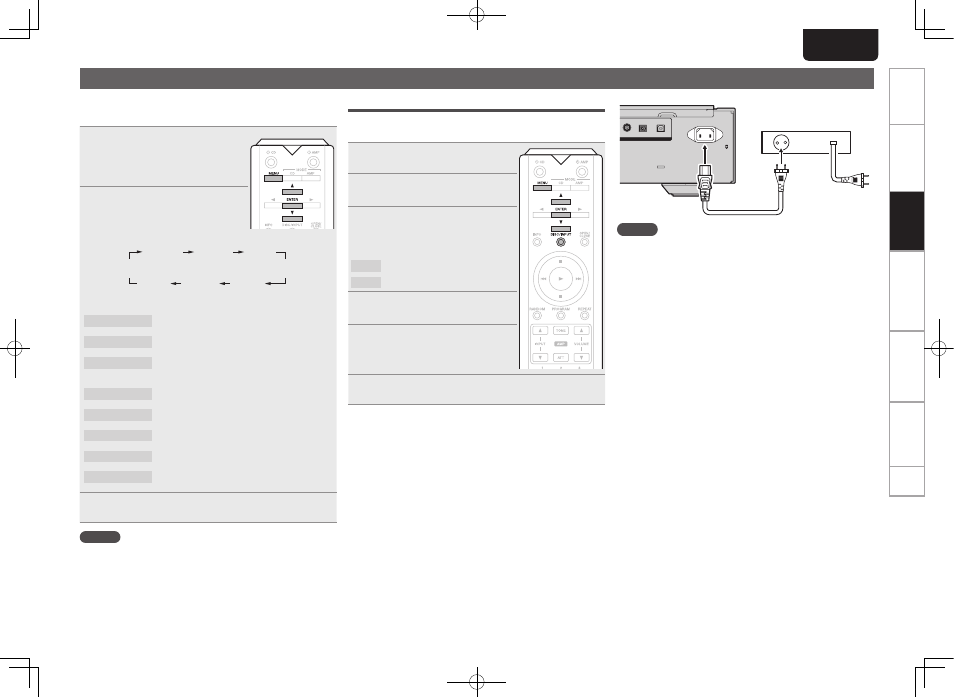
22
Getting started
Basic connections
Operation
Index
Explanation of terms
Troubleshooting
Specifications
ENGLISH
Getting started
Basic connections
Operation
Index
Explanation of terms
Troubleshooting
Specifications
Menu settings
You can set the following functions.
For further information, see the page indicated in parentheses
( ).
1
During stop mode, press
MENU
.
2
Press
ui
to select the menu
item you want to set.
Timer
Play
Play
File
Disp
Info
iPod Ctrl
USB
Resume
Digital
Out
Phase
Auto Stnby
GSelectable modesH
Timer Play
: Switches the timer playback function On/
Off. (vpage 22)
Play File
:
Switches a file media playback range
(“All” or “Folder”). (vpage 23)
Disp Info
: Sets the iPod and USB memory device
information that displays during playback.
(vpage 23)
iPod Ctrl
:
Switches the iPod’s operation mode.
(vpage 23)
USB Resume
: Switches the USB memory device resume
playback On/Off. (vpage 24)
Digital Out
: Switches the digital audio output On/Off.
(vpage 24)
Phase
:
Switches the analog output phase.
(vpage 24)
Auto Stnby
: Switches the auto standby function On/
Off. (vpage 24)
3
Press
ENTER
.
NOTE
Menu cannot be set during playback.
Timer Play (Timer play setting)
This unit can perform timer play by cooperating with your
audio timer.
1
Insert the media to playback into
the unit.
2
Use
ui
to select “Timer Play”
and press
ENTER
.
3
Use
ui
to select “On” or “Off”
and press
ENTER
.
[Selectable modes]
Off
:Timer play is not set.
On
:Timer play is set.
4
Press
MENU
.
Saves the timer play settings.
5
Press
DISC/INPUT
to select the
input source for timer playback.
6
Set the audio timer.
Audio timer
REMOTE CONTROL
DIGITAL OUTPUT
IN
COAX.
OPT.
DIGITAL INPUT
COAX.
OPT.
USB
OUT
EXT.
INT.
AC IN
NOTE
For connection to audio timer and it’s operation, please refer
to the instruction manual of your audio timer.
1.SA-11S3N_ENG_Final_0525.indd 22
2012/05/25 17:14:08