Names and functions, Front panel, Z power on/off switch – Marantz SA-17S1N User Manual
Page 10: X disc tray, C sound mode button, V time button, B phantom-c (phantom center) button, N display button and indicator, M phones (headphone) jack, Level (headphone volume) control
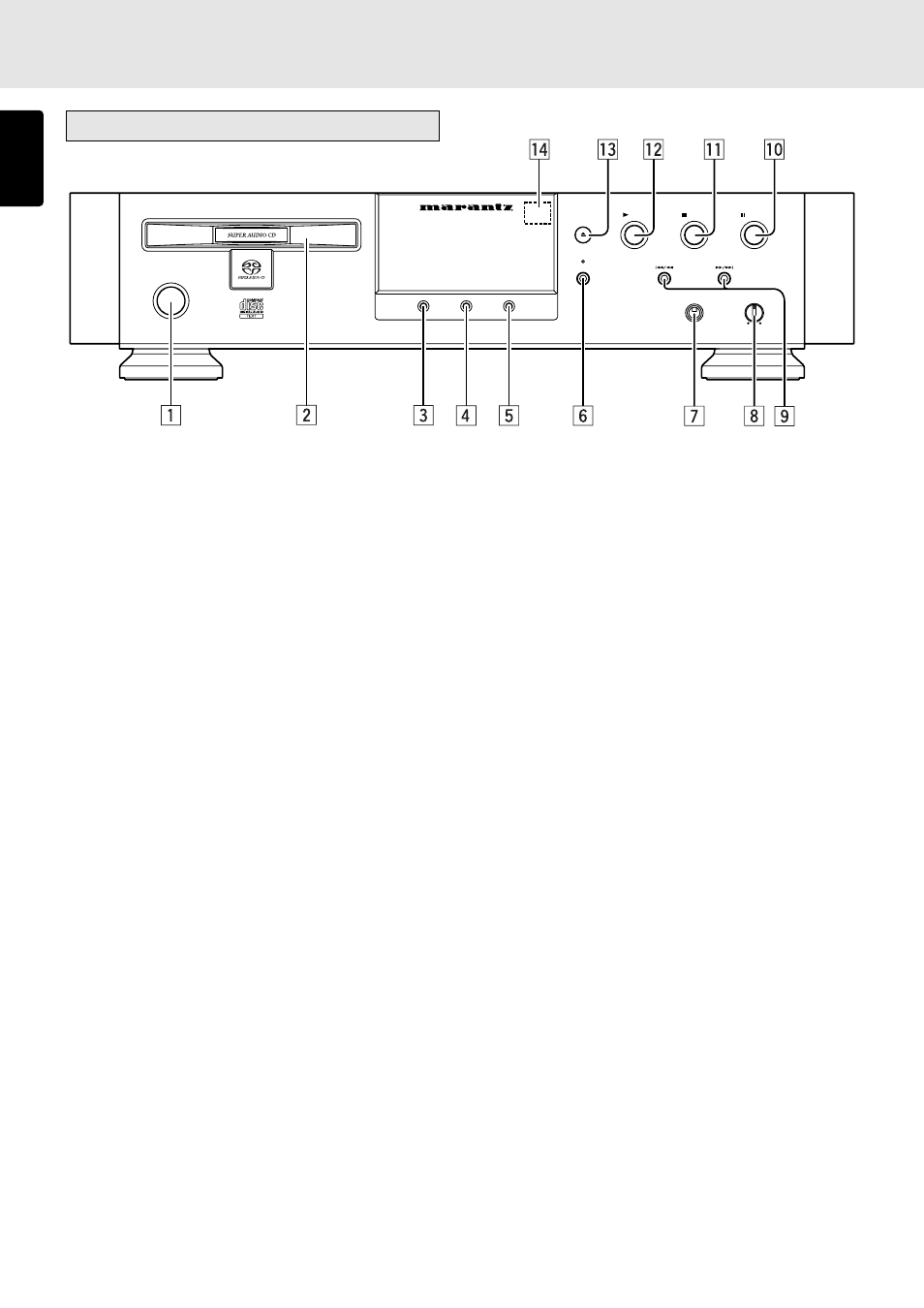
ENGLISH
8
TIME
MIN
MAX
LEVEL
PAUSE
PLAY
DISPLAY
STOP
OPEN/CLOSE
POWER
ON/OFF
PHONES
SOUND MODE
SUPER AUDIO CD PLAYER SA-17S1
PHANTOM-C
Front panel
NAMES AND FUNCTIONS
z POWER ON/OFF switch
This switch is used to turn the power ON and OFF. When
it is pressed, the display window lights up, and the power
comes on. When it is pressed again, the display window
is extinguished, and the power goes off.
x Disc tray
The disc to be played is placed on the tray.
c SOUND MODE button
This button is used to select “SACD stereo,” “SACD multi-
channel” or “CD” (if discs are supported) as the Super
Audio CD sound mode. (See page 17)
v TIME button
This button is used to change the player’s display from
“text information” to “time information” while a disc that
supports TEXT is in use. It is also pressed to switch the
time display of the disc being played. (See page 16)
b PHANTOM-C (phantom center) button
This button is used to select the phantom center function.
(See page 17)
n DISPLAY button and indicator
This button is used to extinguish the display window
(DISPLAY OFF). When it is pressed, the display window
is extinguished, and the DISPLAY indicator lights. When
it is pressed again, the display window lights, and the
DISPLAY indicator goes off.
m PHONES (headphone) jack
The headphones are connected to this jack. Use
headphones with a standard plug.
* In the SACD multi-channel mode, the front L and R signals
are output.
, LEVEL (headphone volume) control
This control is used to adjust the headphone volume. Turn
it clockwise to increase the headphone volume.
. 4/1, ¡/¢ (Track Skip/Search buttons)
These buttons can be used as both track skip and track
search buttons. (The buttons on the main unit only.)
4
4
4
4
4/1
1
1
1
1 : When this button is pressed, the unit goes
back to the beginning of the current track. If
the button is pressed more times, the track
being played is skipped back. When this
button is held down, tracks are searched
backward (Fast Rewind).
¡
¡
¡
¡
¡/¢
¢
¢
¢
¢ : Each time this button is pressed, the track
being played is skipped forward. When this
button is held down, tracks are searched
forward (Fast Forward).
In program play, Fast Forward and Fast Rewind can be
done in the playing track only.
⁄0 8 PAUSE button
This button is used to pause playback. If pressed again,
the unit returns to playback.
⁄1 7 STOP button
This button is used to stop playback. Also this button is
used to clear all programs.
⁄2 3 PLAY button
This button is used to start playback.
⁄3 0 OPEN/CLOSE button
This button is used to open the tray. Put on a disk label
side up. Press the button again to close the tray.
⁄4 Infrared sensor
The infrared control signals emitted from the remote control
unit are sensed here.