Rear panel, Names and functions, D filter standard/custom switch – Marantz SA-17S1N User Manual
Page 13: E remote control external/internal switch, G power socket, English 11
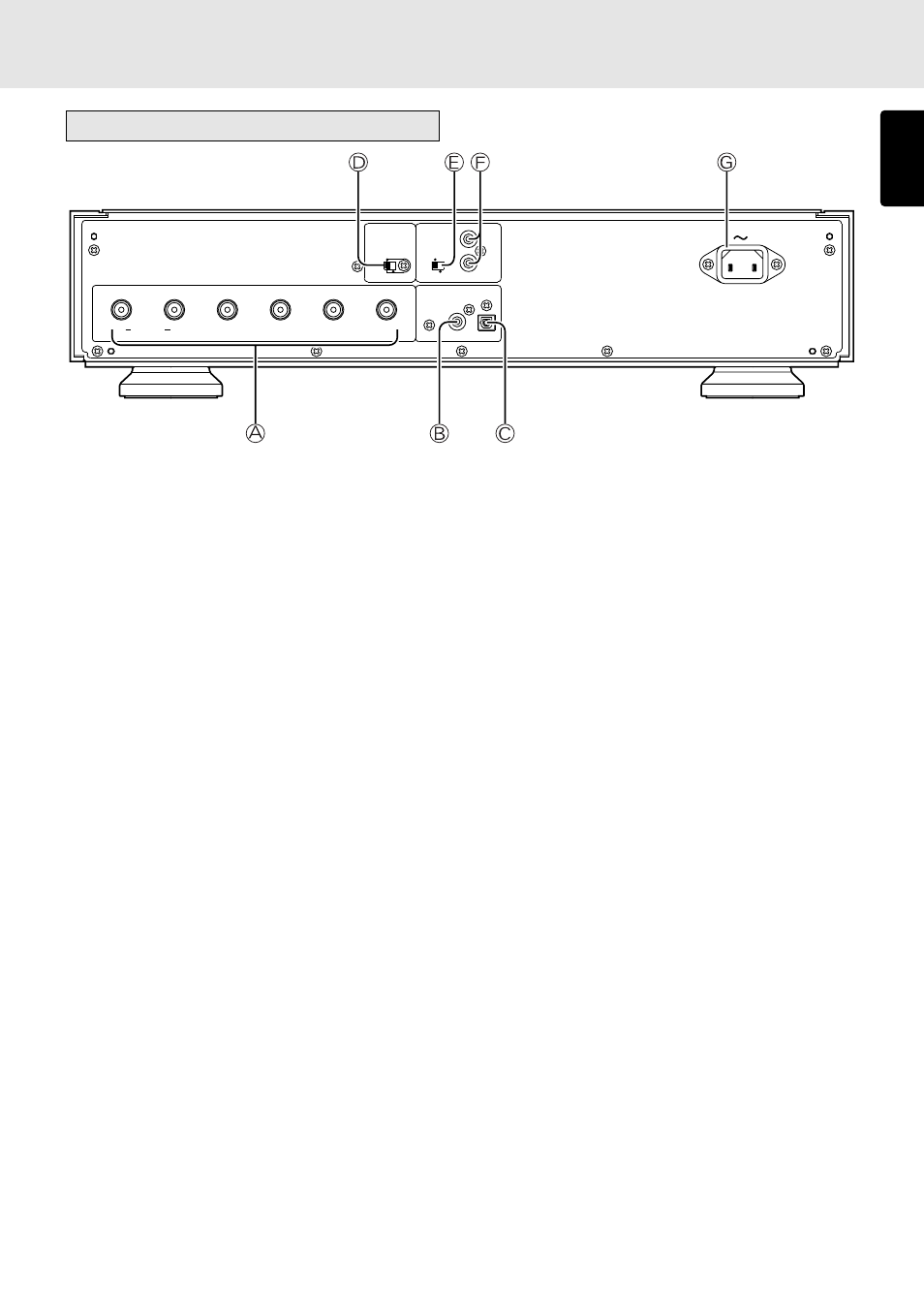
ENGLISH
11
Rear panel
STEREO
FRONT
CENTER
SURROUND
MULTI CHANNEL AUDIO OUT
R
L
L
DIGITAL
R
SUB
WOOFER
STANDARD
CUSTOM
IN
OUT
INTERNAL
EXTERNAL
REMOTE
CONTROL
AUDIO OUT
OPT.
COAX.
AC IN
FILTER
NAMES AND FUNCTIONS
A MULTI CHANNEL AUDIO OUT (analog
output) connectors
STEREO FRONT L/R : Output connectors for front channel
CENTER
: Output connector for center channel
SUB WOOFER
: Output connector for sub-woofer
channel
SURROUND L/R
: Output connectors for surround
channel
B DIGITAL AUDIO OUT COAX. (coaxial digital
output) connector
During play, the CD signal in digital format are output from
this coaxial output connector.
Note:
No signals are output during Super Audio CD play.
C DIGITAL AUDIO OUT OPT. (optical digital
output) connector
During play, the CD signal in digital format are output from
this optical output connector.
Note:
No signals are output during Super Audio CD play.
D FILTER STANDARD/CUSTOM switch
The switch is used to select the setting that suits the
amplifiers and speakers used. For further details, refer to
“Filter Switch” on page 22.
Note:
Turn the power off before setting this switch. Setting the
switch during play may cause noise to be generated.
E REMOTE CONTROL EXTERNAL/INTERNAL
switch
Set this switch to INTERNAL (factory setting) when the
player is to be used on its own.
Set it to EXTERNAL when connecting the remote control
connectors on the player and on a Marantz AV component
(equipped with an infrared sensor supporting RC-5*) using
the accessory remote control connecting cables and using
several components as a system.
* “RC-5” refers to the remote control signal system used
as a standard feature on the component made by
Marantz.
F REMOTE CONTROL IN, OUT (input and
output) connectors
When the remote control connectors on the player and on
a Marantz AV component are connected using the
accessory remote control connecting cables, the
components can be operated as a system by remote
control.
• When connecting to a component which is equipped
with remote control connectors, the player’s REMOTE
CONTROL IN connector must always be connected to
the REMOTE CONTROL OUT connector on the other
component to be connected.
• When connecting a component which is not equipped
with an infrared remote sensor, this component must
always be connected to the player’s REMOTE CONTROL
OUT connector.
G Power socket
Use the accessory power cable to connect the player to a
household AC outlet.