Playing tracks in a random sequence (random play), Operation – Marantz SA-17S1N User Manual
Page 21
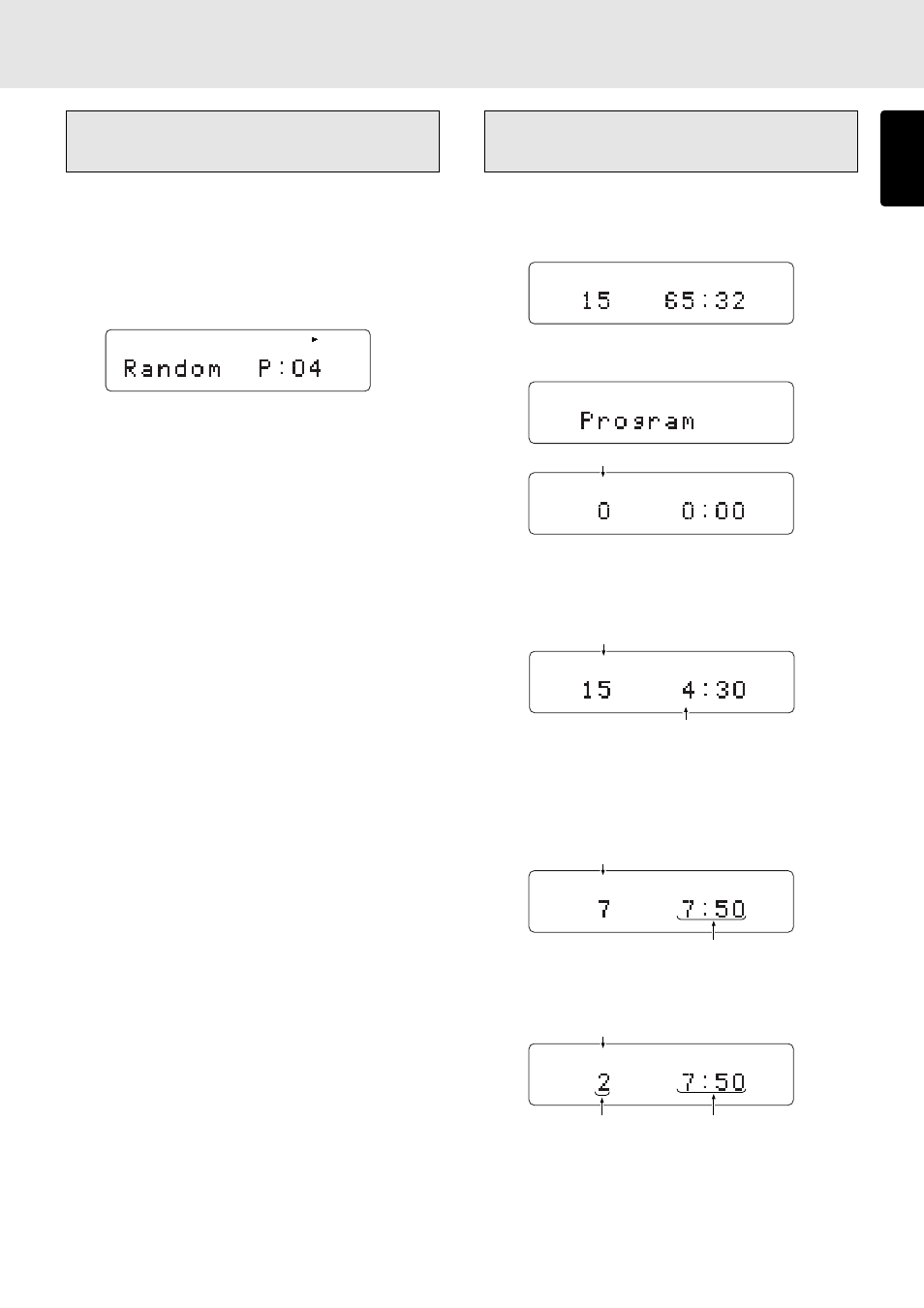
ENGLISH
19
Playing tracks in a specific
sequence (Program Play)
You can arrange and play tracks in a specific sequence. Up
to 30 tracks to be played can be programmed.
(Example: To program the 7th track in a disc with 15 tracks)
q Press PROGRAM button on the remote in stop mode.
“PROG” indicator will blink and it goes to program mode.
w Choose a track to be programmed with numeric buttons
on the remote or
4, ¢ buttons.
(Example: The 15th track is chosen and it’s length is
4min30sec)
e With the sequence described in step w above, program
another track. Repeat that sequence to program all the
tracks you want. You can program up to 30 tracks.
(Example: The 7th track is chosen and total length of
7th and 15th is 7min50sec)
r When you finish programming, press PROGRAM button
or
7 STOP button. Blinking “PROG” indicator will lights up
constantly. Program has been settled.
t Press 3 PLAY button to starts playback in programmed
order.
* You can skip the sequence r and press
3 PLAY button
to start program play.
1 2
TIME
3 4
5 6
7 8
9 10 11 12 13 14 15
TTL
TRK
Playing tracks in a random
sequence (Random Play)
When RANDOM button on the remote is pressed, the unit
shuffles track order and plays all the tracks in the shuffled
order. It can be done in both playback and stop modes. The
RNDM (random) indicator lights.
• The gap between tracks will be approximately 4 seconds
during random play.
If RANDOM button is pressed when the disc tray is open and
a disc is set, the tray will automatically close and random
play will begin.
To Exit from Random Play and Return to Normal Play
Press RANDOM button again.
The RNDM (random) indicator goes off, and random play is
released.
If
¡
¡
¡
¡
¡/¢
¢
¢
¢
¢ buttons on the main unit or ¢
¢
¢
¢
¢ button on
the remote are Pressed during Random Play
It jumps to the next track of the shuffled order.
If
4
4
4
4
4/1
1
1
1
1, ¡
¡
¡
¡
¡/¢
¢
¢
¢
¢ buttons on the main unit or 1
1
1
1
1,
¡
¡
¡
¡
¡ buttons on the remote are Pressed during Ran-
dom Play
Search will be done only in the current track. Search does not
go to the previous or next track.
To Listen to Random Play Repeatedly
Press REPEAT button on the remote once during random play.
Every time the order will be shuffled.
• If RANDOM button is pressed during program play, the
programmed tracks will be shuffled.
3 4
5 6
7 8
9 10
RNDM
PROG
TTL
TIME
TRK
Blinks
PROG
TRK
TTL
TIME
15
Blinks
Only the numbers of programmed tracks light up
PROG
TRK
TTL
TIME
7
15
Blinks
Total playing time of programmed tracks
PROG
TTL
TIME
7
15
TRK
Lights up
Total programmed
number
Total playing time of
programmed tracks
OPERATION