Operation, Preparing for disc play, Disc play – Marantz SA-17S1N User Manual
Page 18: English 16
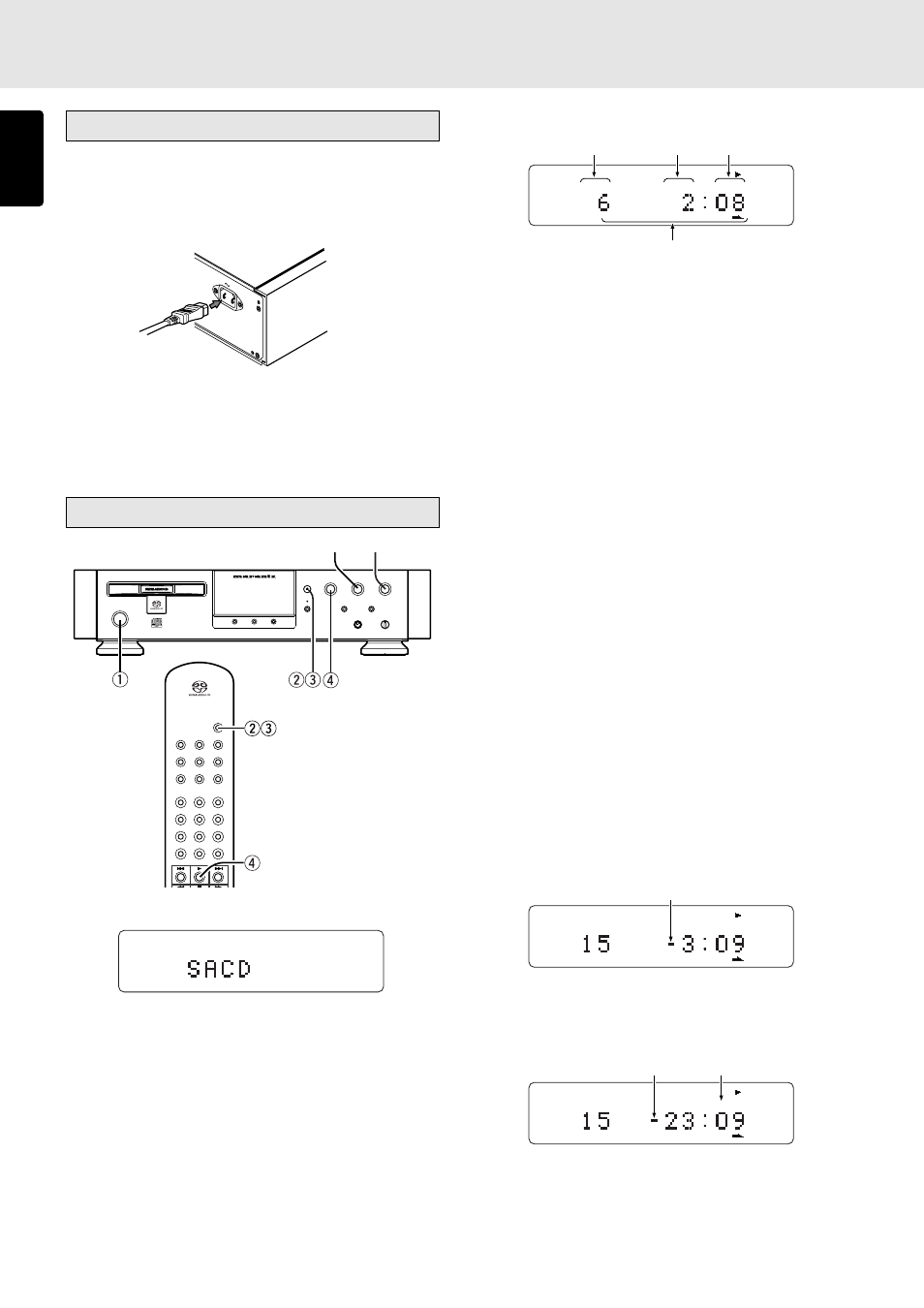
ENGLISH
16
(Exp.:Track 6, Elapsed time 2 min 8 sec)
* When a SACD/CD hybrid disc (see page 5) is loaded,
SACD layer is automatically played. If you want to play
CD layer, use SOUND MODE button to select CD layer
(see page 17).
How to use the buttons for operations relating to normal play
To stop playback
Press
7 STOP button.
To pause playback
Press
8 PAUSE button.
PAUSE indicator will light and playback is paused at the point
that the button is pressed. To restart playback, press
8 PAUSE
button again or press
3 PLAY button.
To remove the disc
After stopping play, press the
0 OPEN/CLOSE button. The
disc tray comes out, allowing the disc to be removed. After
removing the disc, press the
0 OPEN/CLOSE button again
to retract and close the disc tray. Be absolutely sure to keep
the disc tray closed when the player is not going to be used.
To change time display
Press TIME button.
Each time TIME button is pressed, display will change in the
following order. “Track elapsed time”
→ “Track remaining time”
→ “Total remaining time” → “Track elapsed time”.
• Track remaining time
(The remaining playing time from the playing point to
the end of the current track)
• Total remaining time
(The remaining playing time from the playing point to
the end of the last track)
* If TIME button is pressed when a disc with text is played,
time display is given priority and text information will not be
displayed afterward. To see text information, press TEXT
button.
SOUND
MODE
CANCEL
0
PROGRAM
9
8
7
6
5
4
3
2
1
SCROLL
/RECALL
RANDOM
AMS
A-B
TEXT
TIME
REPEAT
DISPLAY
OPEN/CLOSE
AC IN
TRK
TIME
6
7 8
9 10 11 12 13 14 15 16 17 18 19 20
Number of current track
Minutes Seconds
Remaining track numbers
TRK
TIME
15 16 17 18 19 20
TRK
TTL
TIME
15 16 17 18 19 20
“-” is displayed
“-” is displayed
“TTL (TOTAL) is displayed
OPERATION
PAUSE
Preparing for disc play
q Referring to “Connections,” connect the player and
amplifier.
w Connect one end of the power cable supplied to the power
socket on the player’s rear panel.
e Connect the other end to the power outlet.
r Set the power switch on the connected amplifier to ON.
t Use the amplifier’s input selector to select the input
connected to the player.
Disc play
q Press the POWER switch to turn on the power of the player.
w Press the 0 OPEN/CLOSE button.
The disc tray comes out. Place the disc with its label side
(side with the printed text) facing up on the tray. To play a
single (8 cm) CD, align the disc with the indentation at the
center of the tray when placing it on the tray.
e Press the 0 OPEN/CLOSE button to retract and close the
disc tray.
r Press 3 PLAY button.
Disc type is automatically detected and playback is started.
Track number and track elapsed time(minute, second)
appear on the display.
Playback automatically stops at the end of the final track.
STOP