Connections, English 13, Sa-17s1 – Marantz SA-17S1N User Manual
Page 15: See page 15 for proper speaker settings, Qw e
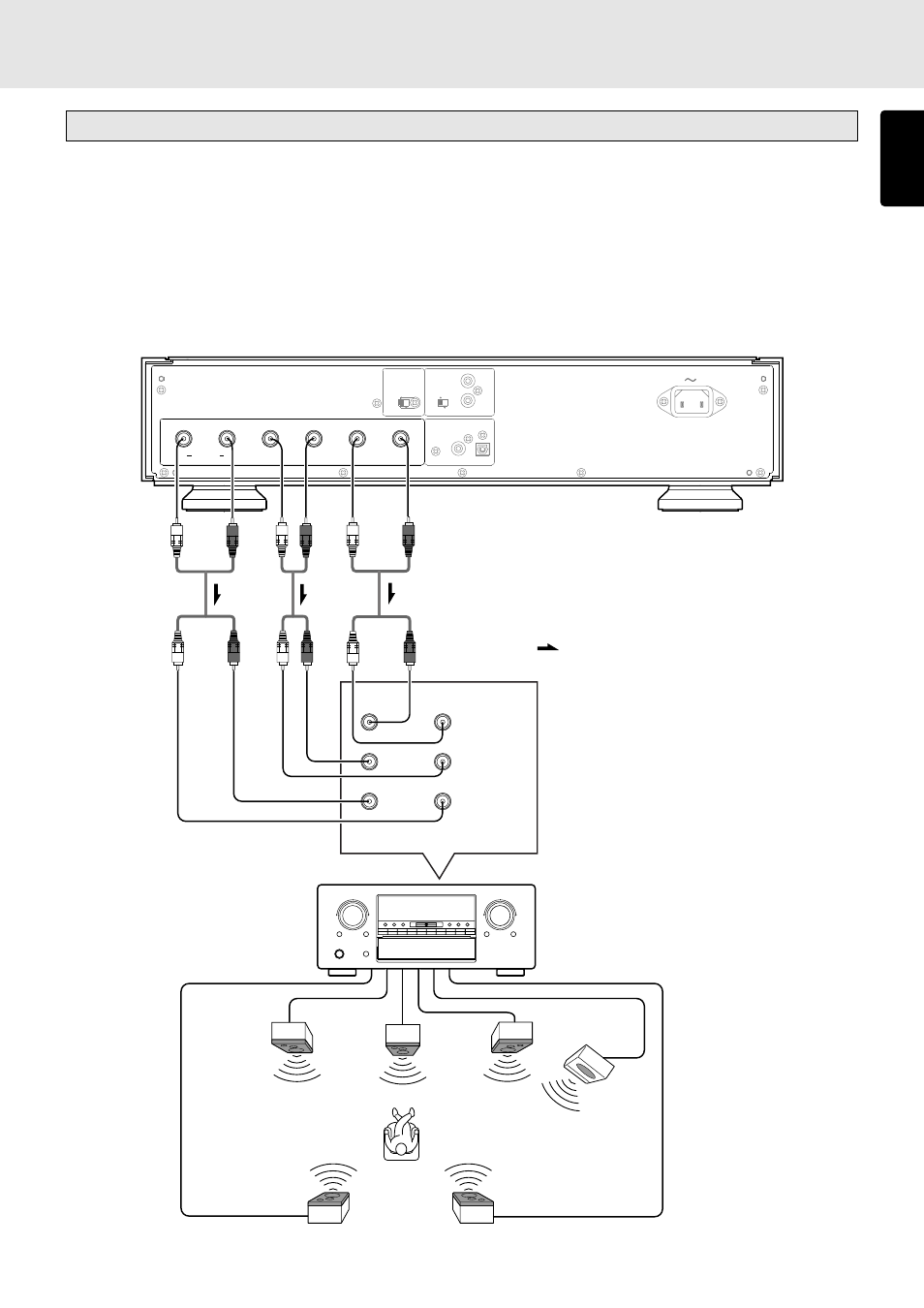
ENGLISH
13
STEREO
FRONT
CENTER
SURROUND
MULTI CHANNEL AUDIO OUT
R
L
L
DIGITAL
R
SUB
WOOFER
STANDARD
CUSTOM
IN
OUT
INTERNAL
EXTERNAL
REMOTE
CONTROL
AUDIO OUT
OPT.
COAX.
AC IN
FILTER
FRONT
CENTER
SUB
WOOFER
SURROUND
R
L
R
L
SA-17S1
CONNECTIONS
Connecting the player to an analog multi-channel amplifier or AV amplifier
This player can play Super Audio CDs which have been recorded in a multi-channel format. Set the SOUND MODE button to
MULTI for multi-channel play. (See page 17)
1 Using the accessory audio cable q, connect the player’s MULTI CHANNEL AUDIO OUT (analog output) STEREO FRONT L
and R connectors to the corresponding input connectors on the amplifier or AV amplifier to be used.
2 Using the accessory audio cable w, connect the player’s MULTI CHANNEL AUDIO OUT (analog output) CENTER and SUB
WOOFER connectors to the corresponding input connectors on the amplifier or AV amplifier to be used.
3 Using the accessory audio cable e, connect the player’s MULTI CHANNEL AUDIO OUT (analog output) SURROUND L and R
connectors to the corresponding input connectors on the amplifier or AV amplifier to be used.
(White)
(Red)
(White)
(Red)
(White)
(Red)
(White)
(Red)
(White)
(Red)
(White)
(Red)
Audio cables x3 (supplied)
: Signal flow
Multi-channel input connectors
Analog multi-channel amplifier
or AV amplifier
Front speaker
(Left)
Front speaker
(Right)
Center
speaker
Sub woofer
* See page 15 for proper
speaker settings.
Surround speaker
(Right)
Surround speaker
(Left )
q
w
e