Present time setting, English fran ç ais – Marantz CR2020 User Manual
Page 12
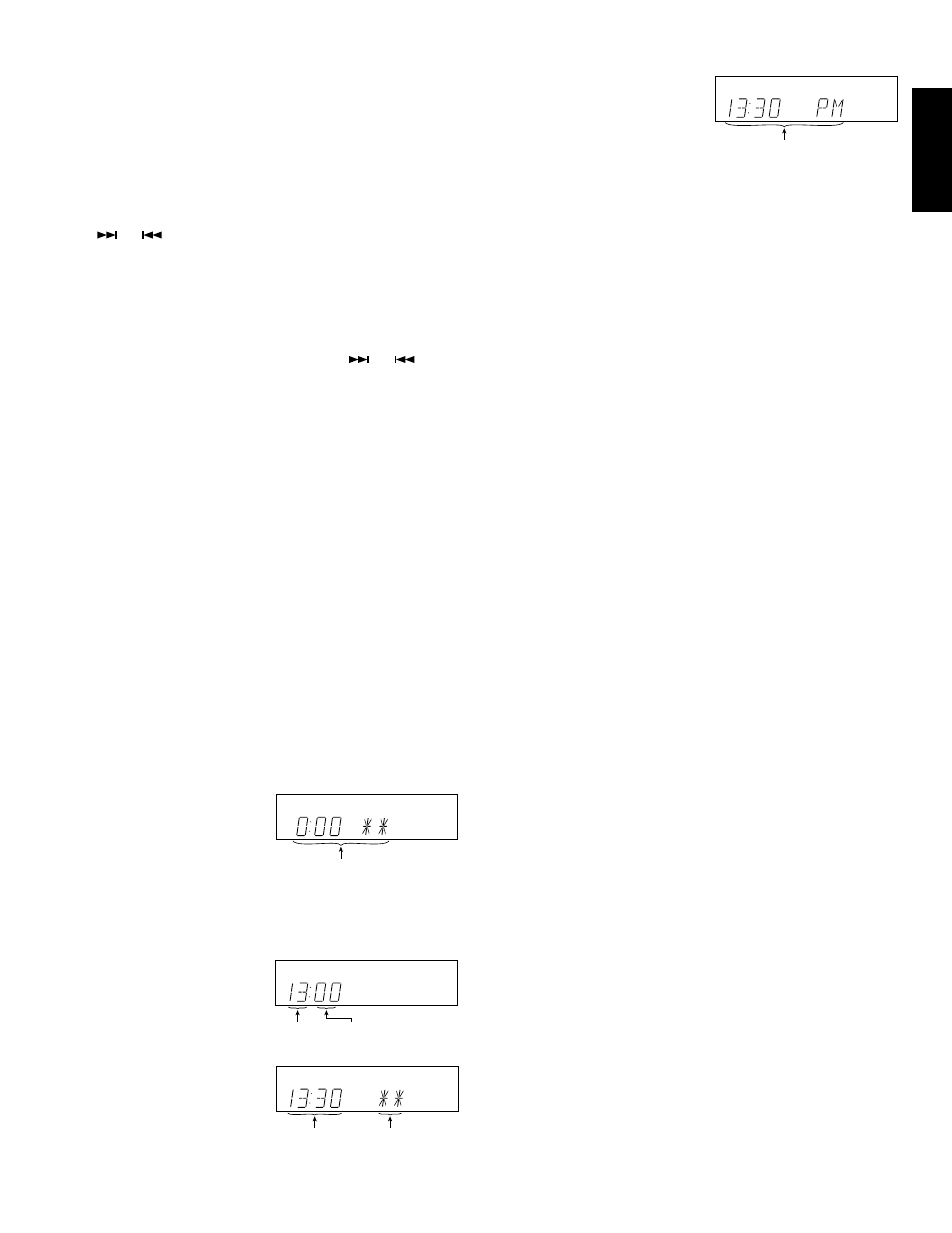
11
ENGLISH
FRAN
Ç
AIS
Preset scan tuning
1.
Press the
REPEAT/P-SCAN
button ⁄7.
The PRESET indicator flashes on the display, and the display enters
the preset number display mode. (The smallest preset number is
recalled at this time. If no station has been preset, “P00” flashes and
the display returns to the previous contents.)
2.
Preset scan starts endlessly advancing to the next preset number,
for example from P1 to P2, every 5 seconds. The preset numbers
which do not correspond to any preset memory are skipped.
3.
Preset scanning can be accelerated by holding the
UP
or
DOWN
@1, or
b button depressed.
Preset scanning can be cancelled by pressing the
P-SCAN
⁄7,
button.
It can also be cancelled by pressing the
0
button v.
Clearing the preset memory (remote control only)
The preset memory contents can be cleared with the following
procedure.
1.
Recall the preset number to be cleared with the
or
button
b.
2.
Press the
PROG/MEMO
button ⁄6 and, while the MEMO indicator
flashes for 5 seconds, press the “
0
” button v. The CLEAR indicator is
displayed and the contents of that preset number are cleared.
PRESENT TIME SETTING
Setting the current time of the day
The initial clock display is “0:00”.
Press the POWER switch to turn power ON.
The current time can be set and displayed either in 12-hour or 24-hour
system.
Example:
To set the current time to 13:30 (1:30PM)
Button Operation
Display
1.
Press the
CLOCK
button and,
while the CLOCK indicator is lit,
press the
MEMO
button @3/⁄6.
2.
The MEMO indicator blinks.
Press the
̆
UP
/
̄
DOWN
button
button to display “24H” (if you
want the 24-hour display).
¼ If you want the 12-hour display,
press the
̆
UP
/
̄
DOWN
button
to display “PM” (or “AM”).
3.
Press the
CLOCK
button.
Now the 24-hour or 12-hour
display system has been
selected.
4.
The left figures of the digital
display blink.
Press the
̆
UP
/
̄
DOWN
button
button to display “13”.
¼ To set the time in 12-hour system,
press the
̆
UP
/
̄
DOWN
button
to display “1” and “PM”.
5.
Press the
CLOCK
button.
Now the figures of hour have
been set.
6.
The right figures of the digital
display blinks.
Press the
̆
UP
/
̄
DOWN
button
to display “30”.
7.
Press the
CLOCK
button.
Now the figures of minute have
been set.
8.
Listen to the time announcement
on telephone or radio, and press
the
MEMO
button @3/⁄6 when the
time of the day becomes 13:30.
Now the clock starts.
¼ To have the program timer function properly, be sure to set the time
of day beforehand.
¼ To correct the time, press the
CLOCK
button for the required number
of times to switch the blinking indicator or digits and correct in the
same way as for setting the time.
Setting the program timer
The program timer can store data for the following operations.
(1) Two timer setup programs.
(2) ON time and OFF time of each program.
(3) Operation mode.
Select from CD, TAPE, MD and TUNER (preset No. 1 to 30).
(4) “Once” operation or “Daily” operation.
1.
Press the
POWER
switch !0/ z to turn power ON.
2.
Press the
TIMER
button !9.
The TIMER indicator blinks in the display.
3.
Press the
MEMO
button @3/⁄6 within 5 seconds.
The MEMO, TIMER and PRG-1 indicators blink in the display,
indicating that the unit is in the program timer setting mode.
4.
Press the
̆
UP
/
̄
DOWN
button @1/ b to select PRG-1 or PRG-2,
then press the
MEMO
button @3/⁄6.
5.
The display shows “0:00 ON”. Press the
̆
UP
/
̄
DOWN
button
@1/ b to set the “hour” of the time for turning power ON (ON time),
and press the
MEMO
button @3/⁄6.
6.
Press the
̆
UP
/
̄
DOWN
button @1/ b to set the “minute” of the ON
time, and press the
MEMO
button @3/⁄6.
7.
The display shows “-:-- OFF”. Set the OFF time in the same way for
setting the ON time.
¼ “-:--” shows the previously set ON time.
8.
The display shows “CD”. Press the
̆
UP
/
̄
DOWN
button @1/ b to
select the operation mode from CD, TAPE, MD and TUNER, and
press the
MEMO
button @3/⁄6 to set the selection.
¼ When the operation mode is set to TUNER:
Select a preset number with the
̆
UP
/
̄
DOWN
button @1/ b and
press the
MEMO
button @3/⁄6 to set it. If preset numbers have not
been set, this returns to the operation mode setting step.
9.
The display shows “ONCE”.
Press the
̆
UP
/
̄
DOWN
button @1/ b to select “ONCE” or “DAILY”,
then press the
MEMO
button @3/⁄6 to set the selection.
The TIMER indicator lights to indicate that the setting is complete.
¼ With ONCE, the timer program memory is cleared after it has been
executed once. With DAILY, the programmed timer operation will be
repeated every day.
¼ If the operation mode selected during timer programming cannot be
activated at the ON time, the power is turned ON in TUNER mode.
NOTE:
Timer operation of MD and TAPE can be activated only when the
corresponding equipment is a MARANTZ Slim Line component
connected to the main unit through a system cord.
Flashing
Lit up
Flashing
Flashing
Lit up
MEMO flashing.
Flashing