How to mount the tb-101, Caution – Measurement Computing DaqBoard 3000USB Series User Manual
Page 15
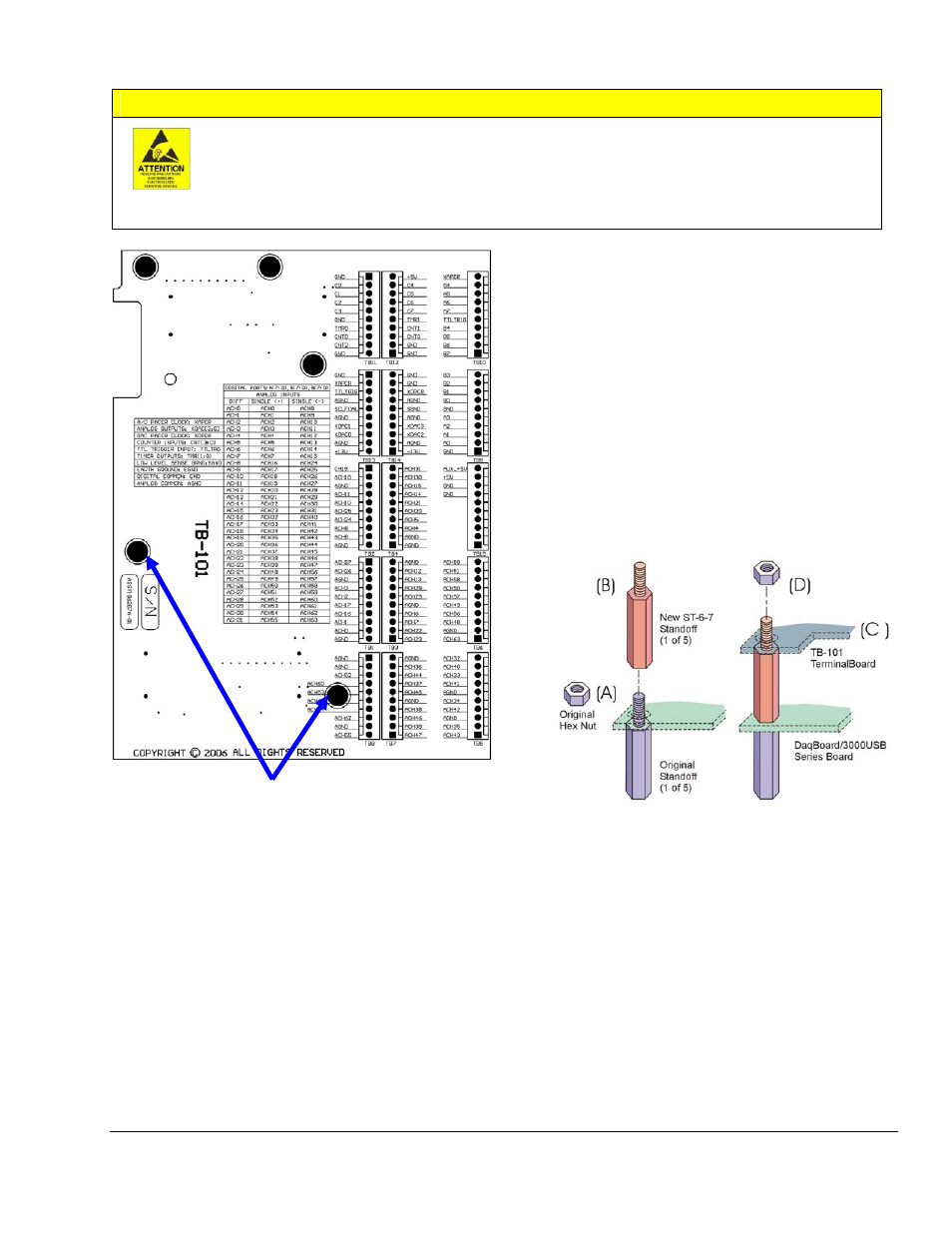
DaqBoard/3000USB Series Installation Guide
968492
IG-9
CAUTION
The discharge of static electricity can damage some electronic components. Semiconductor
devices are especially susceptible to ESD damage. You should always handle components
carefully, and you should never touch connector pins or circuit components unless you are
following ESD guidelines in an appropriate ESD controlled area. Such guidelines include the use
of properly grounded mats and wrist straps, ESD bags and cartons, and related procedures.
How to Mount the TB-101
Steps A through D relate to the following illustration.
A – After taking ESD precautions, remove the Hex
Nuts from the 5 existing standoffs.
B – Thread the new ST-6-7 standoffs onto the existing
standoffs. Tighten snug by hand.
C – Align the TB-101 with the new standoffs and
position the board in place.
D – Using the Hex Nuts (removed in Step A), secure
the TB-101 to the new standoffs. Tighten snug.
Over-tightening will damage the board.
Standoff Locations,
5 in Total