Operating instructions – Metro 9 Series Controlled Humidity Heated Holding & Proofing Cabinets User Manual
Page 10
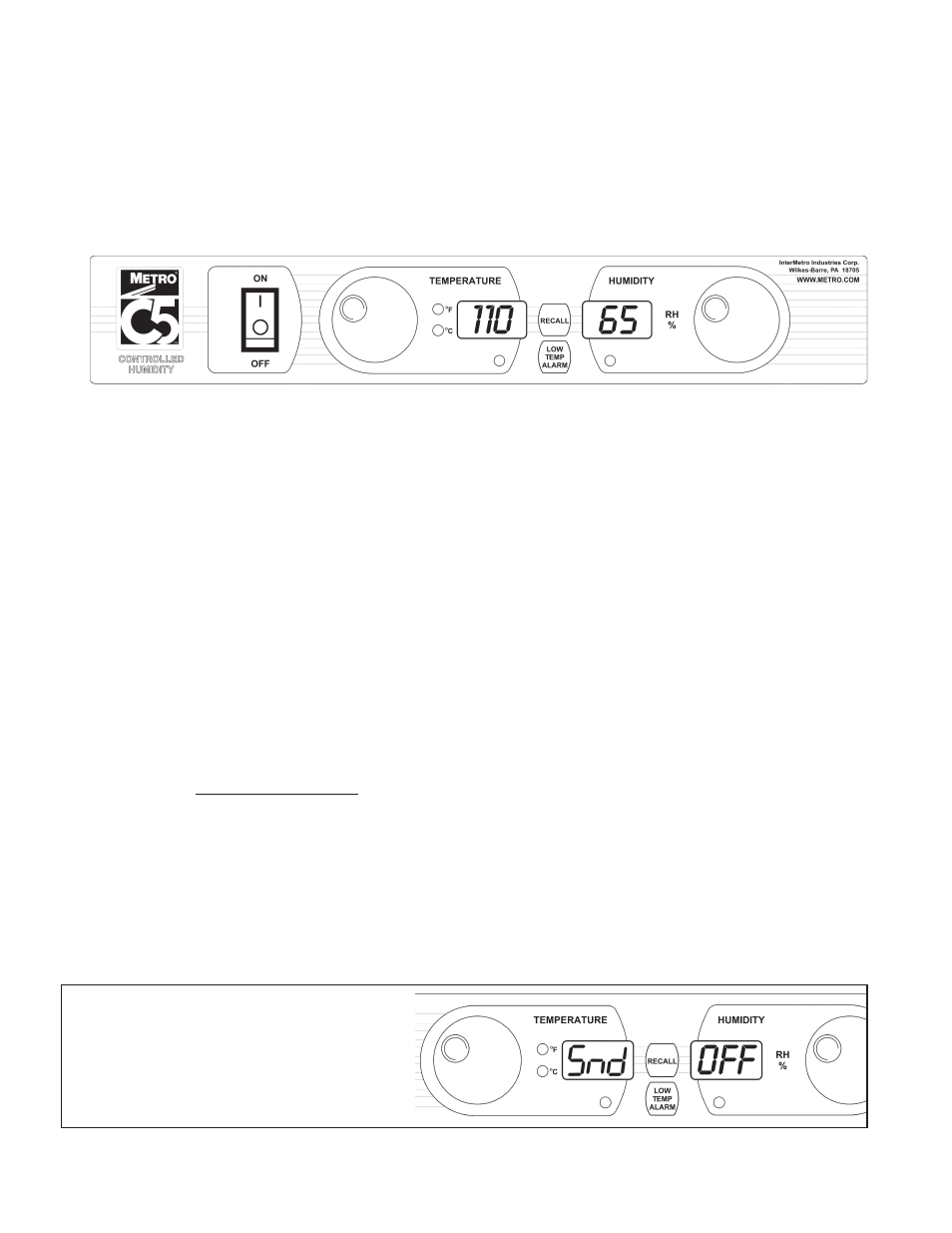
8
OPERATING INSTRUCTIONS
Power-Up & Pre-Heat
•
When the cabinet is switched on, the controller displays “Set Pnt” followed by the current temperature and
humidity set points. The temperature and humidity displays will begin to blink, indicating that the cabinet is pre-
heating. The displays will stop blinking after the temperature set point is reached.
•
Turn “Temperature” and “Humidity” knobs at any time to change the desired settings.
•
Press the “Recall” button at any time to display the current temperature and humidity settings.
•
If the “Humidity” display fl ashes “Fill” accompanied by an audible alarm, fi ll the water reservoir with water.
1. Allow the cabinet to pre-heat without food for 30 minutes to an hour. The time required to reach the temperature
set point is dependent on the set point, the size of the cabinet, the door type (solid or clear) and the temperature
of the room the cabinet is in.
Warning:
Follow all food safety guidelines. Pre-heat the cabinet to the desired temperature before putting cooked,
hot food into the cabinet. This is not a re-thermilization cabinet. Food must be at the appropriate
temperature before being placed into this cabinet.
2. To insure food safety, the C5 cabinet uses Temperature Priority. This feature is designed to minimize the time
required to pre-heat a cold cabinet to the desired operating temperature and to recover to the operating
temperature after a door has been opened and closed. To do this, during pre-heat and recovery, all the available
electrical energy is used to heat the cabinet. (Initially this may cause the temperature to exceed the set point.
However, this will rapidly correct itself and equalize to the operating temperature within a few minutes.) The C5
controls will continuously monitor temperature and humidity and energize the heat elements accordingly. Note, as
the cabinet pre-heats the air, the humidity level may drop signifi cantly. This is because hotter air can hold more
moisture and therefore the relative humidity goes down as the cabinet pre-heats. Once the cabinet operating
temperature is reached, the cabinet will then produce humidity as required. The Temperature Priority feature,
heat before humidity, ensures the food is held at the desired temperature. Food holding temperature is one of the
key elements for safe food holding. By prioritizing temperature, the C5 cabinet promotes food safety when used
properly.
Low Temperature Alarm
•
The Cabinet is equipped with a low temperature alarm system that will alert you if the cabinet falls below the
alarm set point for more than 5 minutes during operation (unless the low temperature alarm has been disabled
— see below). The TEMPERATURE display will begin to blink “L0” alternating with the current temperature. An
audible alarm will also sound 3 times every 10 seconds (See “Sound On and Off” below for more information on
the audio alarm)
•
To check the existing low temperature alarm set point, press and release the LOW TEMP ALARM button.
•
To change the low temperature alarm set point, press and hold the LOW TEMP ALARM button while turning the
TEMPERATURE knob.
•
If the cabinet’s temperature set point is set below the low temperature alarm set point, the alarm is disabled.
•
The low temperature alarm is also disabled during pre-heat.
Sound On and Off
Press LOW TEMP ALARM and RECALL and
hold for 5 seconds to toggle sound off and
on. Display will show “SND OFF” or “SND ON”
L01-419 Rev. F L&M.indd 8
1/16/12 2:36 PM