Basic troubleshooting – Metro 9 Series Controlled Humidity Heated Holding & Proofing Cabinets User Manual
Page 13
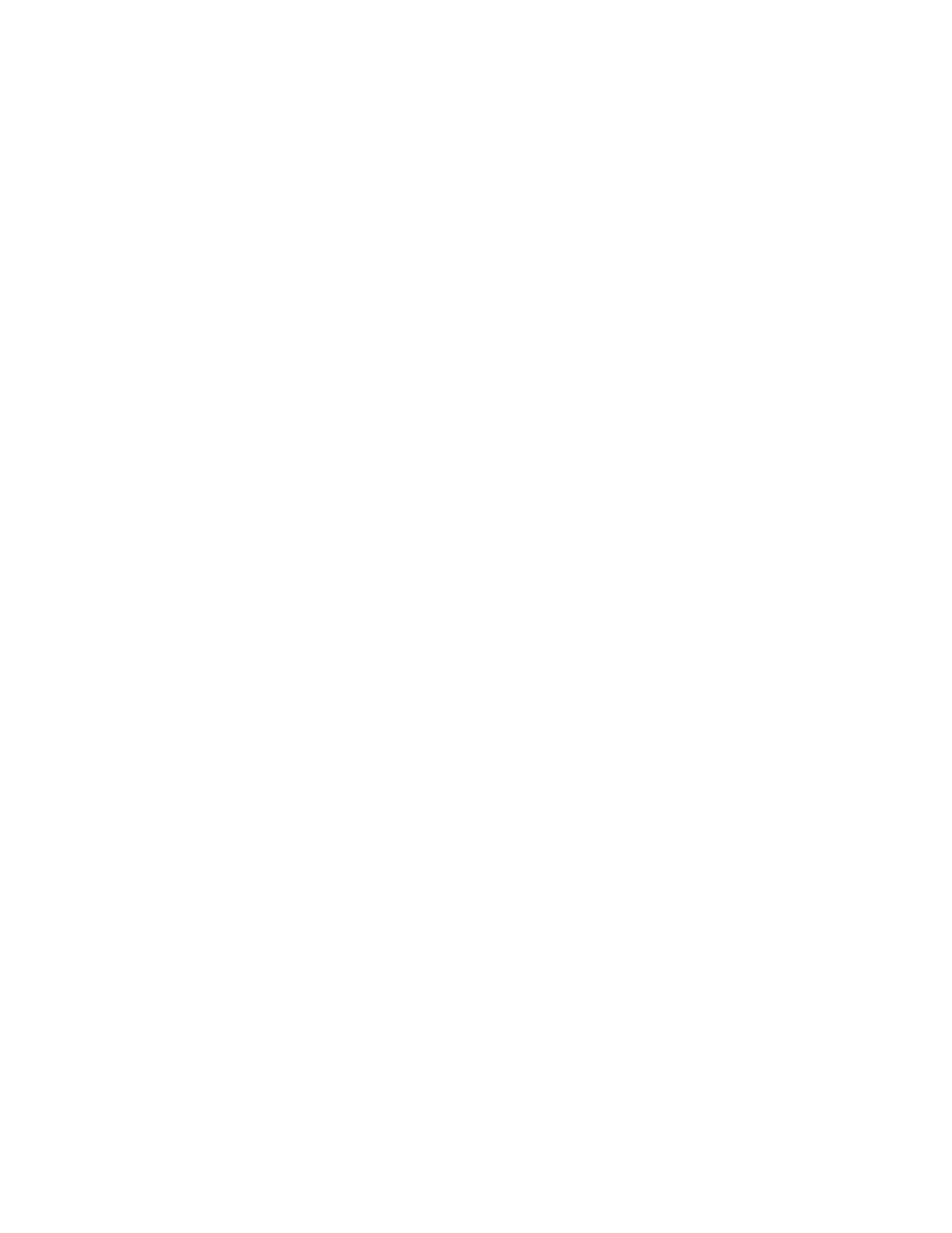
11
BASIC TROUBLESHOOTING
Warning: Only factory approved service agents should attempt
to service, repair or replace electrical components,
wiring or power cord.
1. Controls do not work (no display or indicator lights):
a. Check that the cabinet is plugged in.
b. Check that the outlet has power.
c. Check that the power switch is in the “On” position.
d. Check the cabinet wiring from the power cord to the power switch and to the controller.
e. Check that the fuse on the back of the controller is not blown.
f. Controller is faulty.
2. Controller display all dashes instead of current humidity:
a. The humidity sensor and controller are not communicating:
i. Humidity sensor wires are broken or disconnected from the controller.
ii. Humidity sensor fi lter needs to be cleaned.
iii. Humidity sensor needs to be replaced.
iv. Controller needs to be replaced.
3. Controller temperature display does not change (displays a constant value approximately equal to the
minimum or maximum of the temperature control range, 70°F (21°C) or 200°F (93°C):
a. The temperature sensor and controller are not communicating:
i. Temperature sensor wires are broken or disconnected from the controller.
ii. Controller needs to be replaced.
iii. Temperature sensor needs to be replaced.
4. Temperature too hot:
a. Set point is too high. Turn temperature set point down to the desired temperature.
b. During initial pre-heat some over temperature may occur but will quickly return to the set point.
c. If displayed temperature exceeds 220°F (104°C):
i. Blower wiring is faulty or disconnected.
ii. Blower needs replacing.
iii. The thermostat may have failed and the thermal overload device is controlling the temperature. Stop using
the cabinet immediately and contact a factory approved service agent.
d. Water reservoir may be empty but the water reservoir element is on, heating the cabinet. The water sensor
probe may need to be cleaned or de-scaled.
5. Temperature too low:
a. The cabinet may still be in pre-heat or recovering from the a door being opened.
b. Set point is too low. Turn temperature set point up to the desired temperature.
c. A door is not closed or sealing properly.
d. Blower is not circulating air:
i. Blower wiring is faulty or disconnected.
ii. Blower needs replacing.
6. No heat generated
a. If the heat indicator light is on but the cabinet does not draw approximately 16 amps for 120V 2000W units;
12 amps for 120V 1440W units; or 8 or 9 amps for 220-240V units:
i. Air heater element may be faulty.
ii. The wiring to the air heater element may be faulty or disconnected.
iii. The controller (air heater relay) may be faulty.
b. If the heat indicator light does not come on, the controller may be faulty.
7. Humidity is too high:
a. Set point is too high. Turn humidity set point down to the desired humidity.
b. The food in the cabinet has enough moisture to drive the cabinet humidity above the set point. This indicates
the current set point may dry the food. The humidity set point may need to be adjusted to the displayed
humidity level.
L01-419 Rev. F L&M.indd 11
1/16/12 2:36 PM