Product features – Metro 9 Series Controlled Humidity Heated Holding & Proofing Cabinets User Manual
Page 9
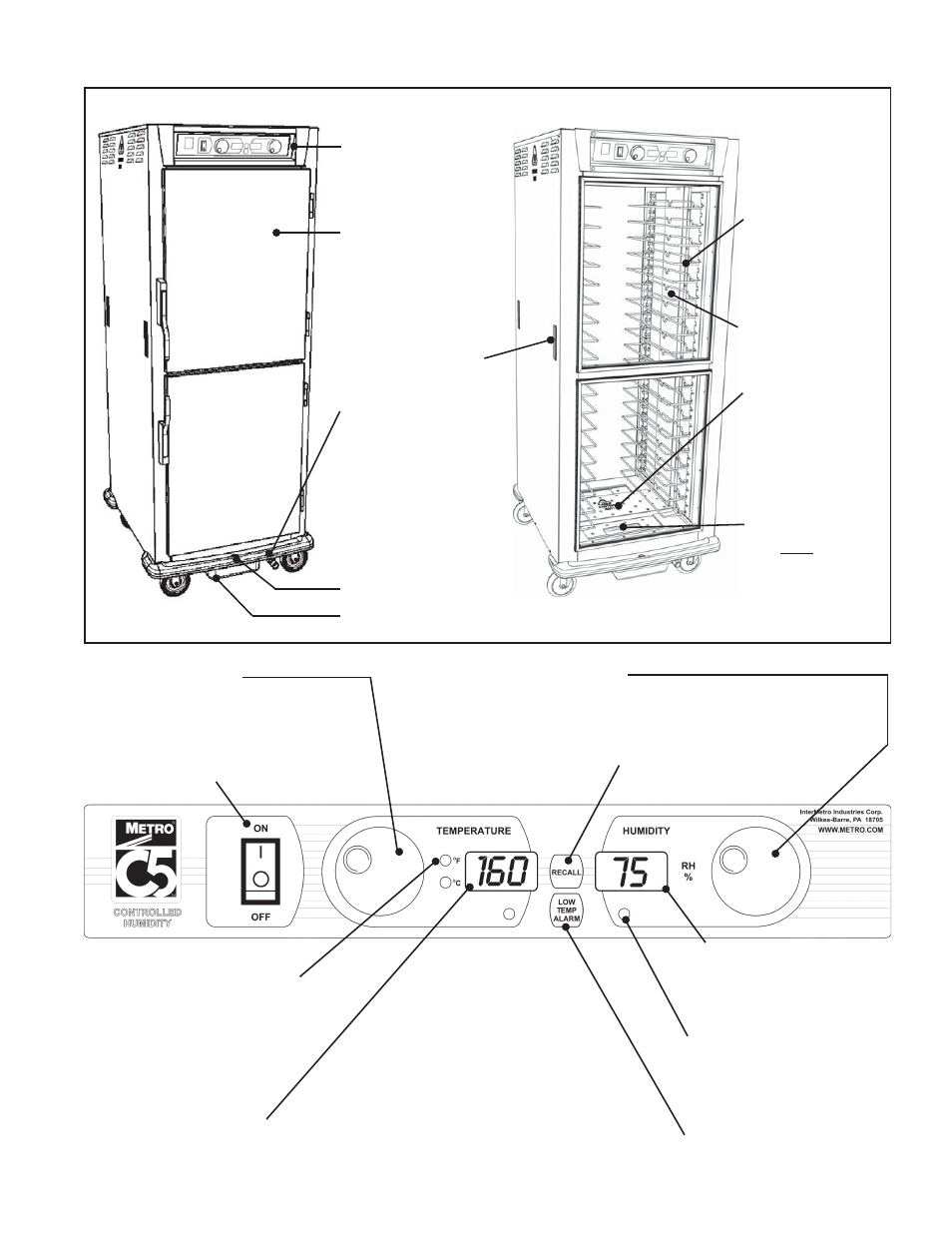
7
PRODUCT FEATURES
Temperature Control
Controls the temperature in the cabinet.
Turn the knob to change the temperature
set point. The display shows new set
point as the knob is turned.
Power Switch
Humidity Control
Controls the relative humidity in the cabinet. Turn the
knob to change the humidity set point. The display
shows the new set point as the knob is turned.
Low Temperature Alarm
Sets and recalls the low
temperature alarm set point.
Element Cycling
Indicator Lights
Indicates the active heat
element. One each for air
and water heat elements.
Humidity Display
Displays the current
cabinet humidity. Also
displays low water warning.
Set Point Recall
Displays cabinet’s temperature
and humidity set points.
Temperature Scale Indicators
Set to Fahrenheit in the factory.
These indicators will also blink
while the temperature and
humidity set points are
being displayed.
Air Temperature Display
Displays the current cabinet
temperature. Also displays low
temperature warning.
Audio Disable (Sound Off)
Press “Recall” and “Low Temp
Alarm” buttons simultaneously and
hold for fi ve seconds to toggle sound
off and on.
Field Reversible
Doors
Be careful when
opening the doors
as hot, humid air will
escape the cabinet.
Tray Slides
Water
Reservoir Cover
This must be
installed for
cabinet to
function properly.
Water Reservoir
Fill with water to
about one half
inch (12mm)
below the water
reservoir cover.
Air Duct
Drip Pan
Drip Trough
/
Bumper
Water Drain
Allow water to cool
before draining.
Flush Pull Handles
Control Panel
L01-419 Rev. F L&M.indd 7
1/16/12 2:36 PM