Metro 9 Series Controlled Humidity Heated Holding & Proofing Cabinets User Manual
Page 2
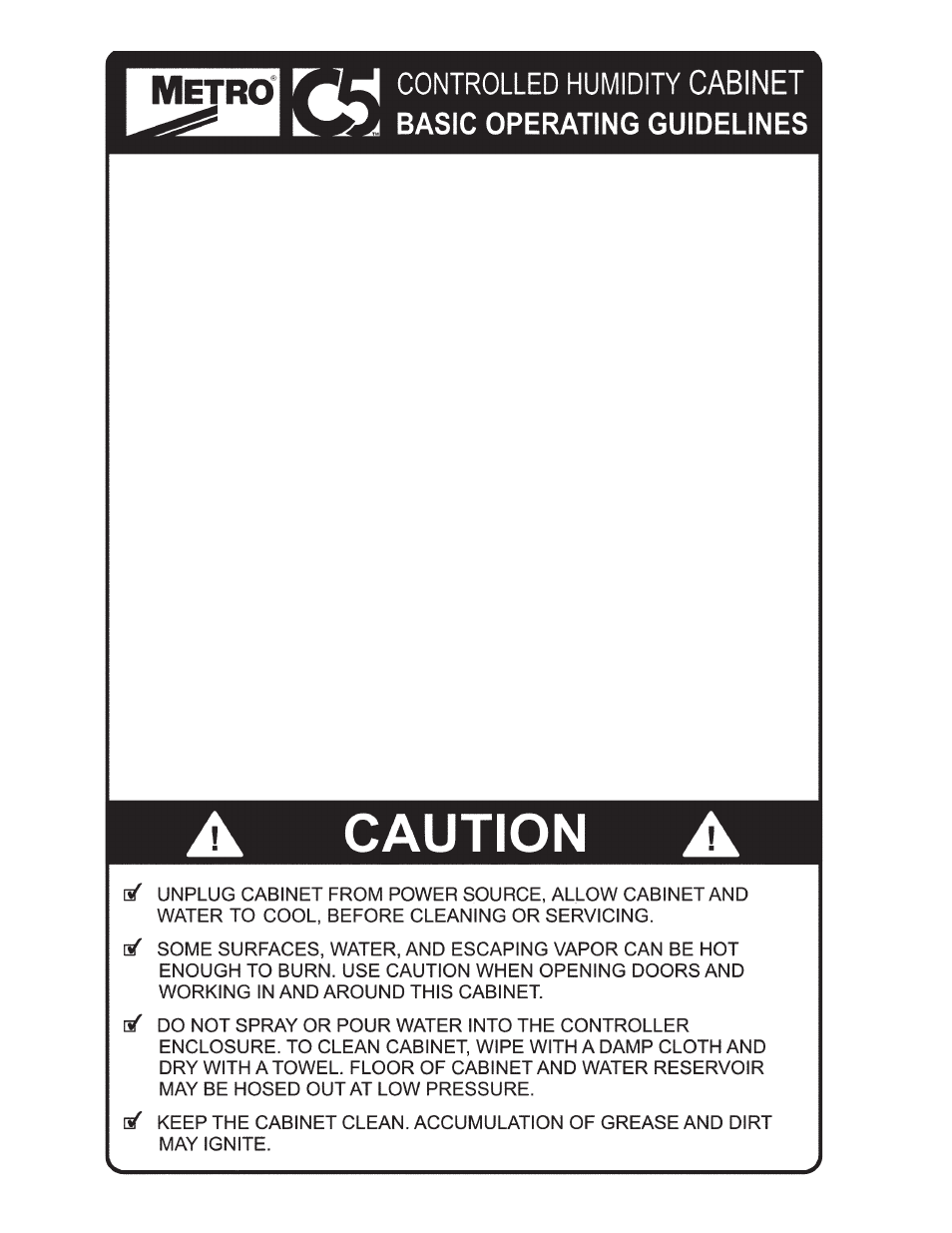
1. With the POWER switch OFF, plug the supply power cord into an appropriate,
grounded, receptacle. (Refer to the cabinet data plate for voltage and
ampere rating).
2. Fill the water reservoir in the fl oor of the cabinet with clean warm water. The capacity
of the reservoir is about 4 U.S. Gallons (15 liters). The water level should be no higher
than
1
/
2
inch (13mm) below the bottom of the water reservoir cover.
3. Ensure that the water reservoir cover is installed (refer to the cabinet operating
instructions). This is required for the cabinet to function properly.
4. Set the POWER switch to the ON position.
5. The cabinet will initially display current temperature and humidity set points and then
show the actual cabinet temperature and humidity.
6. The temperature and humidity displays will continue to blink until the temperature set
point is reached.
7. To change temperature or humidity set points, turn a control knob. As a knob is turned,
the temperature and humidity display will show the set points, and the “F° and C°”
indicator lamps will blink. About 3 seconds after a knob is turned, the display will show
the actual cabinet temperature and humidity.
8. Press and release “Recall Set Points” button to see the current cabinet temperature
and humidity set points.
9. To see the current alarm set point, press and release “Low Temp Alarm” button.
To change the alarm set point, press and hold “Low Temp Alarm” button, turn the
temperature knob to the desired setting, and release button.
10. To clean cabinet, turn power off, unplug from wall outlet, allow cabinet to cool, wipe with
a damp cloth and dry with a towel. Floor of cabinet and water reservoir may be rinsed
out with a low pressure hose.
11. Consult the instructions for use for additional operation and maintenance information.
L01-419 Rev. F L&M.indd 2
1/16/12 2:36 PM