Metro 9 Series Controlled Humidity Heated Holding & Proofing Cabinets User Manual
Page 11
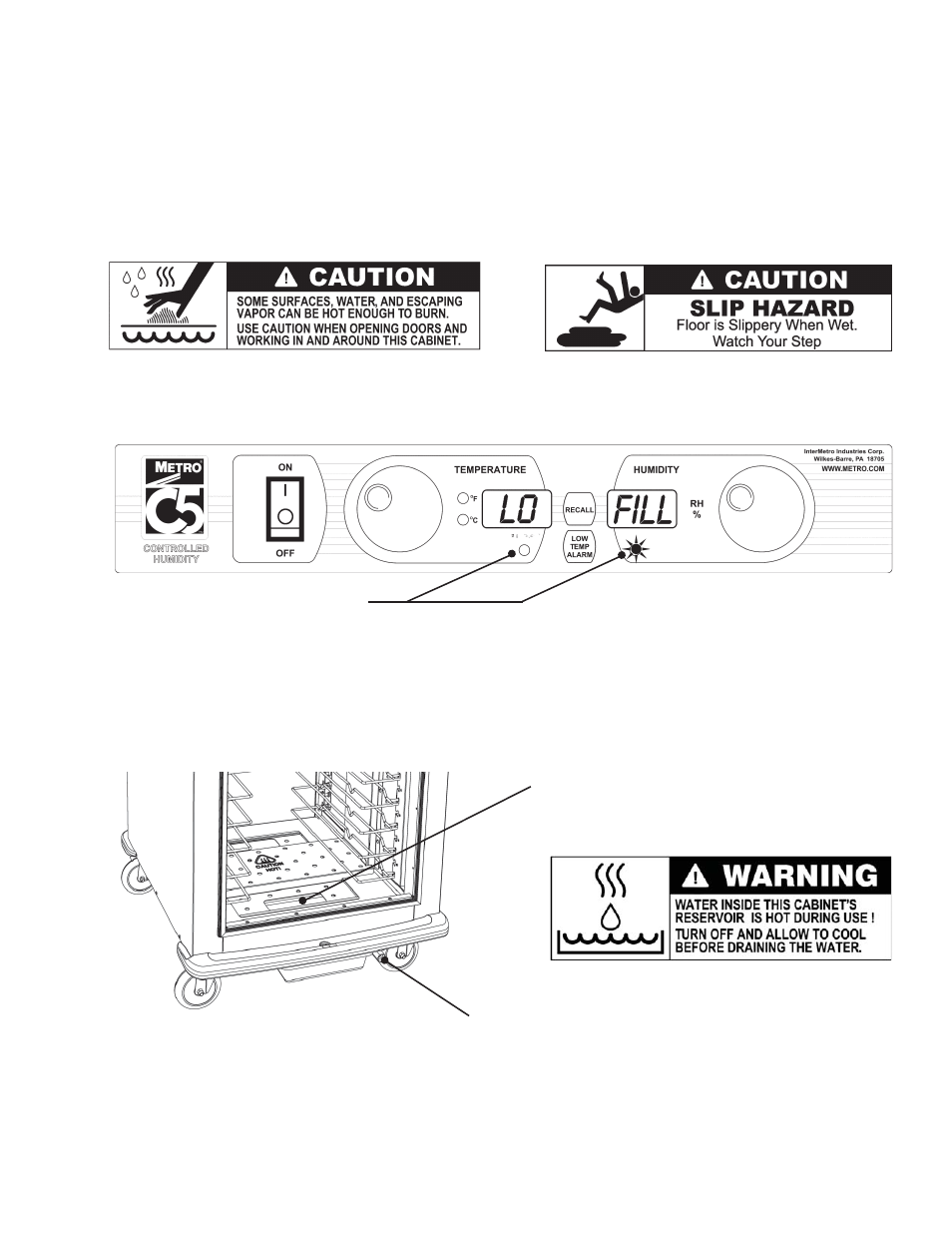
9
3. Your C5 9 Series cabinet is capable of creating high levels of humidity at all operating temperatures. As you
operate the cabinet and open and close the door(s), condensation will form on the inside surfaces of the cabinet.
Some dripping of water may occur to the outside of the cabinet particularly at the door seals. A drip trough is
part of the bumper and will direct most of this water to a removable water pan under the bumper. Water may also
drip off opened doors onto the fl oor.
Caution: Water dripping onto the fl oor from open doors can be a slip hazard.
Warning:
Some surfaces, water and escaping vapor can be hot enough to burn. Use caution when opening doors
and working in and around this cabinet.
4. The cabinet controls will “remember” their settings when the cabinet is turned off. Therefore, when the unit is
turned on the settings will be the same as they were during the previous use.
5. A red indicator light below each digital display indicates when the temperature or humidity heater element is
energized. As the control settings are adjusted, it may take a few moments for the status of the indicator lights
to refl ect the new control settings and cabinet conditions depending on when in the control cycle the settings
are changed.
6. If humidity is required, fi ll the water reservoir in the bottom of the cabinet to about
1
/
2
" (13mm) below the bottom of
the water reservoir cover. Potable (suitable for drinking) water should be used. Water can be poured through the
rectangular hole in the water reservoir cover. If the cover is removed, replace it before using the cabinet. A water
sensor detects a low water condition and will prevent the water reservoir element from being energized. The
reservoir needs refi lling when there is about 1" (25mm) of water left in the reservoir. At this point, the display will
blink “Fill,” and an audible alarm will sound every 10 seconds, and the water reservoir element will not heat
until the water reservoir is fi lled. If humidity is not required, empty the water reservoir and turn the humidity
control knob counterclockwise until the display reads “Off.” This will prevent the display from blinking “Fill.”
7. To remove the water from the water reservoir, allow the water to cool, open the drain valve under the right end of
the drip trough and allow the water to drain. Any remaining water in the bottom of the reservoir can be removed
with a clean towel.
Note:
When turning the cabinet off at the end of the work day, it is recommended to leave the door(s) open to
prevent heat and condensation build up within the cabinet.
Note:
If the cabinet is not going to be used for an extended period of time, all water should be removed from the
water reservoir and the cabinet completely cleaned and dried out.
Water Reservoir Drain Valve
Water Reservoir
Fill with water to one half inch
below the water reservoir cover.
Element Indicators
L01-419 Rev. F L&M.indd 9
1/16/12 2:36 PM