4 9.4 mtx, Optical, 4 optical option led – Nevion AES-VMUX User Manual
Page 30
Advertising
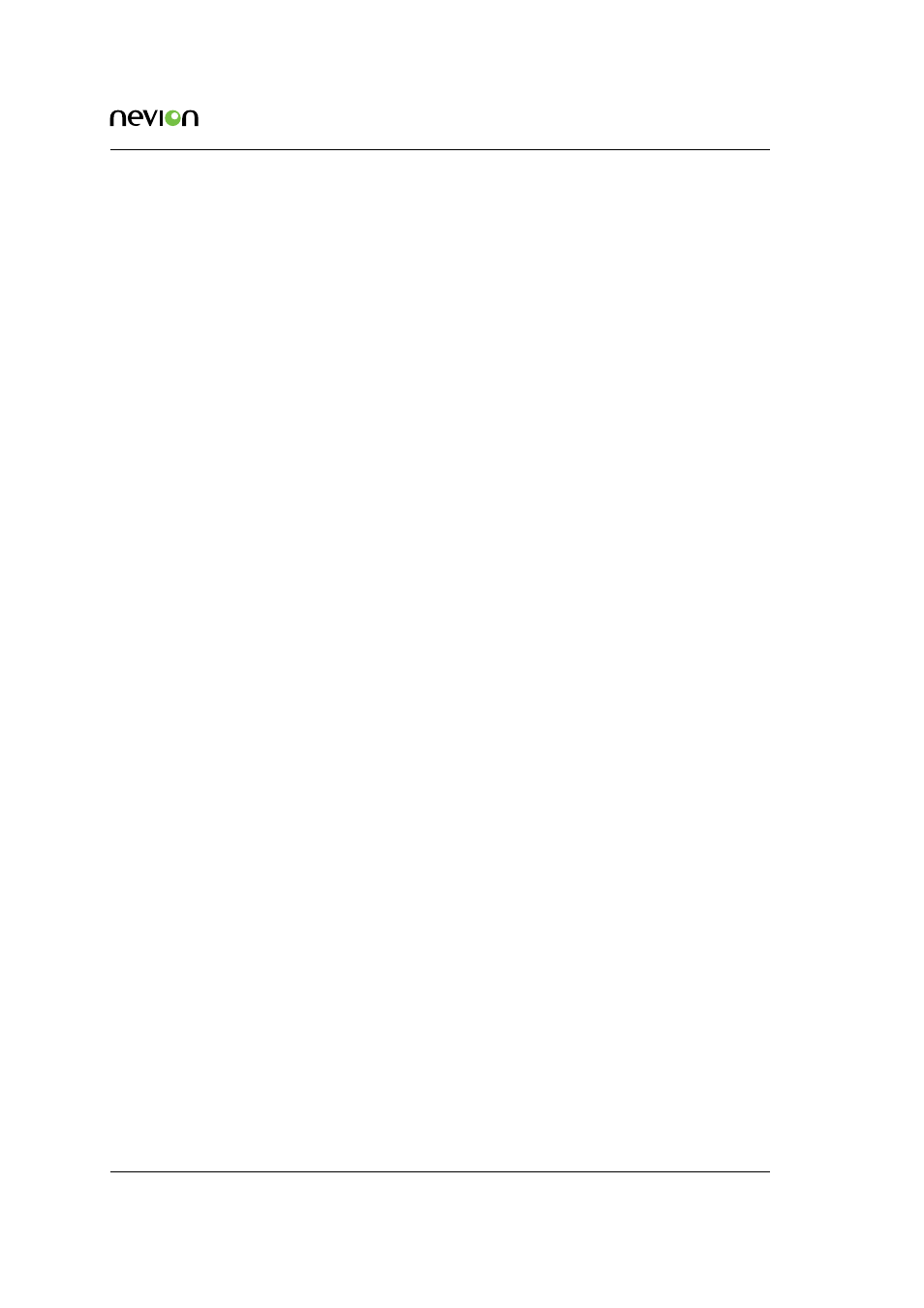
LEDs
30
AES-VMUX/-SFP User Manual Rev. G
• the EDA flag is set meaning that an error has occurred in the multiplex in a module up-
stream.
The LED is red
• there is no input or the signal has errors.
8.4 Optical option LED
The LED is orange
• an optical SFP option is not present OR
• the SFP is not a Nevion video SFP.
The LED is red:
• the input signal is too low or high power OR
• the laser has failed
The LED is green:
• the optical input signal is present and correct AND
• the laser is operating with the correct power
Advertising
This manual is related to the following products: