1 frame sync mode – Nevion DWC-HD-DMUX User Manual
Page 12
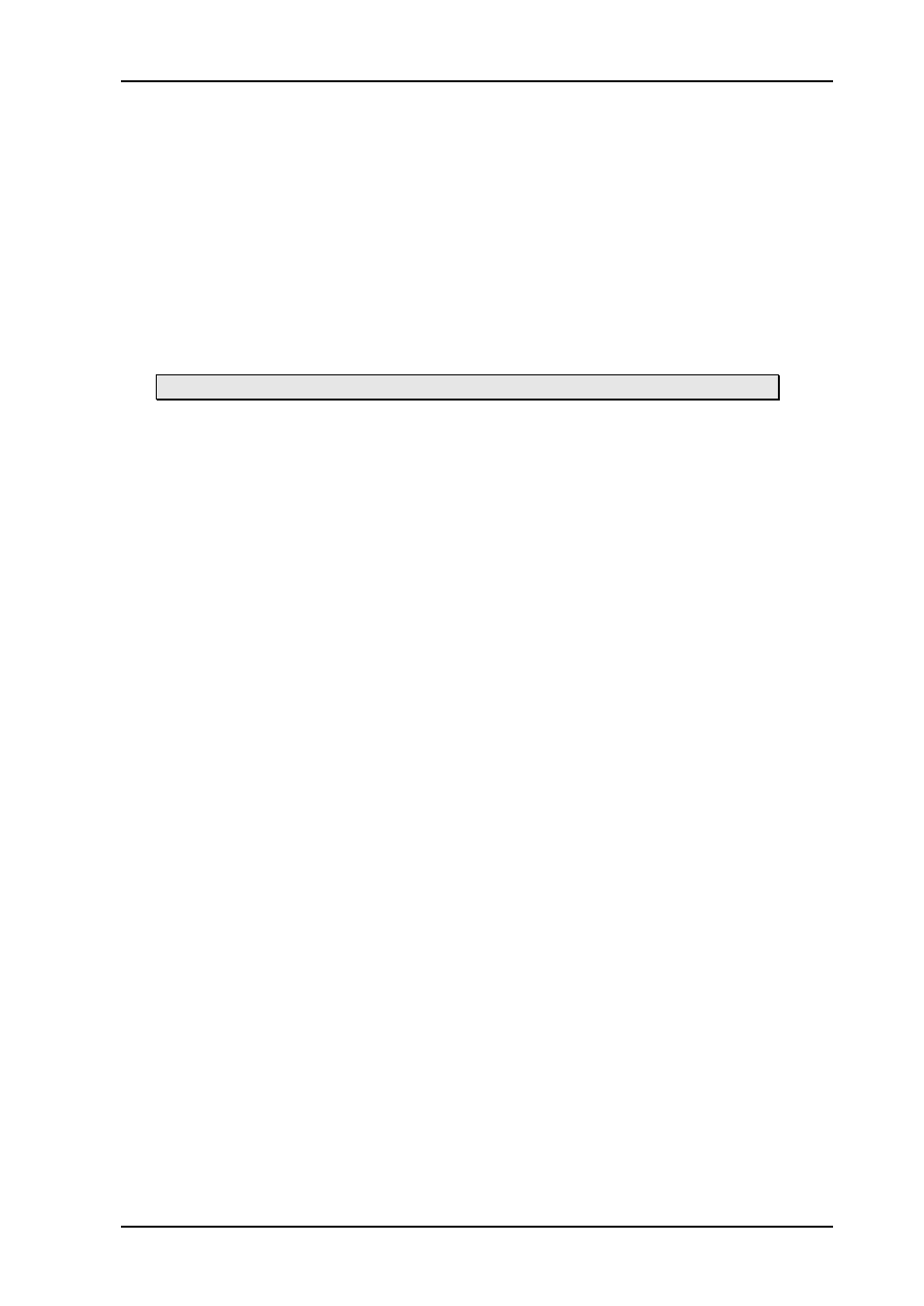
DWC-HD-DMUX
Rev. F
nevion.com | 12
frame synchronizer is placed directly after the De-glitcher block. The control logic sets the
frame synchronizer in different modes of operation based on the presence of a sync input.
3.6.1 Frame Sync mode
If a sync input (B&B or Tri-level) is present, the frame synchronizer will output a signal that
has a delay relative to this signal. Two parameters can be set; output phase delay and
minimum delay.
The output phase delay can be positive or negative and sets the difference between the
phase of the sync input and the video output.
The minimum delay sets the minimum delay between video output and video input. The
actual delay can be larger than the minimum delay (hence the name), because the card
must also adjust the phase relative to the sync input.
The user may set the minimum delay up to 7 frames.
Example: The HD-SDI input signal is 12 lines delayed to a tri-level input signal. The
minimum delay is set to 1 frame, 0 lines and 0 samples. The output phase delay is set to 5
samples.
The actual delay between the input video and the output video will be 2 frames and 5
samples.
If video input disappears
Given that stable SDI input and sync input both exists: If the SDI input disappears, and
Video in and Processed video out are set to Auto, the board will hold on to the current input
whilst frame freezing for a time set by Hold time in Video in. The board will then select the
next input in the prioritized list. If that input is the internal video generator, the pattern
selected in Video generator will be output. Defaults are optical input as first priority, then
electrical, and finally fallback to Black video, with a Hold time of 3 seconds.
Note that input selection can be based on several rules, of which only Loss of signal (los) is
based on a status that can be checked for both inputs at the same time. This means that for
Los a direct jump from priority 1 to priority 3 is possible (in one Hold time period, because
priority 2 can be checked at the same time as priority 1), while the other rules require one
Hold time period for each jump between priority levels. It the board only has one physical
input in use, it is therefore recommended to set Video generator as the second priority.
If the SDI signal disappears and mode is set to manual in one or both of Video in and
processed video out, the effect will be that the board can frame freeze but will never switch
to another video input, including the fallback generator.
If video input reappears
Given stable sync input, the video will reappear after a user specified time of locked video.
This Lock time (in Video in) defaults to 3 seconds.
If sync input disappears
Given that stable SDI input and sync input exists: If the sync signal disappears, the board
will act as in frame delay mode, see Chapter 3.6.2.
NOTE: This will result in a frame roll as the delay changes.
If sync input reappears
Given that a stable SDI input exists: If the sync signal reappears the delay mode will
change back to Frame Sync mode. Hence the internal clock will be locked to the sync
signal and the delay will change again.
NOTE: This will result in a frame roll as the delay changes.