Dwc-hd-dmux rev. f – Nevion DWC-HD-DMUX User Manual
Page 26
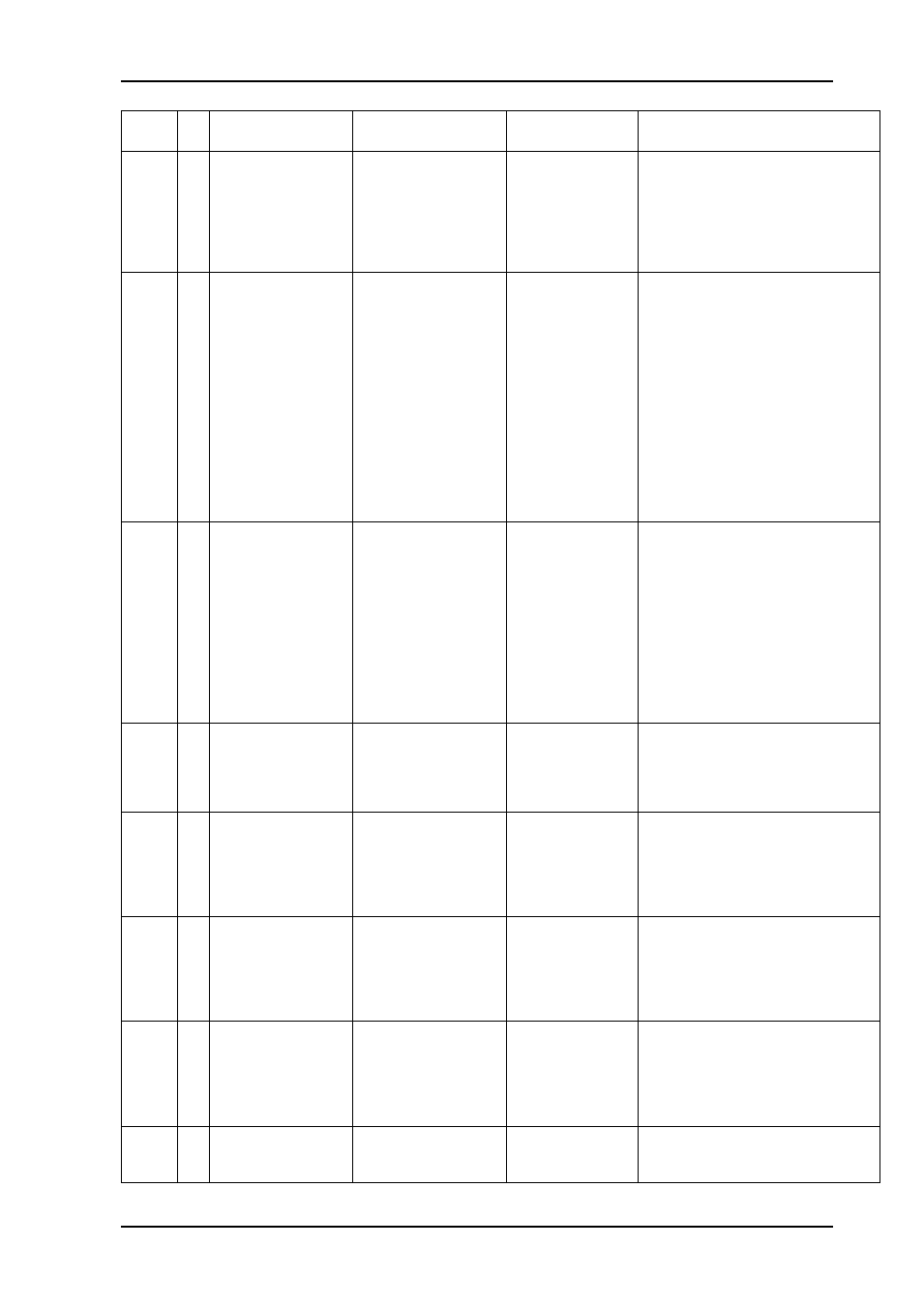
DWC-HD-DMUX
Rev. F
nevion.com | 26
Block Blk
#
Commands
Example
Response
Control
physical inputs reappear at more or
less the same time, which physical
input will be chosen is unpredictable.
This again due to having one
reclocker only and having to hunt for
a valid input in the background while
the generator is still selected.
cho
1
pri <k> |
pri <k> <l>
pos man <k> |
pos auto
cho 1 pri 0
cho 1 pri 0 1
cho 1 pos man 1
size 3 pri k,l auto
size 3 pri k,l man m
Video fallback setting
Second video change-over. This cho
is a slave of cho 0, in the sense that it
has no latch, t1, t2 or rule settings of
its own. It has a generator input that
must be set up separately and that
allows a switch to an internal video
generator.
0 = from cho 0
1 = from video generator, vgen 0
2 = kill
Note: manual mode is the same as
automatic mode with a priority list
with only one priority level.
cho
2-
11
pri <k> |
pri <k> <l>
cho 2 pri 1
cho 5 pri 0 2
size 4 pri k,l
Audio fallback setting
Audio change-over blocks, one cho
per audio output from the audio
matrix, mtx 0. No other settings but
the priority list.
0 = from audio matrix
1 = sine
2 = black
3 = kill
Note: Only generators (pri 1, 2 or 3)
are allowed to be set as first and only
priority.
cho
12 pri <k> |
pri <k> <l>
cho 12 pri 1
cho 12 pri 0 2
size 4 pri k,l
Audio common fallback setting
A short-cut to set change-
over’s 2-11
all at once. Will of course not report
anything in info, that's left to the
individual cho blocks.
cho
13 pos man <k>
cho 13 pos man 0
cho 13 pos man 1
size 2 man k
AES output select
This change over has only manual
mode and works as a simple 2:1
switch.
0: AES is selected
1: Embedded UART is selected
cho
14 pos man <k>
cho 14 pos man 0
cho 14 pos man 1
size 2 man k
EDH insert select
This change over has only manual
mode and works as a simple 2:1
switch.
0: EDH off
1: EDH on
cho
15 pos man <k>
cho 15 pos man 0
cho 15 pos man 1
size 2 man k
SDO 0 output select
This change over has only manual
mode and works as a simple 2:1
switch.
0: Through mode (re-clocked only)
1: Processed mode (from FPGA)
cho
16 pos man <k>
cho 16 pos man 0
cho 16 pos man 1
size 2 man k
SDO 1 output select
This change over has only manual
mode and works as a simple 2:1