Arc-sd-xmux4 rev. b, 2 normal control blocks – Nevion ARC-SD-XMUX4 User Manual
Page 27
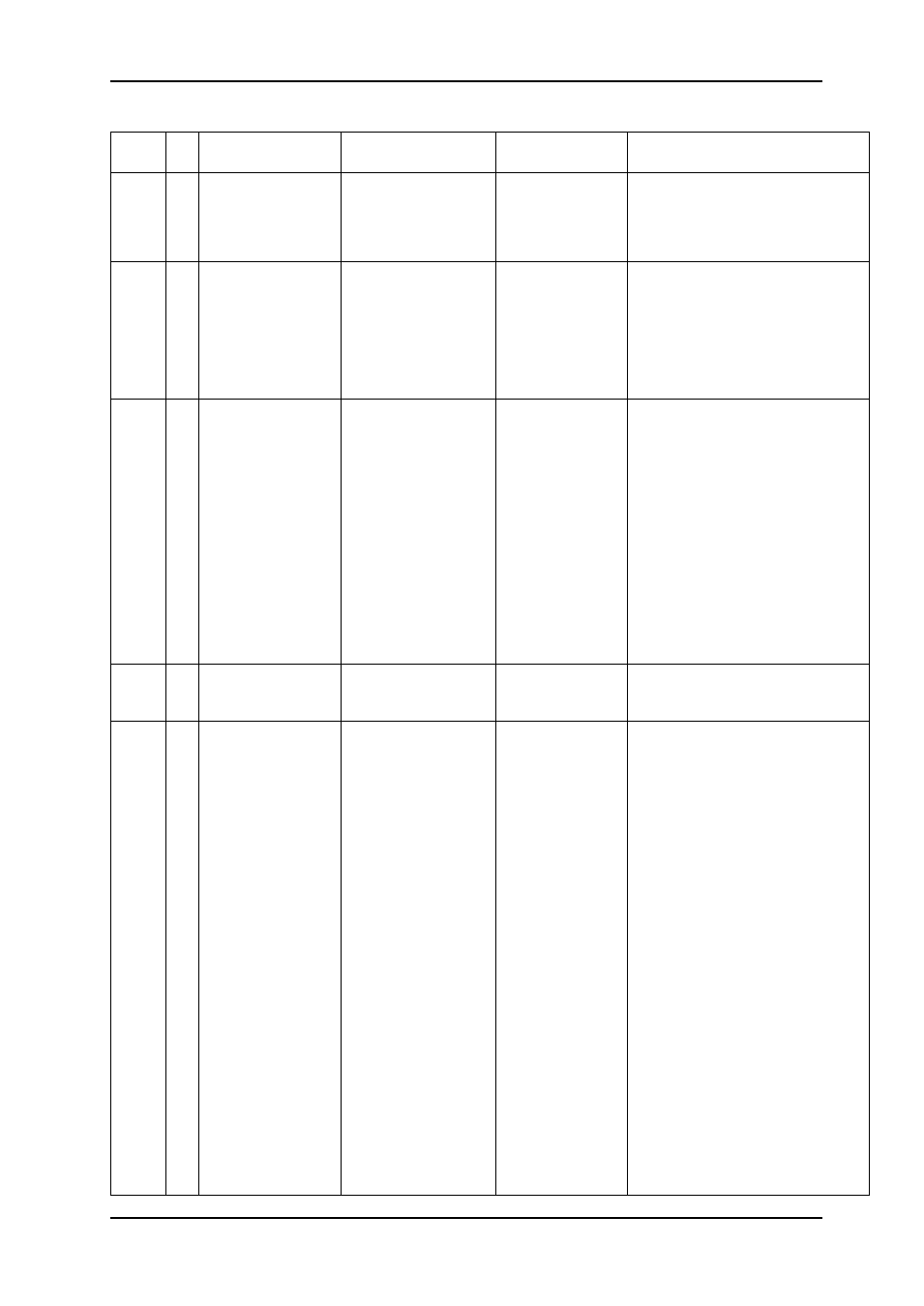
ARC-SD-XMUX4
Rev. B
nevion.com | 27
6.3.2 Normal control blocks
Block Blk
#
Commands
Example
Response
Control
ablk
0-3 dir in | out
track none | video
ablk 0 dir in
ablk 0 track video
dir in | out
track video | none
AES I/O port 1-4
dir in | out sets the direction of the
AES I/O.
track selects whether AES delay
tracks the video delay.
agen
0
lvl <sine_level>cBFS agen 0 lvl -180
agen 0 lvl -200
sine 1kHz lvl
<sine_level>cBFS
Audio generator
The amplitude of the generated sine
that can be chosen as fallback in
audio change-overs. Legal values are
-180cBFS or -200cBFS (centiBel
referred to full scale output). Units
are optional, but if included must be
written as cBFS (case sensitive).
aprc
0-
11
lr |
rl |
ll |
rr |
nlr |
lnr |
mm |
ms |
lvl <gain>
aprc 0 lr
aprc 3 ll
aprc 6 mm
aprc 7 lvl -400
lr |
rl |
ll |
rr |
nlr |
lnr |
mm |
ms
Audio processing
one block for each output from cho 2-
13. The meaning of the commands
are as follows:
lr = Normal
rl = Channel swapped
ll = Left channel to both output
channels
rr = Right channel to both output
channels
nlr = Left channel phase inverted
lnr = Right channel phase inverted
mm = Mono, both channels = (r+l)/2
ms = Mono/stereo, m=(l+r)/2, s=(l-r)/2
lvl means level and is the gain
setting.
ceq
0
-
ceq 0
cd | ncd
Cable equalizer for electrical input.
No control; only used to report carrier
detected or no carrier detected.
cho
0
pri <k> |
pri <k> <l> |
pri <k> <l> <m>
pos man <k> |
pos auto
latch reset
t1 <hold_time>
t2 <lock_time>
cho 0 pri 0
cho pri 0 1
cho pri 10 2
cho 0 pos man 1
cho 0 pos auto
cho 0 latch reset
cho 0 t1 1000
cho 0 t2 1000
size 3 pri k,l,m auto
t1 <hold time> t2
<lock time>
size 5 pri k,l,m man
m latch t1 <hold
time> t2 <lock
time>
Video input select
pri: a prioritized list of inputs, used
when change-over is automatic. The
list can have 1, 2 or 3 entries, or
levels. Manual mode is effectively the
same as automatic mode with one
priority level only, but has its own
command.
0 = from electrical input
1 = from optical input
2 = internal video generator
3 = mute
4 = none
The module will always respond with
3 levels, filling in 4=none for the
levels not used.
t1 and t2: change-over doesn't
happen immediately, as a precaution
against glitches and unstable signals.
The timers t1 and t2 let the user
decide how long (in ms) we will cling
on to a missing input before we
consider it gone and move on to the
next pri level, and how long an input
with a higher priority should be
present before we consider it