Arc-sd-xmux4 rev. b – Nevion ARC-SD-XMUX4 User Manual
Page 31
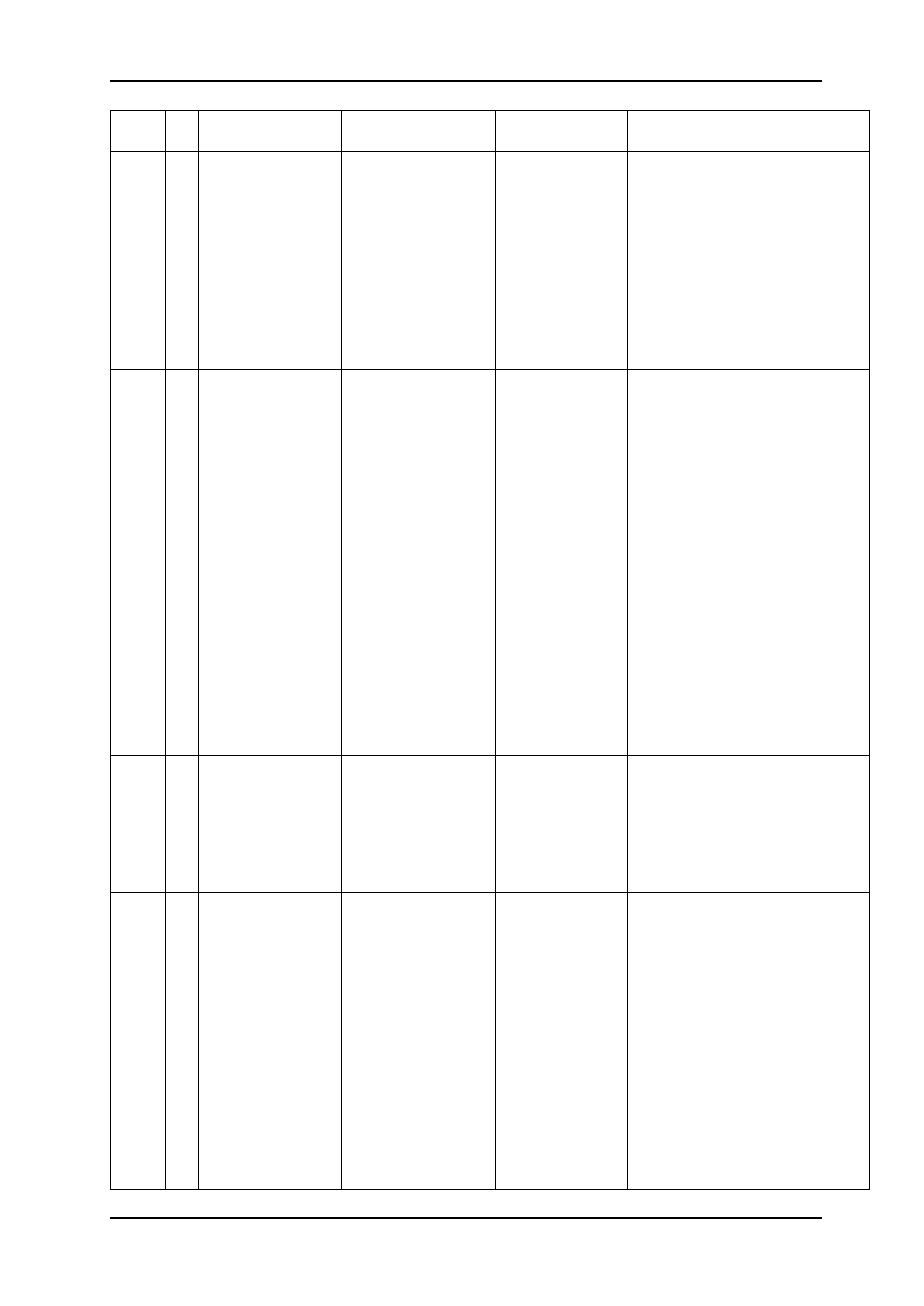
ARC-SD-XMUX4
Rev. B
nevion.com | 31
Block Blk
#
Commands
Example
Response
Control
Insert:
The <insert -value> can be any
binary combination of the following
values:
0x02: WSS Extended
0x04: WSS
0x08: SMPTE352
0x10: Video Index
0x20: AFD
Note that the value 0x01 is not
currently supported, and that the card
therefore will only accept even
numbers as <insert-values>.
supr
0
( en | dis | auto )
font <font>
lb <label_page>
<ASCII00>
<ASCII01> …
<ASCII15>
supr 0 auto
supr 0 font 0x4e4
supr 0 size 10
supr 0 lb 0 65 66 67 0
supr 0 font 0x4e4 lb
0 65 66 67 0
Video label
The video label is a text string that is
superimposed on the video. This
feature can be enabled (en) at all
times, disabled (dis) at all times, or
enabled only when the internal video
generator is active (auto).
Maximum string length is 32
characters, over maximum 2 lines.
The linefeed character (ASCII 10) is
counted as one character, leaving 31.
Strings can be terminated at any time
using ASCII 0. There’s an implicit
ASCII 0 on the 33
rd
character place.
The example string on the left will
display ‘ABC’ on a single line.
The 32 characters are transmitted in
two pages of 16 characters each.
These pages are prefixed ‘lb 0’ and
‘lb 1’.
sync
0
-
sync 0
lol | ( lock ( rilvl | bb
| sdi ) )
Sync block
Frequency reference for video output.
Status only, no commands available.
uart
0
-
tx
The embedded data link, selectable
by cho 13. No control possible, the
word tx indicates that this is a
transceiver only.
Uart info reports link status: los (loss
of signal), raw, or the speed of the
embedded link (example:
115200/8/n/1).
vgen
0
cbar |
chkfield |
white |
yellow |
cyan |
green |
magenta |
red |
blue |
black |
mcbar
flat <Y> <Cb> <Cr>
video
<lns>/<rate><scan>
wss (off | (on
<wss_val>) )
vgen 0 cbar
vgen 0 flat 200 0 100
vgen 0 video 576/25i
vgen 0 video 486/29i
vgen 0 wss auto
vgen 0 wss on 7
video
<lns>/<rate><scan
> wss ( auto| off | (
on <wss_value> ) )
(cbar | chkfield |
white | yellow |
cyan | green |
magenta | red |
blue | black |
mcbar | (flat <Y>
<Cb> <Cr>) )
Internal video generator.
The video generator will be activated
in two different ways: If selected as a
fallback option the generator will
generate the selected pattern when
the other input(s) are missing, and
then use the video settings from the
last external source present. It can
also be selected as the main input in
cho 1, in which case its own video
settings will also be used. cbar
denotes colorbar, while mcbar
denotes colorbar with an
superimposed moving black box.