Arc-sd-xmux4 rev. b – Nevion ARC-SD-XMUX4 User Manual
Page 30
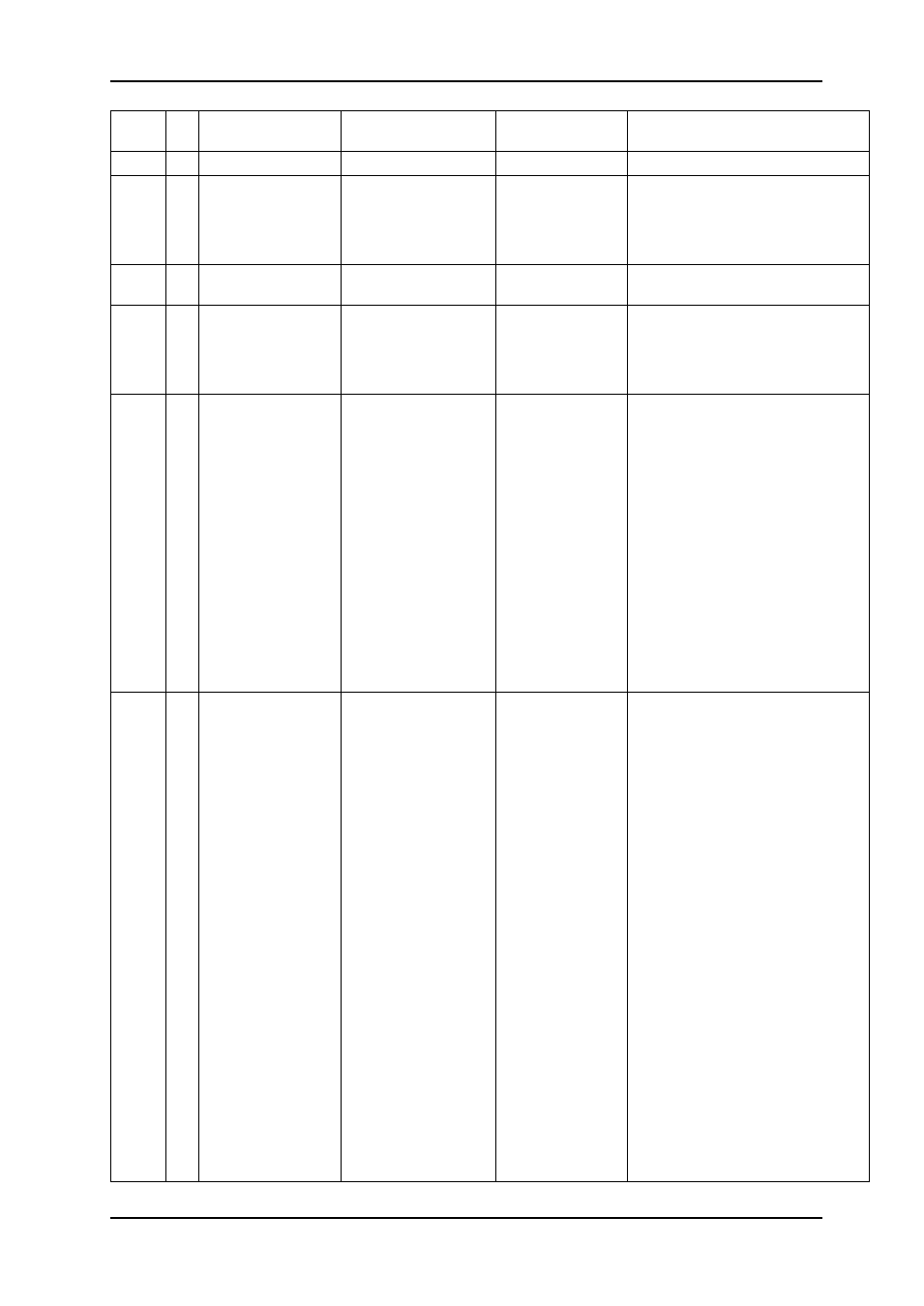
ARC-SD-XMUX4
Rev. B
nevion.com | 30
Block Blk
#
Commands
Example
Response
Control
available.
pin
0
on | off
pin 0 on
pin 0 off
cd | ncd
Pin diode for optical input. No
control available, except to turn
power to the pin diode on or off. The
info string reports carrier detected or
no carrier detected.
rcl
0
-
rcl 0
lock | lol
Reclocker. No control; only used to
report lock status.
scale
0-
11
out env (16/9 | 4/3)
out afd <afd-code>
scale 0 out asp 16/9
scale 0 out asp 4/3
scale 0 out afd 8
scale 0 out afd 11
out zoom <Hscale>
<Vscale> pos
<Hpos> <Vpos>
env ( 16/9 | 4/3 )
afd <AFD-code>
Premade scale blocks.
12 fixed scale settings. The user can
only change output environment and
output afd-code.
scale
12-
15
out zoom <Hzoom>
<Vzoom>
out pos <Hpos>
<Vpos>
out env (16/9 | 4/3)
out afd <AFD-code>
scale 12 out zoom 1.33
1.33
scale 12 out pos 0.002
0.002
scale 12 out env 16/9
scale 12 out env 4/3
scale 12 out afd 8
scale 12 out afd 11
out zoom <Hscale>
<Vscale> pos
<Hpos> <Vpos>
env ( 16/9 | 4/3 )
afd <AFD-code>
User scale blocks.
Four user scale settings.
Zoom:
Zoom range is from 0.5 to 1.5.
Position:
Position when zoom is < 0 defines
where in the output frame the box is
placed. The box will never move
outside of the frame.
When zoom is > 0 the position
defines which part of the input picture
to use.
A value of 0 is center. Positive values
moves picture to the right or up.
Negative values moves picture to the
left or down.
scale
16 out env (16/9 | 4/3)
out fill ( full | crop |
14/9 )
rule <rule-value>
ins <insert-value>
scale 16 out env 16/9
scale 16 out fill full
rule 0x02
insert 0x20
scale 16 out env
16/9 fill full rule 0x1
use 0xF ins 0x20
use 0x3E
Master scale control block
This block sets the conversion mode
of the card and what aspect ratio
information will be inserted in the
output video.
Output environment:
out env can be 16/9 or 4/3. This
controls the pixel aspect ratio of the
output video.
Fill:
Fill selects how much of the picture is
preserved.
full: protect input frame
crop: zoom to fill frame
14:9: scale to 14:9 PB or LB
Rule:
<rule-value> can take on the
following values, and tells the card
which incoming aspect ratio
information to use:
0x01: AFD -> Fill -> Default
0x02: AFD -> Default
0x04: Fill -> Default
0x08: Default
No other values will be accepted by
the card, no combinations are
available.