Nevion AD6464M User Manual
Page 12
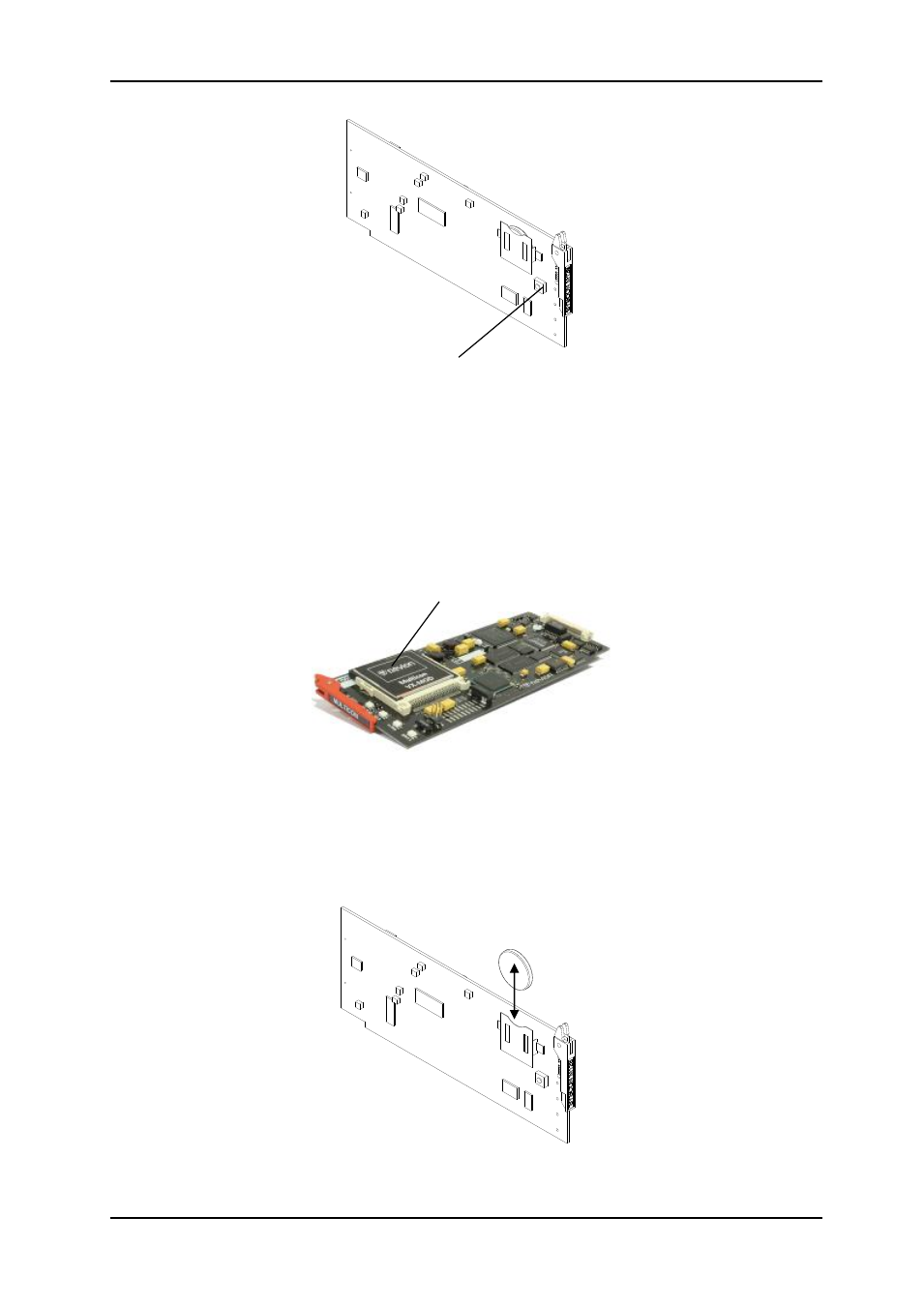
AD6464M / AD128128M
Rev. 7
nevion.com | 12
Reset button
The reset button on the rear side is used to perform a hard reset of the card. Do not perform
a hard reset, unless the situation demands this. By performing a hard reset, the user loses
control of the router, and will not get control of the router until approximately 20 seconds after
releasing the reset button.
3.4.4 CF-card and battery
All the information regarding the router configuration, as well as information regarding control
panels that are connected to the router, is stored in the Compact Flash card on the Multicon
VX-MOD card.
If it is necessary to remove and/or insert a CF card, the following must be done:
1. Remove the Multicon VX-MOD card from its slot, according to the description earlier
in this manual.
2. Slide the CF card out of its socket, and insert the new CF card into the socket.
3. Insert the Multicon VX-MOD card into its slot, according to the description earlier in
this manual.
If it is necessary to remove and/or insert a battery, the following must be done: