Nevion Web Panel User Manual
Page 13
Advertising
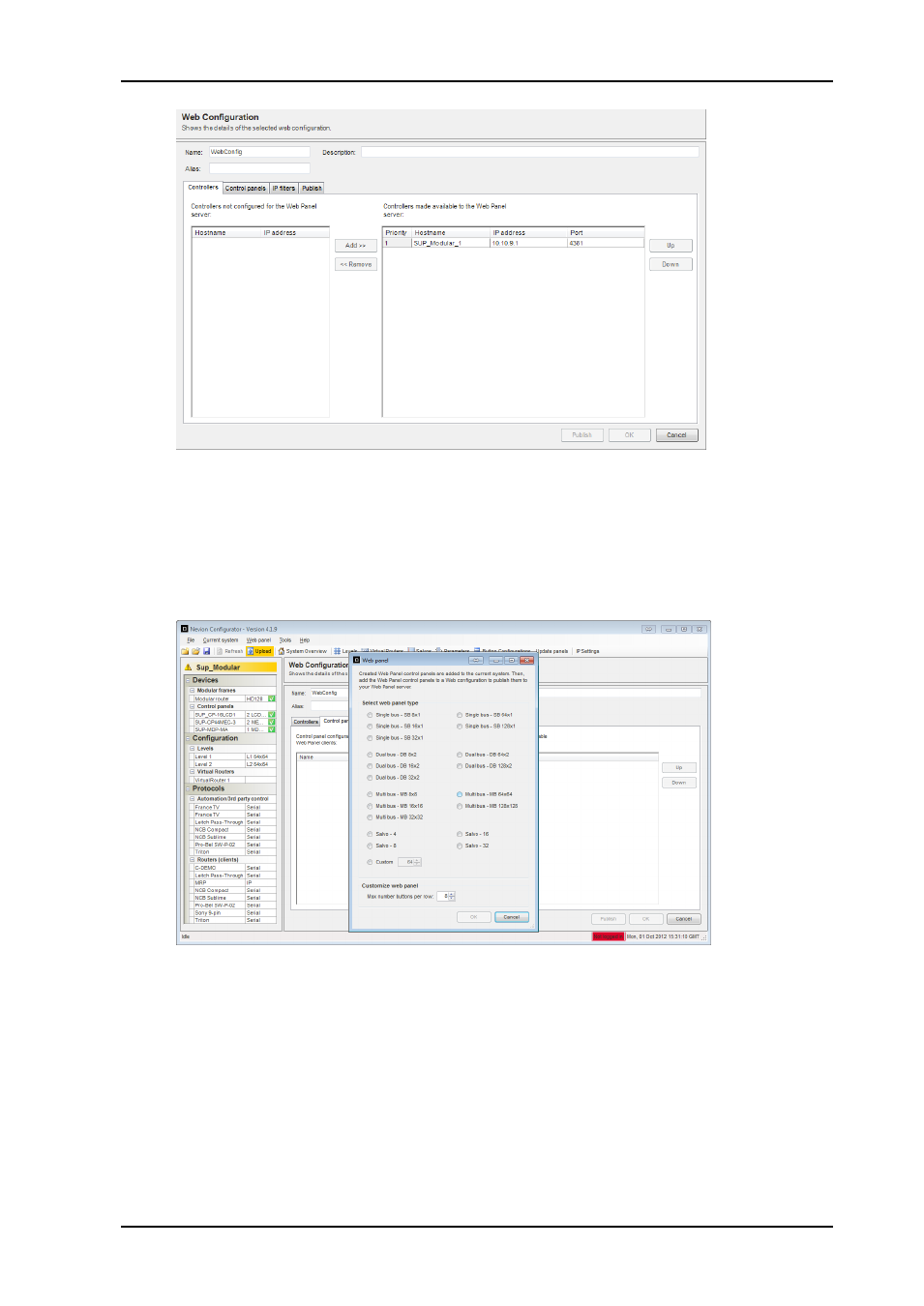
Web Panel
Rev. 5
nevion.com | 13
Enter a meaningful name/description for the new web configuration.
Click “Add” or “Remove” to add/remove controllers to be used from the list of
available controllers in the system.
3. Add web panel
Click the “New” button and select a web panel type to add to the configuration
based on the available template. Click
“OK”.
4. Create button configuration
Advertising