Nevion Web Panel User Manual
Page 14
Advertising
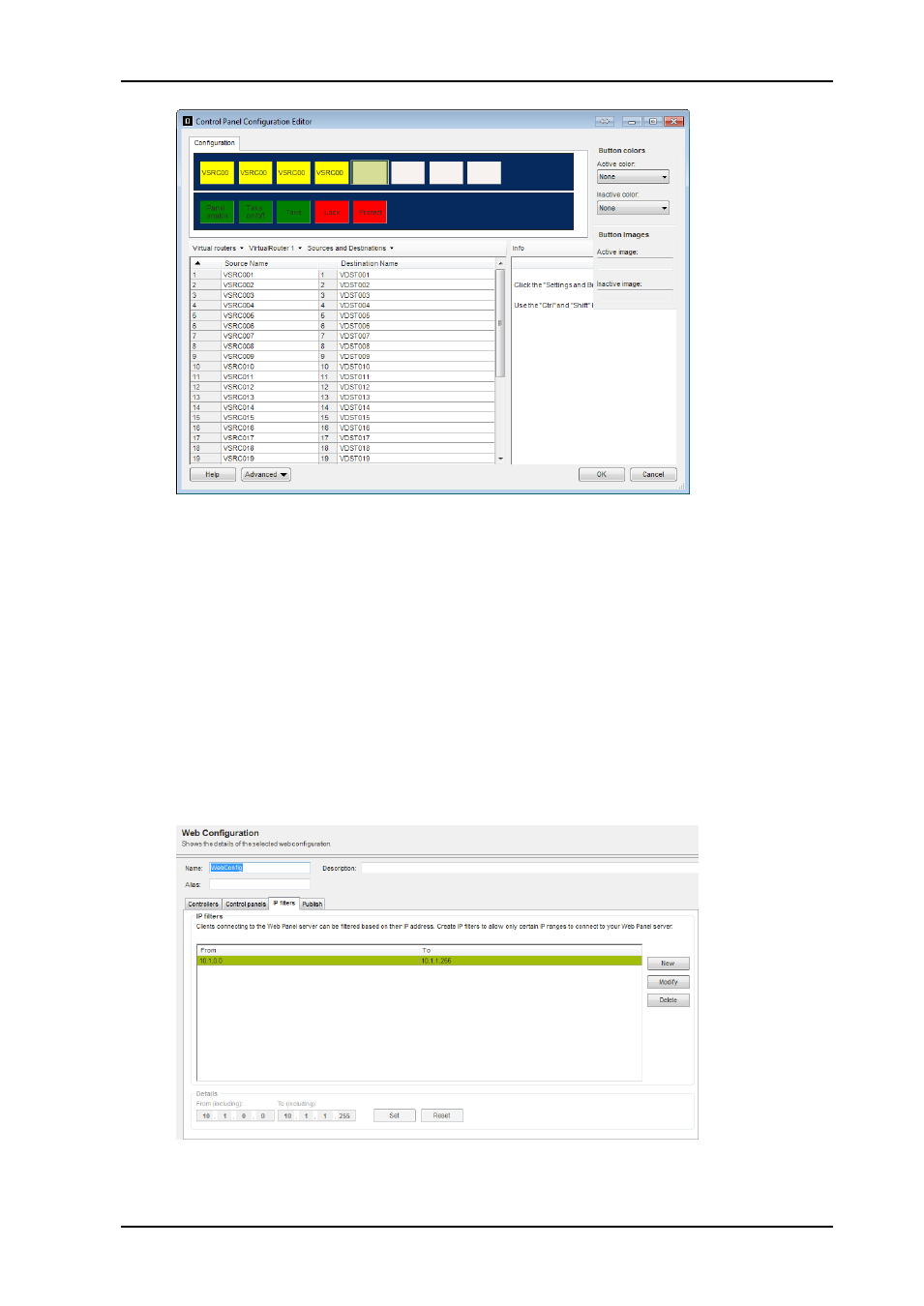
Web Panel
Rev. 5
nevion.com | 14
The Control Panel Button Configuration is opened when OK is clicked. For further
information about configuring control panels in the Nevion Configurator online help.
Click OK to complete the configuration.
5. Add more web panels
Repeat the above step if more web panels should be added to the same
configuration.
Finally select web panels to be added to the configuration and click the Add button.
6. Create IP filters
Advertising