1 introduction, 1 product overview, 1introduction – Nevion Web Panel User Manual
Page 4
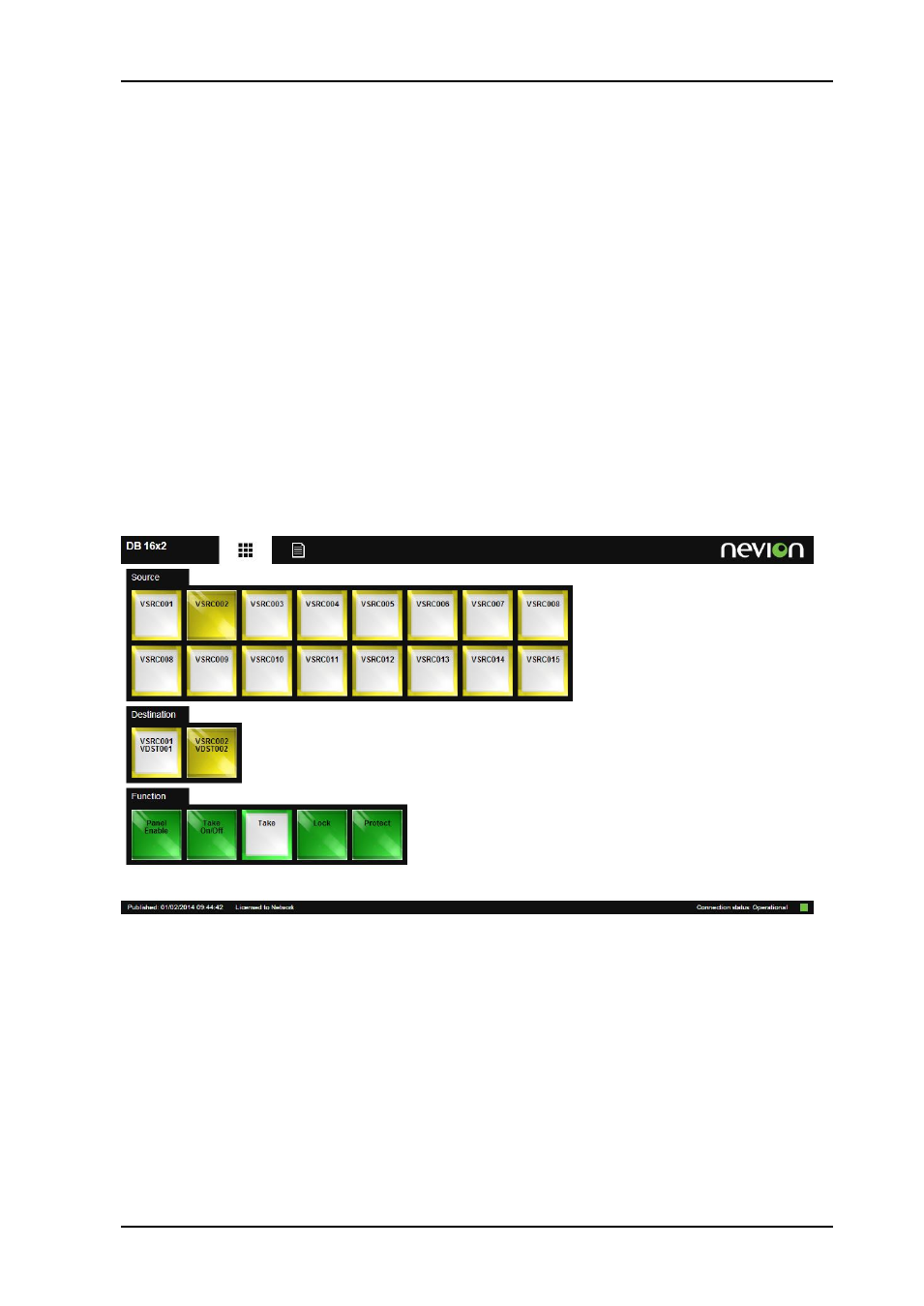
Web Panel
Rev. 5
nevion.com | 4
1
Introduction
1.1 Product Overview
The Web Panel provides a Web-based alternative to traditional hardware control panels
and offers more flexibility when it comes to button layout on the screen and to accessibility.
The Web Panel, combined with a touch screen display, gives you both the ease-of-use of a
traditional control panel and the flexibility of the Web Panel.
The Web Panel supports control of VikinX routers (or any third-party router integrated with
Multicon) and Flashlink equipment through invocation of pre-defined setups (so-called
salvos). The Web Panel comes with control panel templates that can be configured for most
purposes.
The Web Panel server software is installed on a Windows server machine, while the user
interface is accessed from any client computer running a Web browser. Switching between
different control panels is as easy as following a Web link.
Version 3.0 of the product is also tablet ready and may be accessed from Chrome or Safari
mobile browsers on Android™ or iOS™ devices. This enables such devices to be used for
control of VikinX or Flashlink systems.
Key features:
Web-based user interface for VikinX router control
Full support for virtual router, categories, salvos, lock and protect of destinations
Support for multiple users with access control
Configurable Web Panel templates available (software configurable buttons)
Client log-in via standard Web browser (platform independent router control from
PC, Mac or Linux)