4 operation, 1 web panel address, 2 panel selection – Nevion Web Panel User Manual
Page 19: 3 function buttons, 1 panel enable, 4operation
Advertising
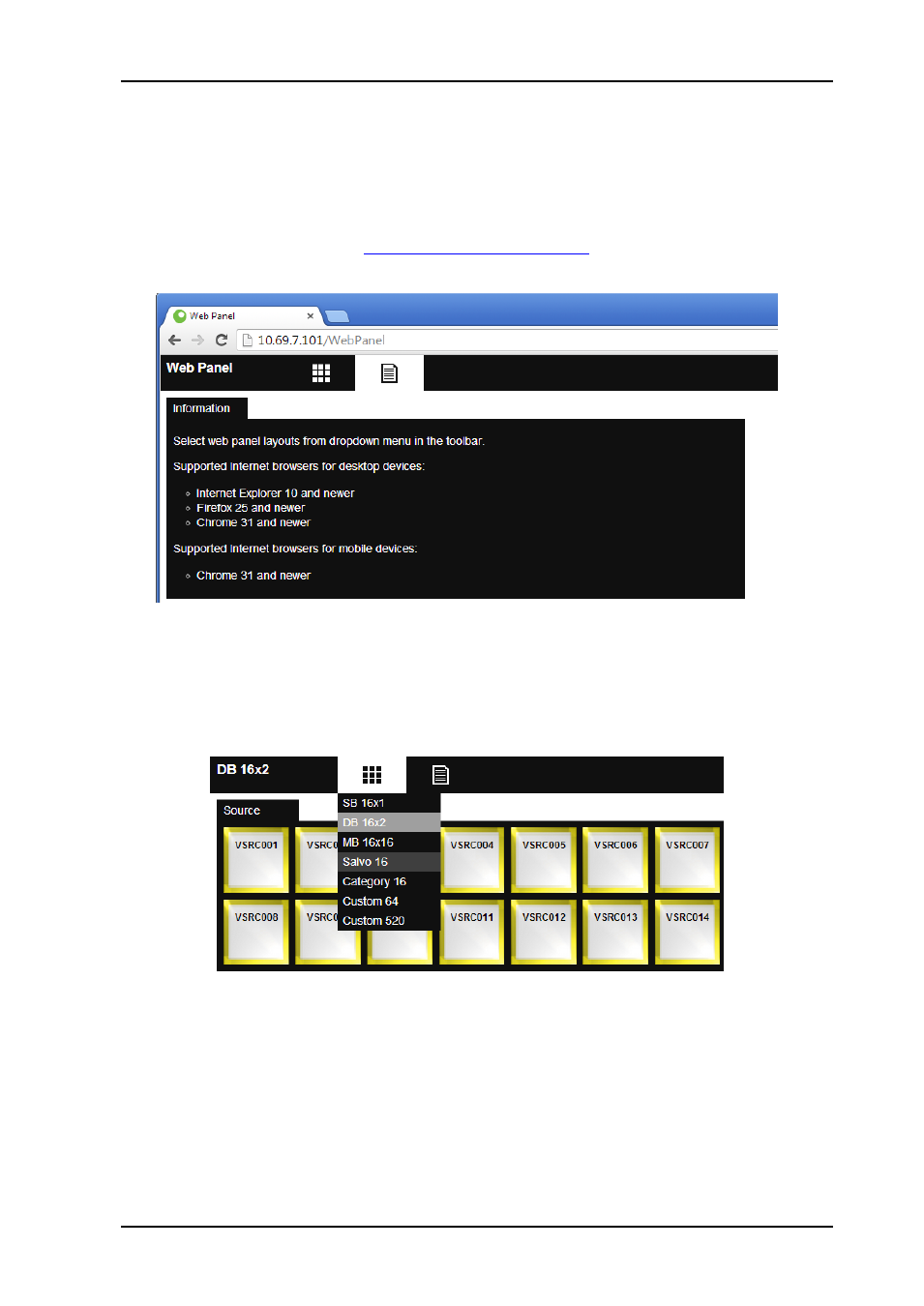
Web Panel
Rev. 5
nevion.com | 19
4
Operation
4.1 Web Panel Address
To open the Web Panel an IP
address has to be entered in the web browser’s address bar.
The address consists of the IP address shown in the Web Panel Server and the virtual
directory created in the IIS (e.g.
http://<IPAddress>/WebPanel
).
4.2 Panel Selection
The user can easily switch between the panels by hovering over the panel selection icon
and clicking the panel name.
4.3 Function buttons
This section describes the functionality of the standard function buttons.
Every function button described here is optional and can be left out of any button
configuration.
4.3.1 Panel Enable
This button is used to enable or disable a Web Panel (all buttons).
Advertising