Nevion Web Panel User Manual
Page 26
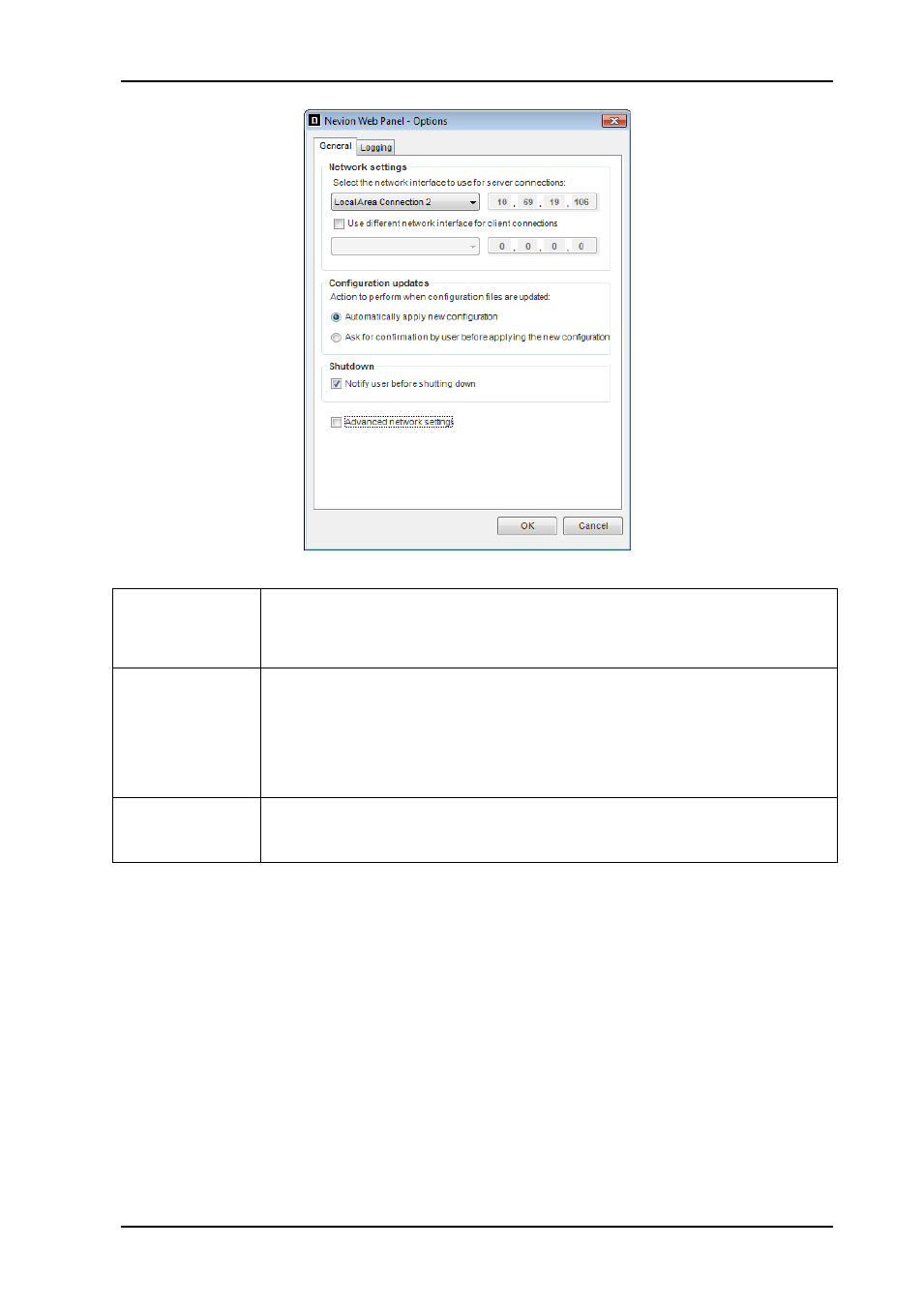
Web Panel
Rev. 5
nevion.com | 26
Network
settings
Select which Network Interface Card (NIC) to be used for communication
with controllers and clients. Displays the currently selected NIC and
corresponding IP address. Note it is possible to use different NICs for
controller and client connections.
Configuration
updates
Select one of the following options:
Automatically apply new configuration. If the configuration file is
modified, the modifications are automatically applied to the server.
Ask for confirmation before applying. If the configuration file is
modified, a manual confirmation is needed in order for the
modifications to be applied to the server.
Advanced
network
settings
Possibility to set virtual IPs that is used for communication with controllers
and clients. The virtual IP is used instead of the physical IP of the network
interface.