Leds conditions definition – Niveo Professional NGS16TP User Manual
Page 13
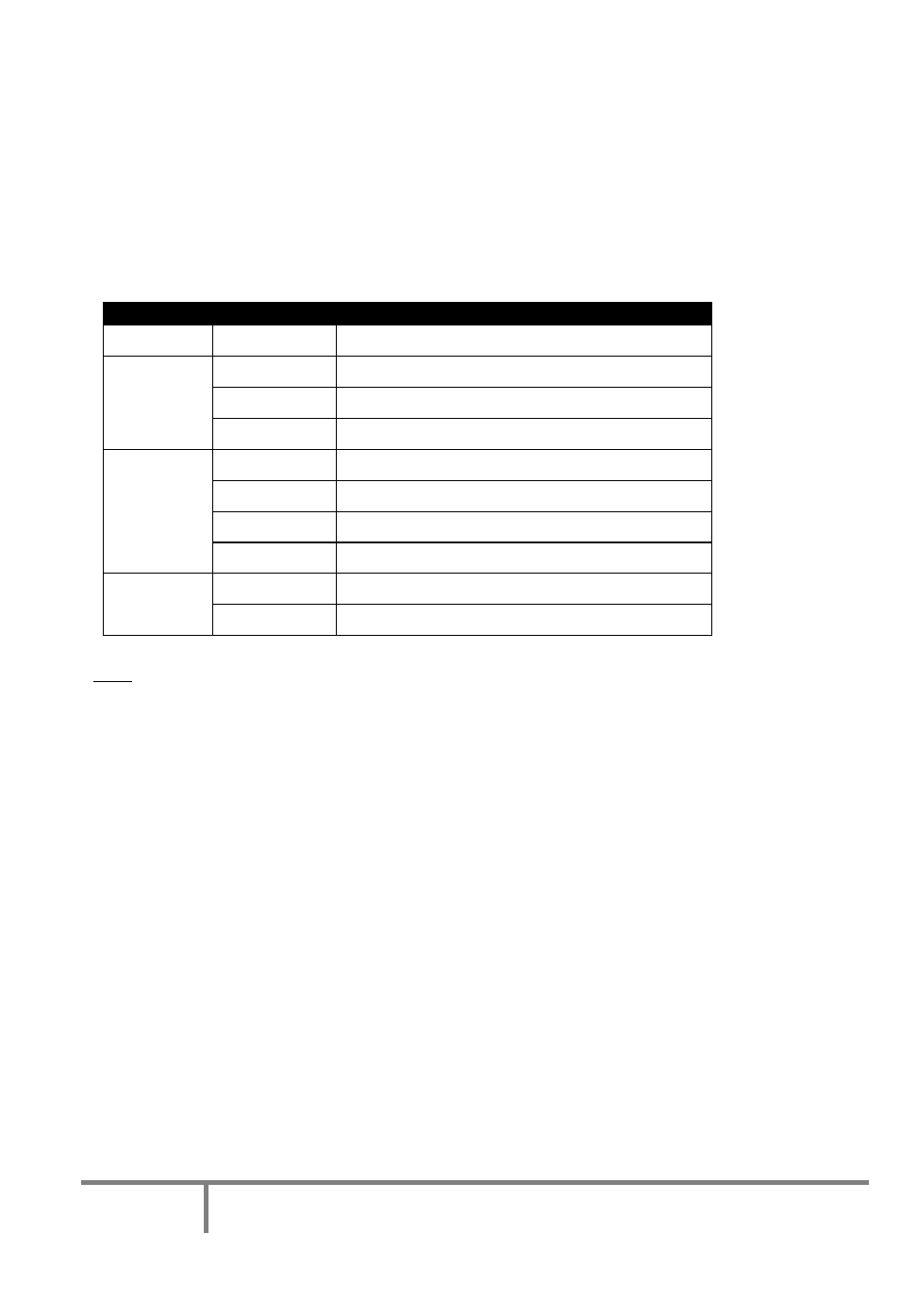
9
NIVEO PROFESSIONAL Gigabit Management Switch
User's Manual
5. LEDs Conditions Definition
The LEDs provide useful information about the switch and the status of all individual
ports.
[ For 8TX+2SFP / 16TX+4SFP / 24TX+4SFP / 8TX+16SFP Models ]
LED
STATUS
CONDITION
Power
ON
Switch is receiving power.
System
OFF
System is booting.
Yellow
System is initializing.
Green
System is running.
Link / Act
ON
Port has established a valid link.
Flashing
Data packets being received or sent.
Green
The connection speed is 1000Mbps.
Yellow
The connection speed is 10/100Mbps.
FDX/Col.
ON
The connection is Full Duplex.
Flashing
Collisions happen for Half Duplex.
Note: For 8TX+16SFP Model, only Link/Act LED for each SFP port. Its SFP ports are
always link as 1000/Full. And the LED status of its SFP ports is different from TX ports
when system initialization.