Installing 1 inch screws/studs, Installation of wire mesh – Nortec HP Series User Manual
Page 34
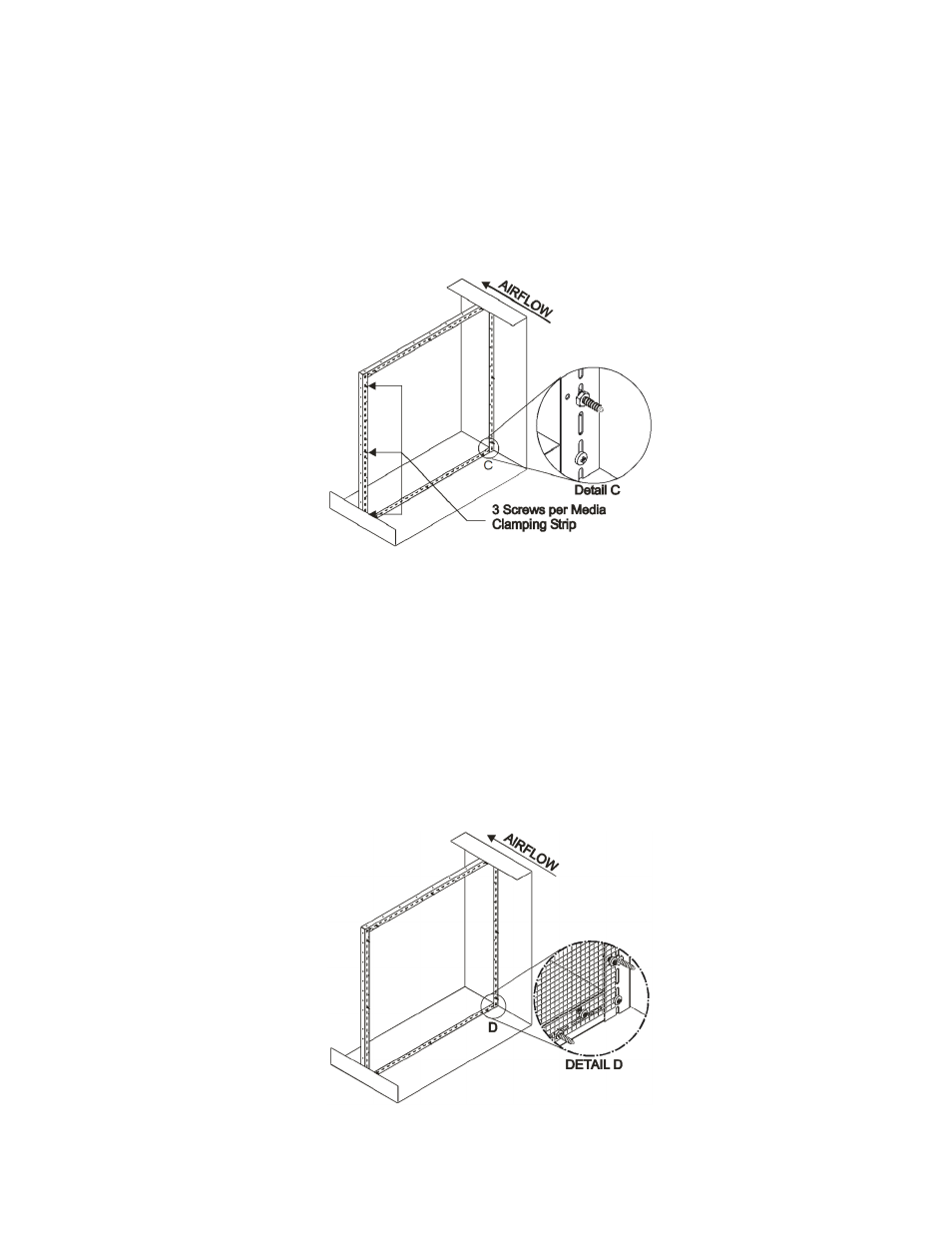
31 | HP Series Installation Manual
Installing 1 inch Screws/Studs
In the final step of this instruction Media Clamping Strips are used to secure the media to the
frame. In this step the screws used to fasten the Media Clamping Strip to the finished assembly
must be installed. Each Media Clamping Strip requires 3 screws evenly spaced. Clamping
strips are 46 inches in length upon arrival from the factory however if the Clamping Strip is cut
to fit the duct size it will still require 3 screws evenly spaced to properly secure it. After each
screw is installed use the factory supplied nuts to lock them in place.
Figure 26: 1 Inch Screw / Stud Installation
Installation of Wire Mesh
The 4ft wide Wire Mesh can now be cut to length (duct height or top mounting stud to bottom
mounting studs.) To fasten the Wire Mesh to the assembly use the factory supplied self-
threading ½ inch screws starting from the top angle and middle channels working out and
down. Be sure to install the wire mesh square when first fastened otherwise it will not align
properly at the opposing end. Notch around screws previously installed for best results.
Figure 27: Mesh Installation