Nortec LINKS 2 SETC B+ User Manual
Page 10
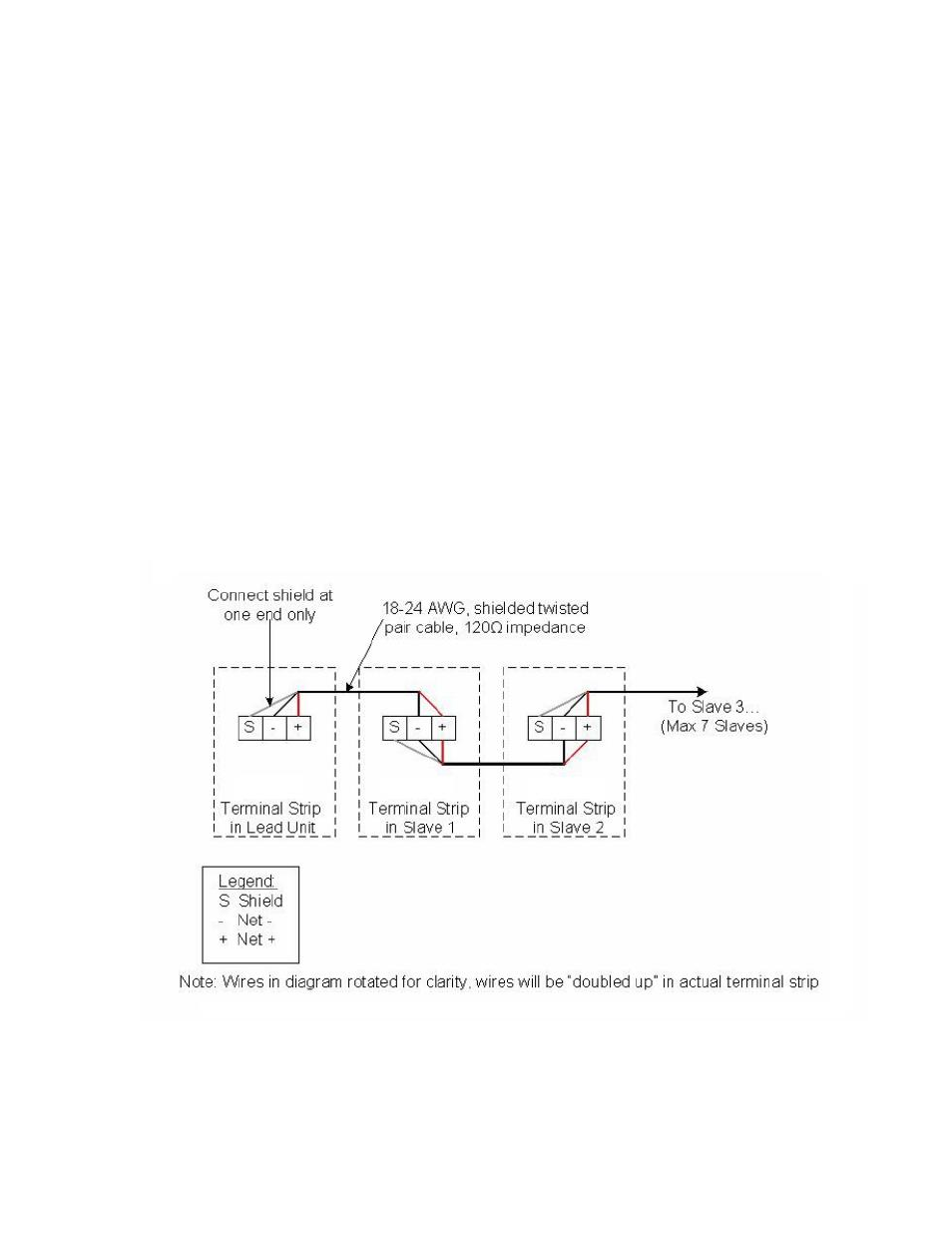
Links 2 Retrofit for GSTC / SETC B+, NHTC, NHRS | 6
Step 3 – Configuring the Humidifiers
1 Since Nortec Links 2 can connect to a maximum of 8 units, it will be necessary to set the
unit address for each humidifier. The lead unit can be determined by the presence of the
Links module. The slave humidifiers can be given a unit address according to the number
the unit will have on the networked chain.
2 Press the Menu button on the keypad and enter the code 0335.
3 Select Control Settings
4 Select Modbus Parameters.
5 Set the communication parity to None.
6 Set the appropriate Modbus address according to the unit ordering
7 Place the appropriate Unit Identifier label on each humidifier. These labels should be placed
on the unit where the electrical control punch-outs are located at the top of the humidifier.
8 Connect the slave humidifiers (if applicable) to the Nortec Links Module. A twisted pair cable
should be used so that the Net (+) terminal on the Links module should connect to the first
pin (bottom-most pin) of the connector. The Net (–) terminal on the module should be
connected to the second pin of the connector. Refer to the unit’s wiring diagram for more
information.
9 Ensure shield wiring matches the following pattern if distances between humidifiers is
significant:
Figure 7: Shield Wiring