Addressing and communication, Bacnet communication set-up – Nortec BACnet User Manual
Page 12
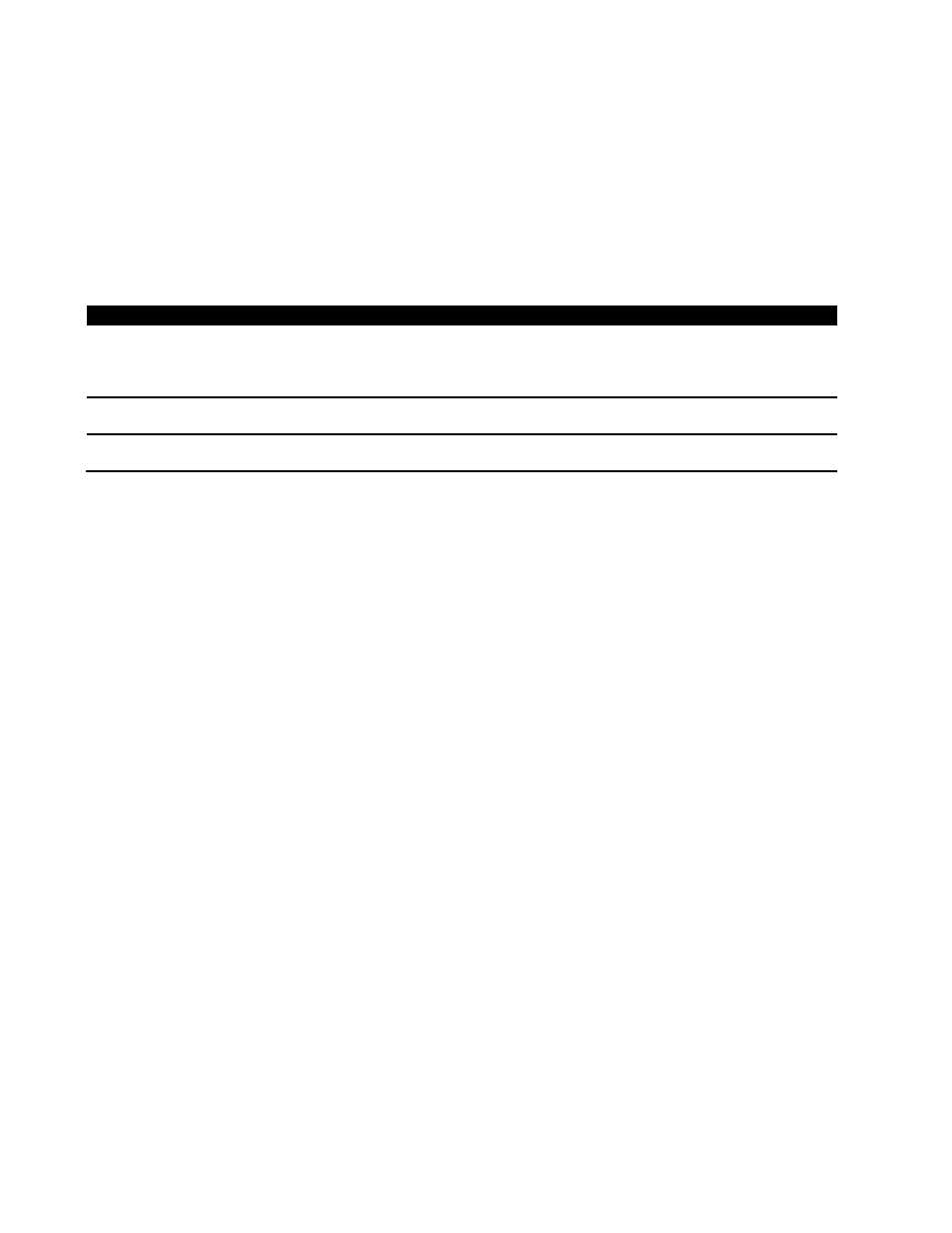
BACnet & LONWORKS Supplemental Install Manual | 8
Addressing and Communication
After wiring connections have been completed, the humidifier needs to be setup to operate and
communicate through the BACnet interface.
BACnet Communication Set-up
The following table demonstrates the default addressing found on the NH-EL:
Table 3: BACnet Specific Defaults
BACnet IP
BACnet MSTP
Default IP addressing
IP Type: DHCP
IP: 192.168.168.243
Subnet: 255.255.255.000
Gateway: 192.168.168.101
N/A
Default BACnet Address
(MAC address)
79
79
Default BACnet Node ID
(Device Instance)
12
1001
Locating the IP addressing in the NH-EL is summarized as follows:
Main Menu > 0335 > Configuration > Comms. Menu > Network Parameters >
Note: By default, the NH-EL will have BACnet disabled. To enable BACnet, select BACnet IP or
BACnet MSTP under BACnet Parameters. Select the respective protocol and confirm the
selection by pressing the Check Mark button. This action is summarized as follows:
Main Menu > 0335 > Configuration > Comms. Menu > BACnet Parameters >
Once BACnet is enabled, addressing can be modified as desired.
Locating the BACnet Address (MAC address) in the NH-EL is summarized as follows:
Main Menu > 0335 > Configuration > Comms. Menu > BACnet Parameters > BACnet MSTP
address
Locating the BACnet Node ID (Device Instance) in the NH-EL is summarized as follows:
Main Menu > 0335 > Configuration > Comms. Menu > BACnet Parameters > Node ID