Troubleshooting – Nortec BACnet User Manual
Page 26
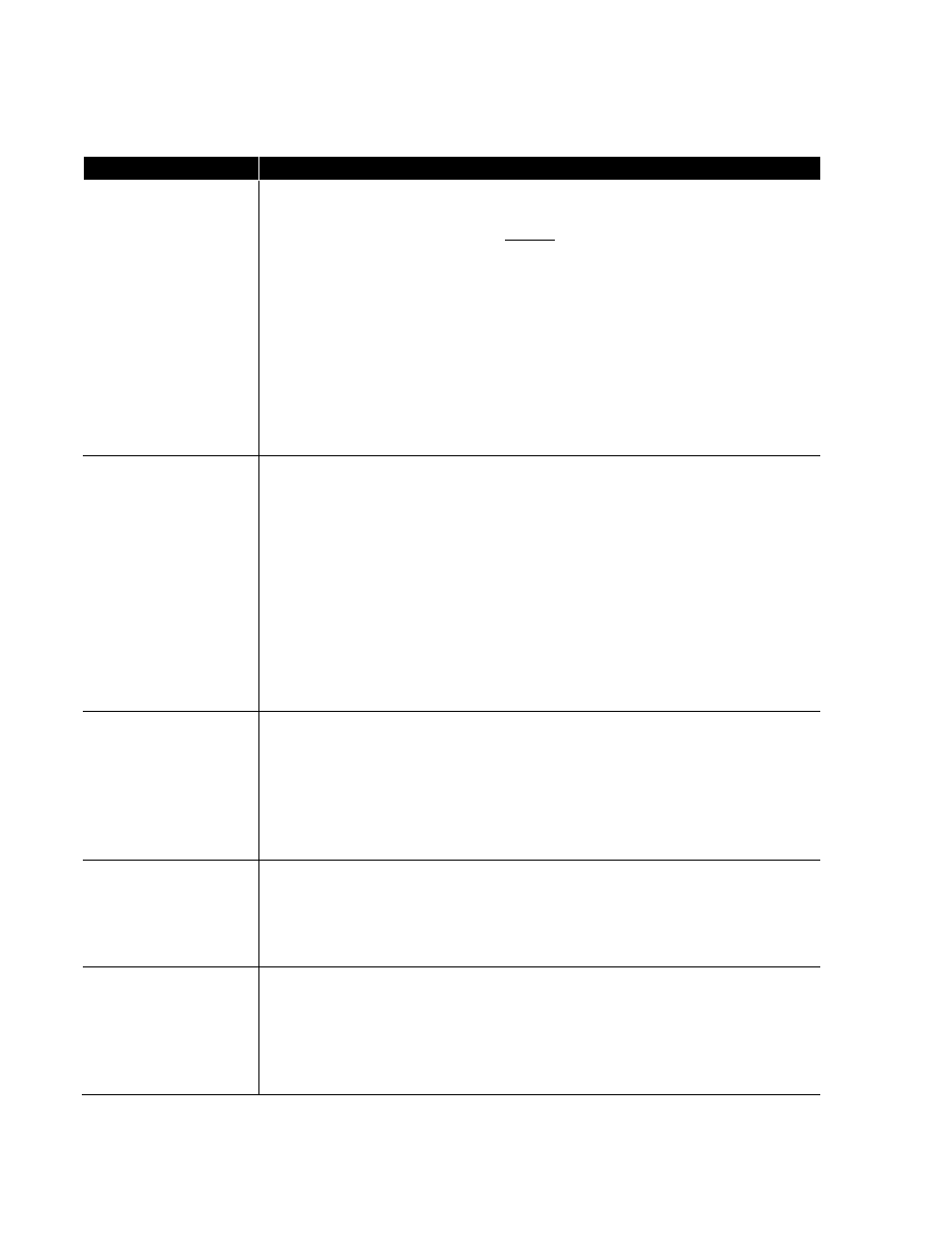
BACnet & LONWORKS Supplemental Install Manual | 22
Troubleshooting
Table 9: General Troubleshooting
Problem
Resolutions
Cannot see/change
set
object/parameter
from BMS
Check control type. Demand type controls use internal algorithms to
generate a signal telling the humidifier to operate at a certain output
percentage. These of controls do not report the detected humidity
level or set point to the humidifier. As a result the set point and
space humidity levels cannot be monitored through the humidifier
when using demand controls.
Sensor ("transducer") type controls report a sensed humidity value to
the humidifier. The set point is configured at the humidifier and the
humidifier uses internal algorithms to determine the output
percentage. Since the humidifier knows both the set point and
humidity level, these values may be monitored through the
humidifier.
Cannot establish
communication.
Check communication parameters. Nortec humidifiers are capable
of BACnet MSTP and IP communication. LonWorks and BTL certified
BACnet based systems require an interface card to translate the
information, See Options for respective part numbers.
Verify Hardware connections from BMS to humidifier as per the
installation chapter.
Confirm that the protocol has been activated in the humidifier
software: main menu>0335>configuration>Comms menu>
BACnet MSTP Specific:
Check baud rate . Modifying bps may be necessary for some BMS
networks.
Ensure BACnet Workstation/BAS can handle BACnet slave devices
Cannot read data
from
object/parameter
Carefully ensure that addresses are mapped correctly. A single
incorrect address may cause loss of communication or faults for an
entire chain of humidifiers.
Check data type, some network controllers default to integer or
binary values depending on variable type.
Only some
objects/parameters
report data.
Check the baud rate being used on the BMS network. Use of faster
baud rates may assist.
Check the polling rate being used. High polling rates can interrupt
responses from the previous poll of data causing incomplete data
transfer. A recommended polling rate is once per minute.
Humidifier will not
respond to set
point/sensor
values/ demand
values written over
BACnet/LonWorks.
Check that humidifier is configured for automation system.
Refer to the "Control Signal Settings" section for your humidifier
model.
If the setting is "Analog" the humidifier will look for a control signal on
the low voltage terminal strip only.