Control signal setting – Nortec BACnet User Manual
Page 13
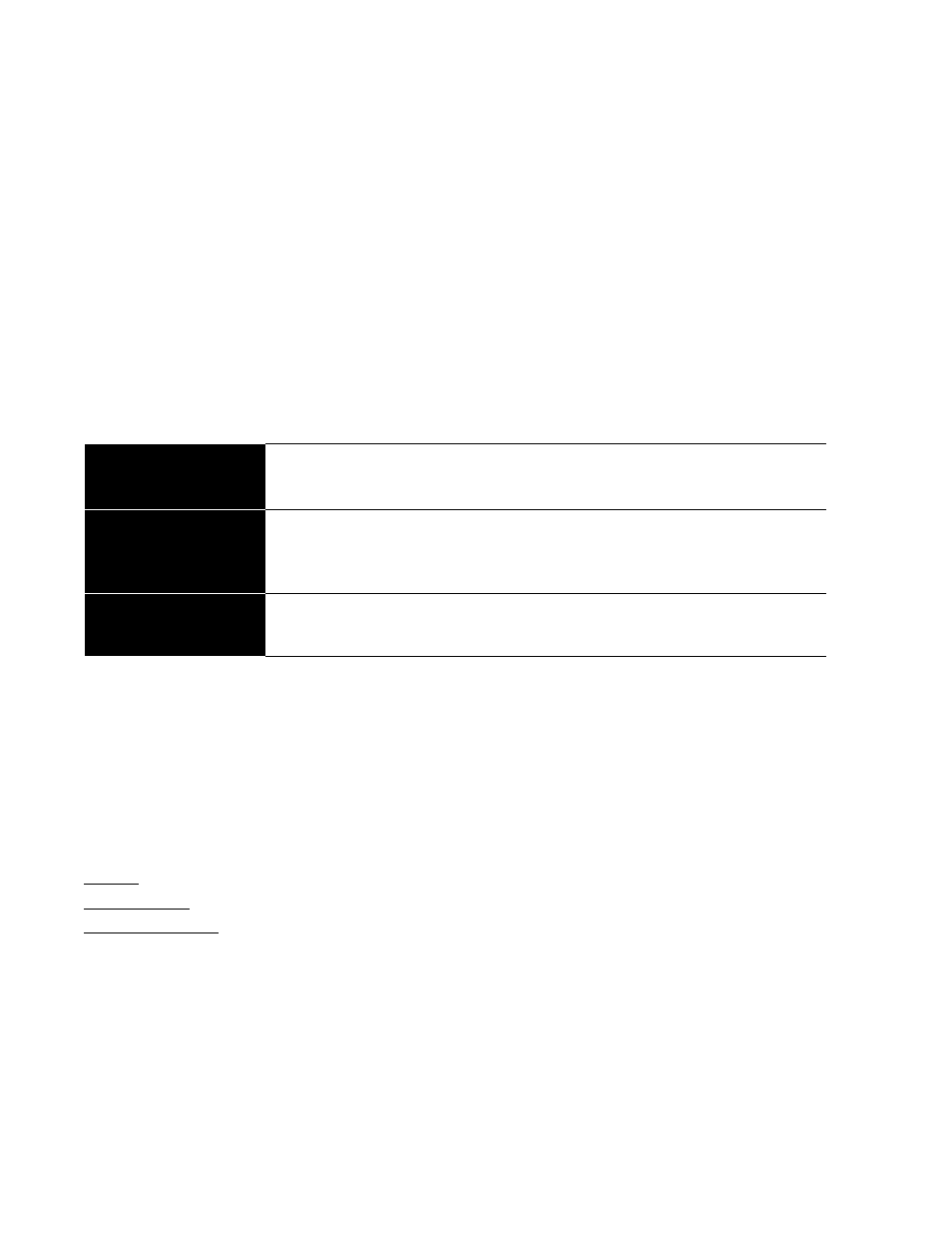
9 | BACnet & LONWORKS Supplemental Install Manual
Control Signal Setting
By default the humidifier is configured to operate on a hardwired control signal supplied through
the unit terminal strip. This can be changed to allow the humidifier to function entirely through
its BACnet interface.
*Note: the Humidifier Security loop will still need to be enabled for humidifier to run.
To adjust this setting:
1 Press the Menu icon on the lower left corner of the status screen, to access the menu.
2 When prompted for a password, enter 0335 using the number pad. Press the Check Mark
icon to confirm.
3 Select the Configuration menu.
4 Select the Control Settings menu. The following settings can be adjusted:
Table 4: Control Signal Parameters
Source
Analog: Use hardwired control signal
BACnet/IP: Write control signal through BACnet/IP interface
BACnet/MS: Write control signal through BACnet/MS interface
Control Mode
Demand: Use a demand control signal
RH P: Use a sensor value and proportional
RH PI: Use a sensor value and proportional-integral control band
Control Channels
Single: Use a single channel control signal
Dual: Use a dual channel control signal
Note: Refer to the CONTROL SETTING section of the NH-EL Installation and Operation Manual
for more information on the above settings.
5 Press Back repeatedly to return to the home screen when complete.
This procedure is summarized below:
Main Menu > 0335 > Configuration > Control Settings >
Source: Analog, BACnet/IP, BACnet/MS,
Control Mode: Demand, RH P, or RH PI
Control Channels: Single or Dual