Nortec Remote Interface User Manual
Page 11
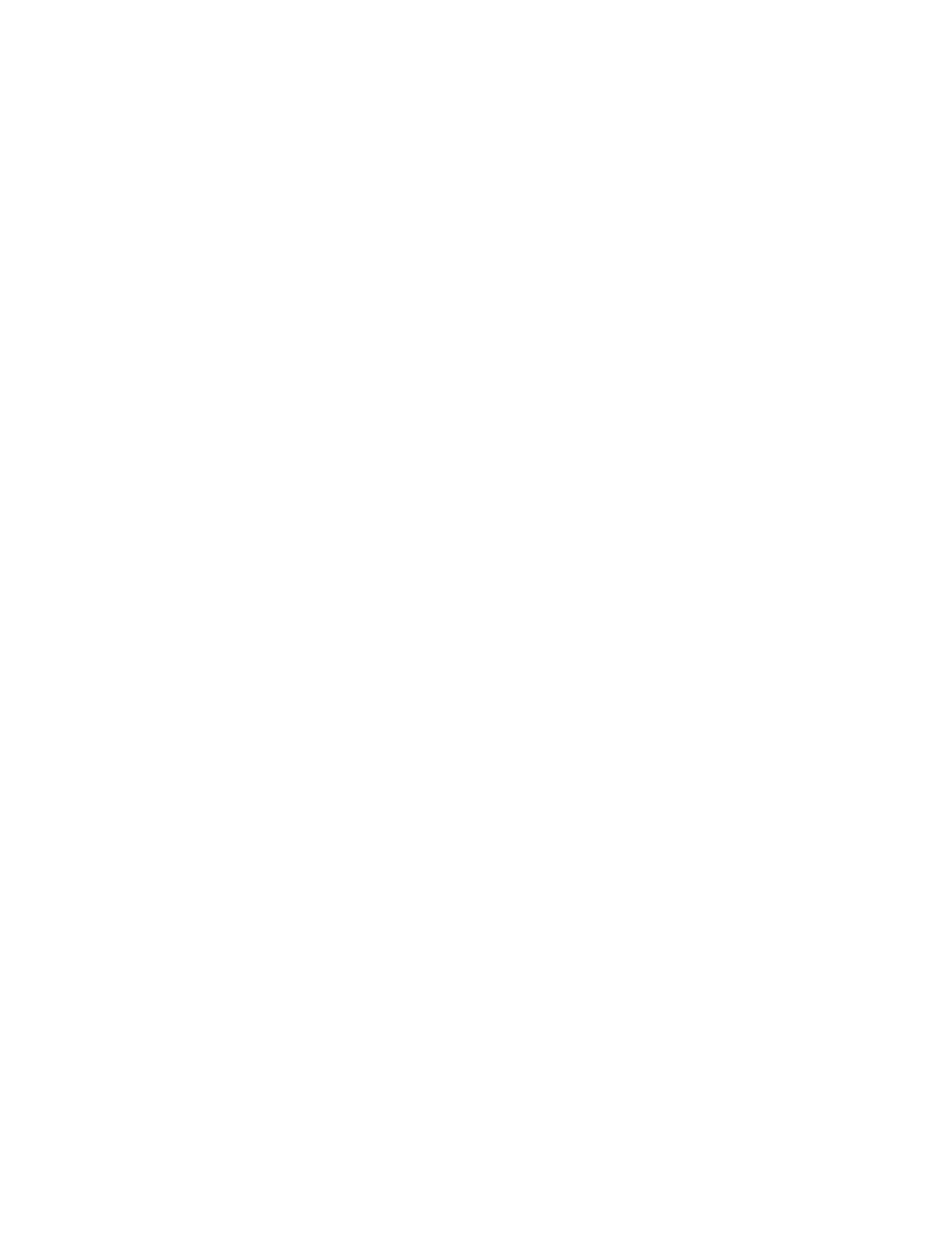
Web Interface | 7
Mac OSX
1. Click the Apple menu.
2. Select System Preferences.
3. Select Network.
4. Select Ethernet.
5. In some versions of OSX settings will not appear on this screen. In this case select
Advanced… to view the settings.
In a direct cable connection scenario, it is normally recommended to change the humidifier
settings to match the computer settings. In this case, you would follow the steps listed in
Setting the Humidifier IP address, and set the humidifier with the following settings :
IP Type : Static
IP Address : Use the same IP address as the computer, however change the last 3 digits to a
unique value. (Note : final 3 digits must be between 000 and 255)
Subnet Mask : Match the subnet mask displayed on the computer.
Default Gateway : Match the Router displayed on the computer.
Primary / Secondary DNS : Match the DNS servers displayed on the computer.
Alternatively you can choose to configure the computer to match the humidifier. In this case
follow steps 1 to 4 above, followed by these additional steps :
6. Click the Configure IPv4 dropdown and select Manually.
7. Note the current settings for later and then configure the computer with the following
settings :
IP Address : Use the same IP address as the humidifier, however change the last 3 digits to a
unique value. (Note : final 3 digits must be between 000 and 255)
Subnet Mask : Match the subnet mask displayed on the humidifier.
Router: Match the Default Gateway displayed on the humidifier.
DNS Server: Match the DNS settings displayed on the humidifier
Other Operating Systems or Devices
Any device with a web browser is capable of displaying the Remote User Interface. For
operating systems or devices not listed above, please consult the documentation for your
specific platform for information on displaying and configuring network settings.
Advanced Configurations
Advanced connections, such as a securely accessing the Remote User Interface from outside of
the local area network, can be achieved with a variety of techniques including placing the
humidifier in a network DMZ. Please consult your network administrator for support in these
cases. Configuration of advanced networking is performed on the LAN itself, and does not
usually require additional changes on the humidifier.