Operation/configuration – Nortec Remote Interface User Manual
Page 14
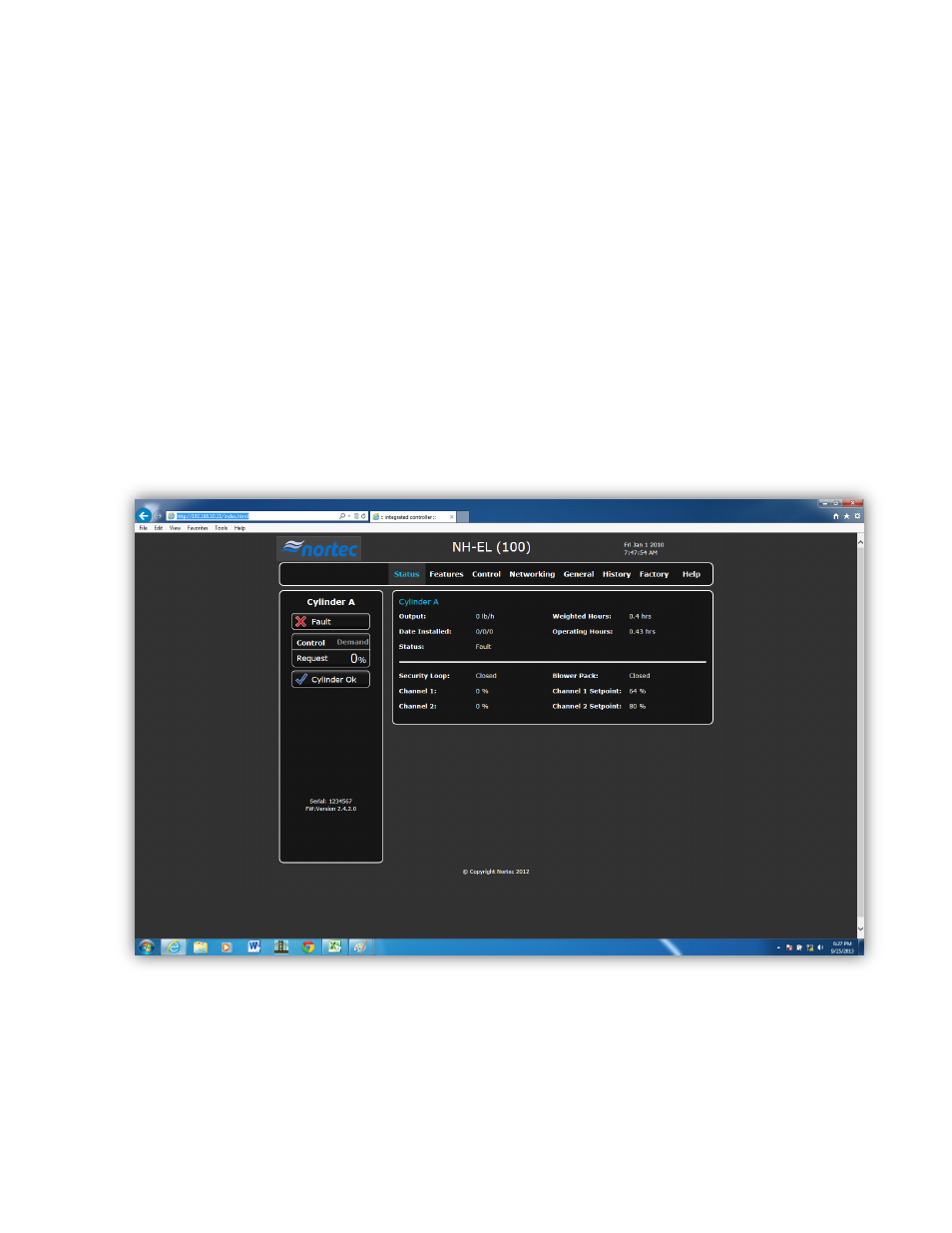
10 | Web Interface
Operation/configuration
Navigating the Web interface
The Nortec Web interface has several functions that can be viewed as well as controlled. There
are 8 main pages to view and change information:
Status
Features
Control
Networking
General
History
Factory
Help
Figure 7: Default Welcome Screen (status page)
After initial login, the default welcome screen to appear is the Status page. When changing a
parameter in the Web Interface, you must first change a value and then select the <SUBMIT>
button for the change to take effect. On the majority of pages, the <SUBMIT> button is located
at the bottom of the page. Additional information on each parameter can be found in the NH-EL
installation manual document 2570135.