General page – Nortec Remote Interface User Manual
Page 25
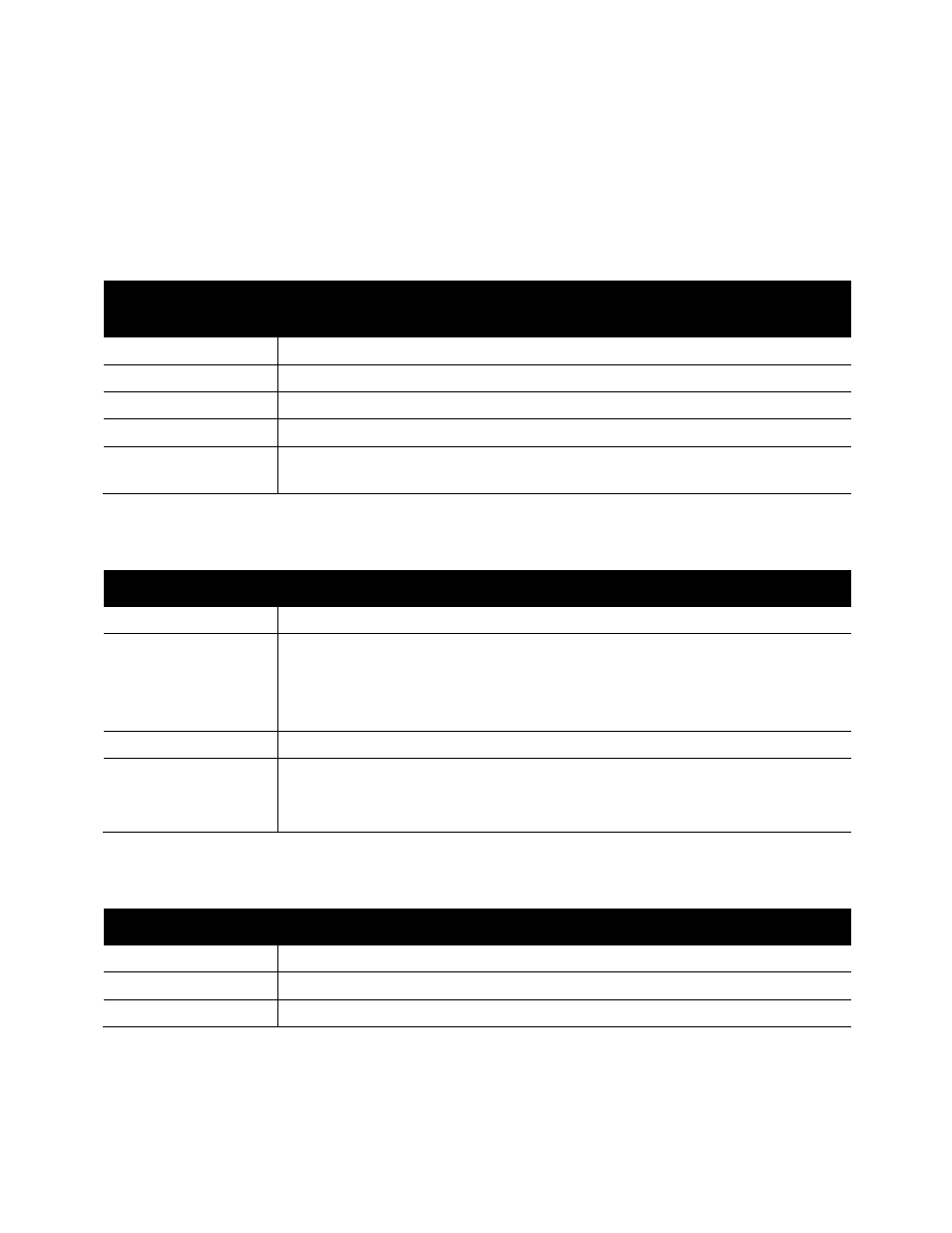
Web Interface | 21
General Page
The general page presents parameters that relate to basic user defined preferences. There are
3 main categories: Time and Date, General, Product information. A table describing the
parameters and values is outlined below.
Table 13: Time and Date Parameters
Time and Date
Parameter
Description
Date
Sets the date. Enter MM/DD/YYYY.
Time
Sets the time of day. Use arrows to move to digit you wish to change.
Date format
Selects the desired format for the date
Time format
Selects the desired format for the date
Set current date and
time
Educes the changes you have performed on the time and date drop down.
Table 14: General Parameters
General Parameter
Description
Language
Selects the desired language and press the checkmark to save changes.
Setpoint lock
Yes = The humidifier will prompt a user for a password in order to change
the setpoint from the main status screen. No = allows any user to change
the setpoint from the main status screen without a password. (Default =
Yes)
Units of measure
Select the desired units and press the checkmark to save changes.
Menu password
Sets whether a password is required to access the main menu. No =
pressing Menu on the main status screen opens the Main menu without
requesting a password. (default = yes)
Table 15: Product Information Parameters
Product information
Description
Serial number
Displays the serial number of the humidifier.
Model
Displays the model name of the humidifier.
Firmware version
Displays the current firmware version of the humidifier.