Programming with the hb service tool, Technical guide hb mini controller 12, Hb mini controller status & setpoints – Orion System HB Mini User Manual
Page 12
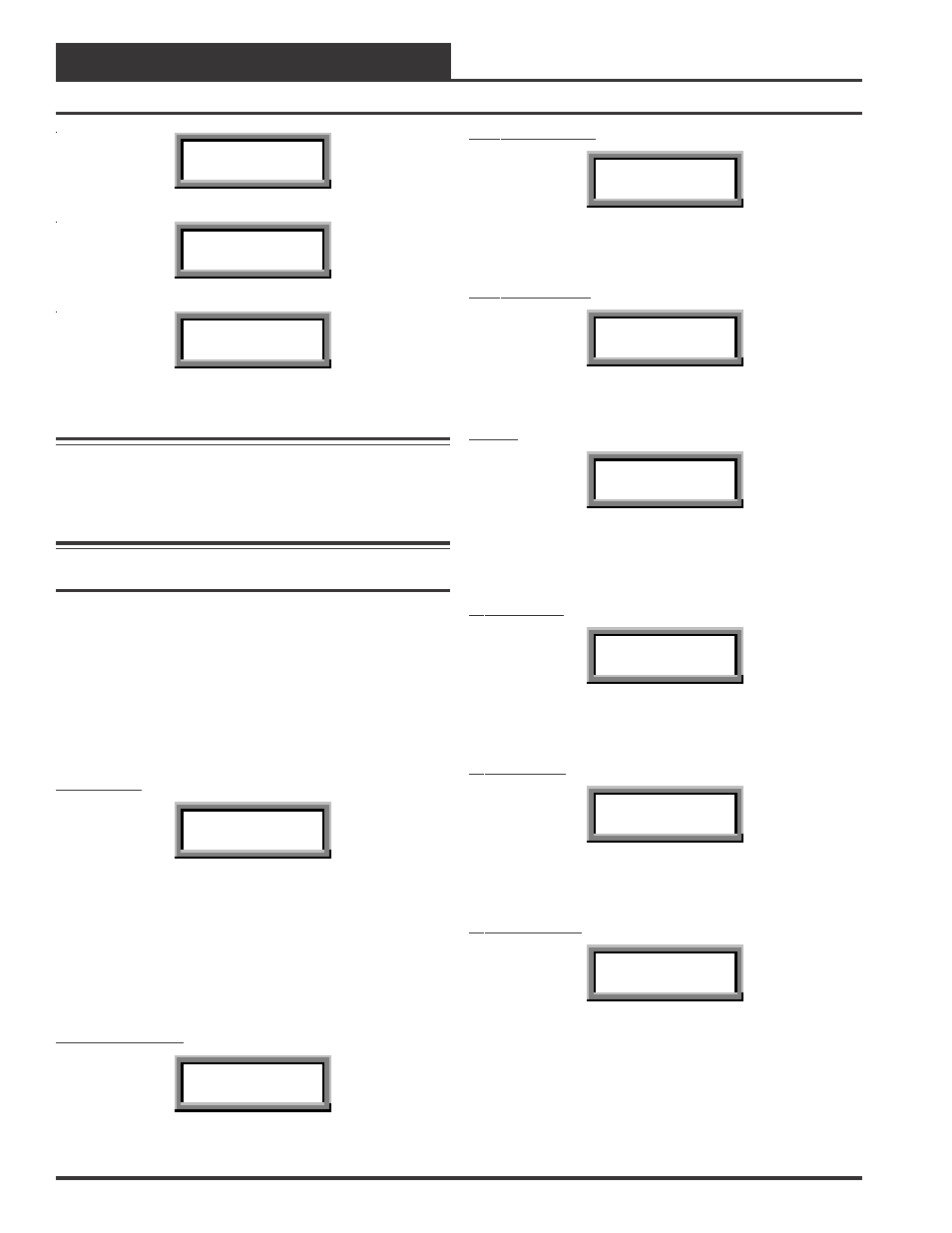
Technical Guide
HB Mini Controller
12
Cooling Module
Heating Module
Alarms
HVAC Test
Factory Options
Factory Options should not be accessed without contacting AAON
®
or
WattMaster.
Warning: The Factory Options settings should only be accessed
when authorized by AAON
®
or WattMaster Technical
Support personnel. Serious damage to the controller
and/or HVAC unit could result from improper use of
these settings.
HB Mini Controller Status & Setpoints
The Status and Setpoint screens for the various modules are accessed
by selecting a specific module and pressing the ENTER key.
Main Status Screens
The Main Status Screen is accessed by selecting the Main Status Mod-
ule and pressing the ENTER key. This screen, as its name indicates,
allows the user to view the Main Status screens for the HB Mini Con-
troller. After the ENTER key is pressed, the following screen will be
displayed.
HVAC Mode
HVAC Mode
Idle
Line #2 displays one of the following HVAC Modes:
•
Idle
•
Venting
•
Cooling
•
Fault
•
Heating
Press the down SELECT arrow key or up SELECT arrow key to move
forward or backward through the Main Status screens as desired.
OAT Heat Lockout
OAT Heat Lockout
NO
Line #2 displays “YES” if the Outdoor Air Temperature is above the
Heating Lockout Temperature Setpoint.
OAT Cool Lockout
OAT Cool Lockout
NO
Line #2 displays “YES” if the Outdoor Air Temperature is below the
Cooling Lockout Temperature Setpoint.
OAT Temperature
OAT
XXX F
Line #2 displays the current Outdoor Air Temperature.
Alarms
Alarms
NO
Line #2 displays “YES” if an alarm is active. To identify the active
alarm(s), press the ESC key, select the Alarm Module and scroll through
the available alarms using the up and down SELECT arrow keys.
Program Date
Program Date
XX/XX/XX
Line #2 displays the Month/Day/Year that the HB Mini Controller
software was created.
Program Time
Program Time
XX:XX:XX
Line #2 displays the time, in 24-hour (military) format that the HB
Mini Controller software was created .
Program Version
Program Version
X.XX
Line #2 displays the HB Mini Controller software version number.
.
Programming With The HB Service Tool