12 using average for smoothing waveforms – OWON HDS Series User Manual
Page 27
Advertising
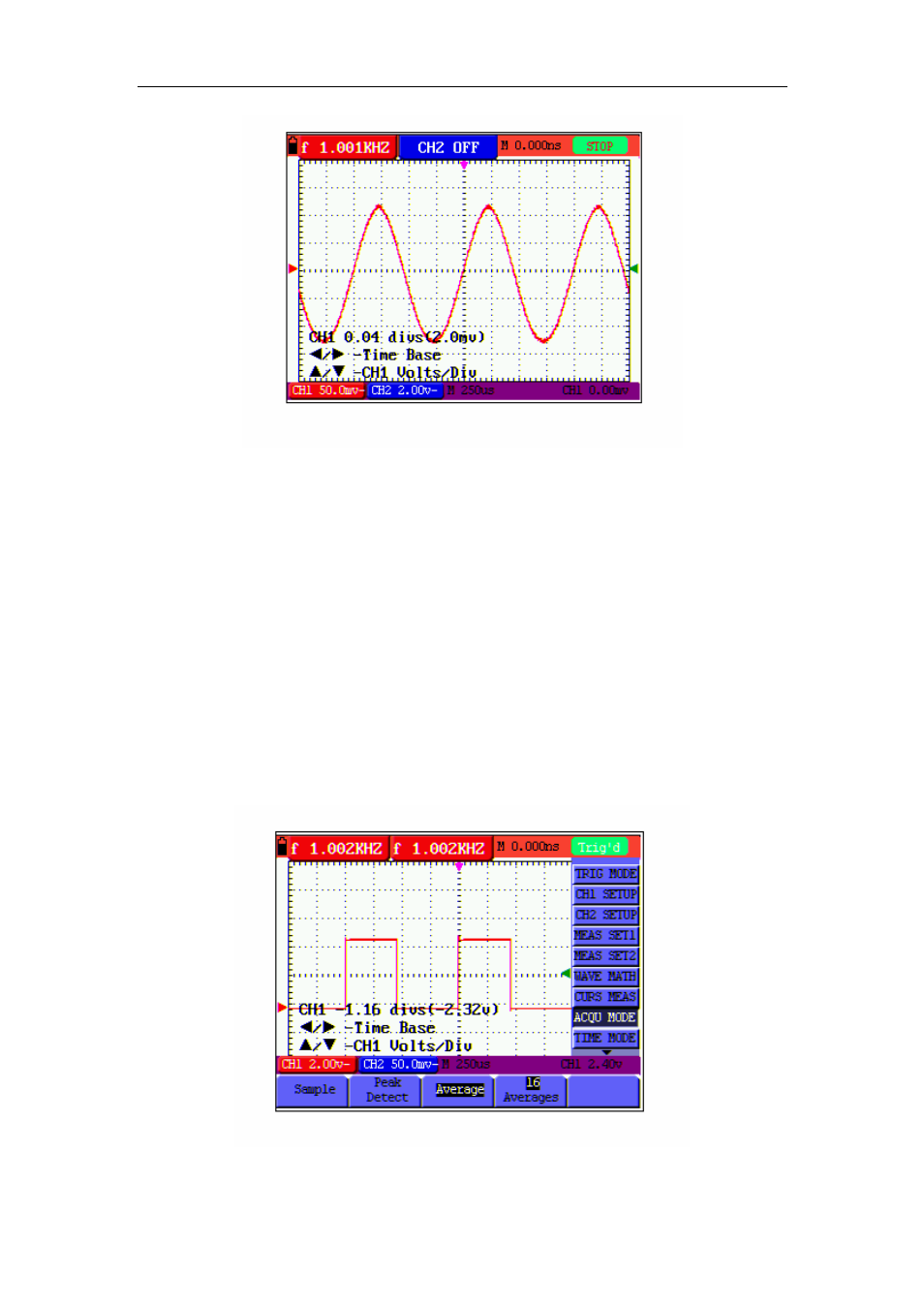
OWON HDS Series Handheld DSO & DMM 6-Using the Scope
figure 13: Freezing the Screen
6.12 Using Average for Smoothing Waveforms
To smooth the waveform, do the following:
1. Press
the
MENU key and the function menu appears on the right side of the screen.
2. Press
MENU ▲ or MENU ▼ key to select ACQU mode, with four items selectable
displayed at the bottom of the screen.
3. Press
the
F3 key to select Average Factors, then, press F4 key to jump to Averaging 16
item. This averages the outcomes of 16 acquisitions and shows the final averaging result on
the screen, shown as the following figures. See the following figure 14:
figure 14: Average Factor Sampling Mode
19
Advertising