11 setting the cursor measurements – OWON HDS Series User Manual
Page 59
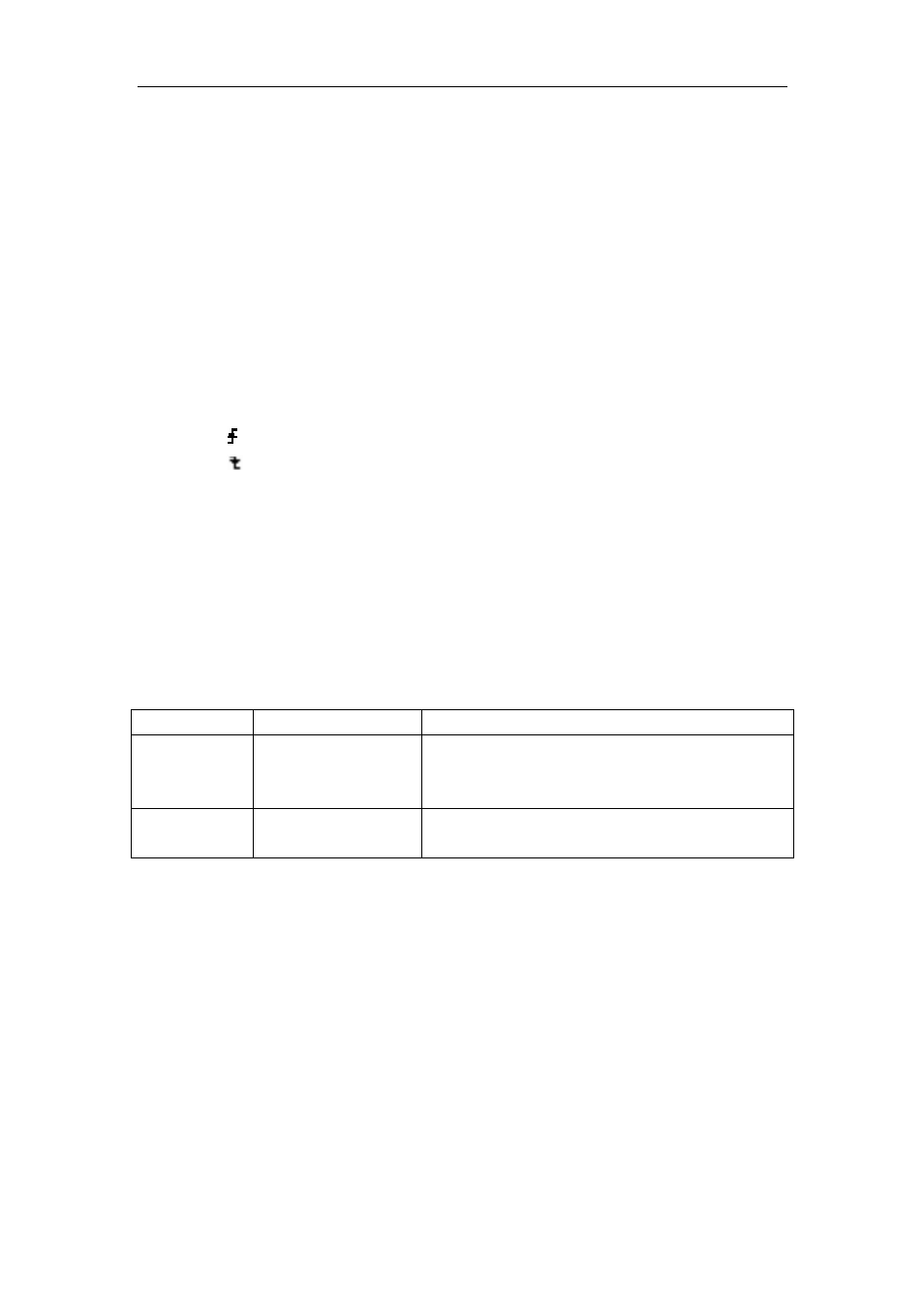
OWON HDS Series Handheld DSO & DMM
8-Advanced Function of Oscilloscope
Vamp: Voltage between Vtop and Vbase of a waveform
Vtop: Voltage of the waveform’s flat top, useful for square/pulse waveforms.
Vbase: Voltage of the waveform’s flat base, useful for square/pulse waveforms.
Overshoot: Defined as (Vmax-Vtop)/Vamp, useful for square and pulse waveforms.
Preshoot: Defined as (Vmin-Vbase)/Vamp, useful for square and pulse waveforms.
Average: The arithmetic mean over the entire waveform.
Vrms: The true Root Mean Square voltage over the entire waveform.
Rise Time: Time that the leading edge of the first pulse in the waveform takes to rise
from 10% to 90% of its amplitude.
Fall Time: Time that the falling edge of the first pulse in the waveform takes to fall
from 90% to 10% of its amplitude.
+Width: The width of the first positive pulse in 50% amplitude points.
-Width: The width of the first negative pulse in the 50% amplitude points.
Delay 1→2 : The delay between the two channels at the rising edge.
Delay 1→2 : The delay between the two channels at the falling edge.
+Duty: +Duty Cycle, defined as +Width/Period
-Duty: -Duty Cycle, defined as -Width/Period.
8.11 Setting the Cursor Measurements
This oscilloscope allows you to make manual cursor measurements on time and voltage. The
signal sources include Channel 1(CH1), Channel 2 (CH2).
The cursor measurement menus are listed and described in the following table.
Function menus
Settings
Description
Type
OFF
Voltage
Time
Close the cursor measurement.
Display the voltage measurement cursor and menu.
Display the time measurement cursor and menu.
Source CH1,
CH2
Select the waveform channel on which the cursor
measurement will be performed.
To make a voltage measurement on CH1, doing the following:
1. Press
the
MENU key and the function menus are displayed at the right of the screen.
2. Press
the
MENU ▲ or MENU ▼ key to select Cursor Measurement. Two options are
shown at the bottom of the screen.
3.
Press F1 key to select the measurement type Voltage. Two purple crossing dashed
lines V1 and V2 are shown on the screen.
4. Press
the
F2 key to select the measured channel CH1.
5.
Press and hold the OSC OPTION key till the ▲/▼ CURSOR V1 is visible on the screen.
At this time, adjust OSC ▲ or OSC ▼ and you can see that the dashed line V1 is moving
up and down while the measured voltage value of V1 relative to the zero position of CH1
appears on the screen.
51