Description – OWON HDS Series User Manual
Page 52
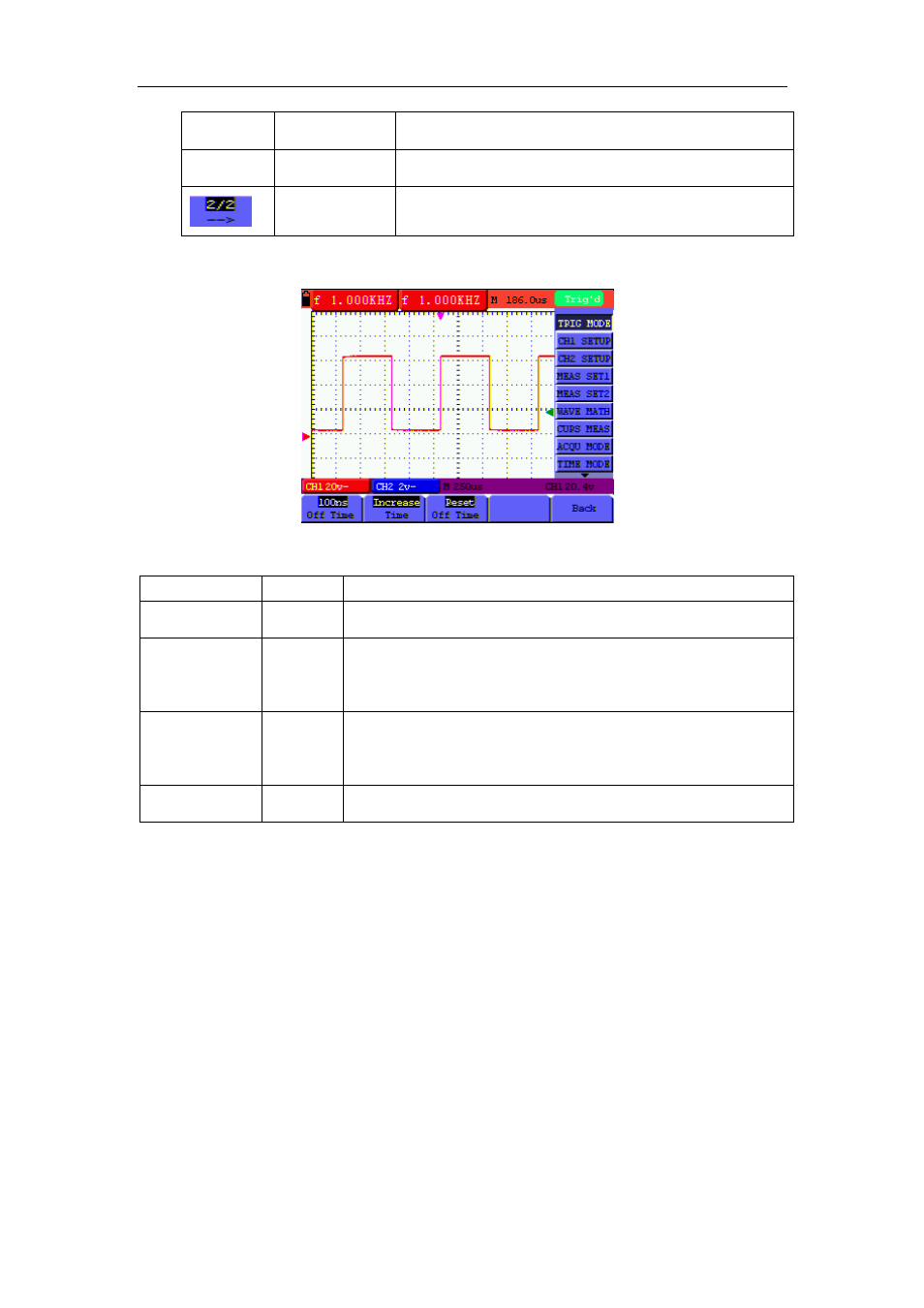
OWON HDS Series Handheld DSO & DMM
8-Advanced Function of Oscilloscope
Line No.
Set and Show the line valve
Holdoff
To go to holdoff menu
Back to previous menu
When you go to the holdoff menu, you can see a screen in the following figure45.
figure45:Trigger Holdoff
the Holdoff menu is described in the following table:
Function menu Settings
Description
Off Time
Set time slot before another trigger event
Time
increase
decrease
Set the off time to increase
Set the off time to decrease
Reset
Off Time
Reset Holdoff time to100ns
Back
Back to previous menu
Note:
Trigger Holdoff can stabilize complex waveform, such as the pulse range. Holdoff time is the
oscilloscope’s waiting period before starting a new trigger. During Holdoff, oscilloscope will not
trigger until Holdoff ends.
Term interpretation
Trigger modes: There are three kinds of trigger modes available for this oscilloscope, they are
auto, normal and single shot.
Automatic trigger mode: The oscilloscope can acquire the waveform without any triggering
condition detected in this mode, in which it will be triggered compulsively when waiting for a
specified period of time without any triggering condition ignited When an invalid trigger is
enforced,the oscilloscope can not keep the waveform in phase.
Normal trigger mode: In this mode, the oscilloscope cannot acquire the waveform till it is
triggered. When there is not any trigger, the oscilloscope will display the origin waveform without
44