6 acquiring mode setting, 7 display setting, Settings – OWON HDS Series User Manual
Page 53: 1 display style
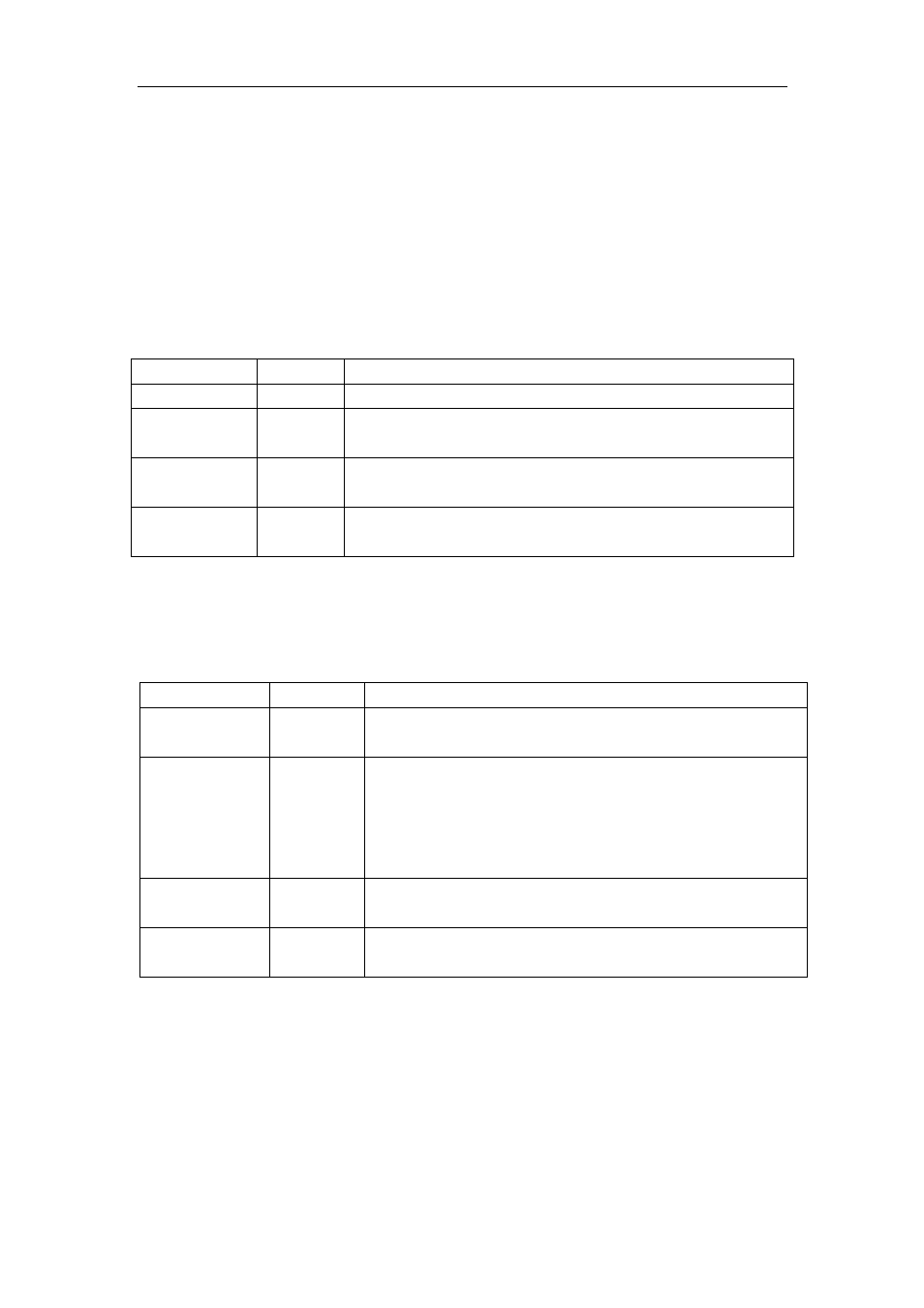
OWON HDS Series Handheld DSO & DMM
8-Advanced Function of Oscilloscope
new waveforms captured.
Single shot mode: In this mode, the oscilloscope will detect a trigger and capture a waveform at
each time when the customer presses the RUN/STOP key.
Holdoff: Set time slot before another trigger event.
8.6 Acquiring Mode Setting
The Acquiring Mode menu is described in the list shown as below.
Function menu Settings
Description
Sample
Normal sampling mode.
Peak Detect
Use to capture maximal and minimal samples. Finding
highest and lowest points over adjacent interveals.
Average
Use to reduce random noises, four options are available
as followed.
Averages 4,
16,
64
or 128
Four options, indicating the number of averages.
8.7 Display Setting
The Display Setting menu is described in the following table.
Function menu
Settings
Description
Type
Vectors
Dots
The adjacent sampling points are joined by vector form.
Only displaying sampling points captured..
Persist
OFF
1s
2s
5s
Infinite
Options for setting the persistence time for each
sampling point.
Format
YT
XY
Show
waveform
as voltage against time.
Show
waveform
as CH1(X) against CH2(Y)
Carry
Bitmap
Vectors
Transmit data in bitmap.
Transmit data in vector.
8.7.1 Display Style
The display style includes Vector and Dot displays, shown as the following figure 46, figure 47.
45