2 rear panel, 3 user interface – OWON ODP Series User Manual
Page 12
Advertising
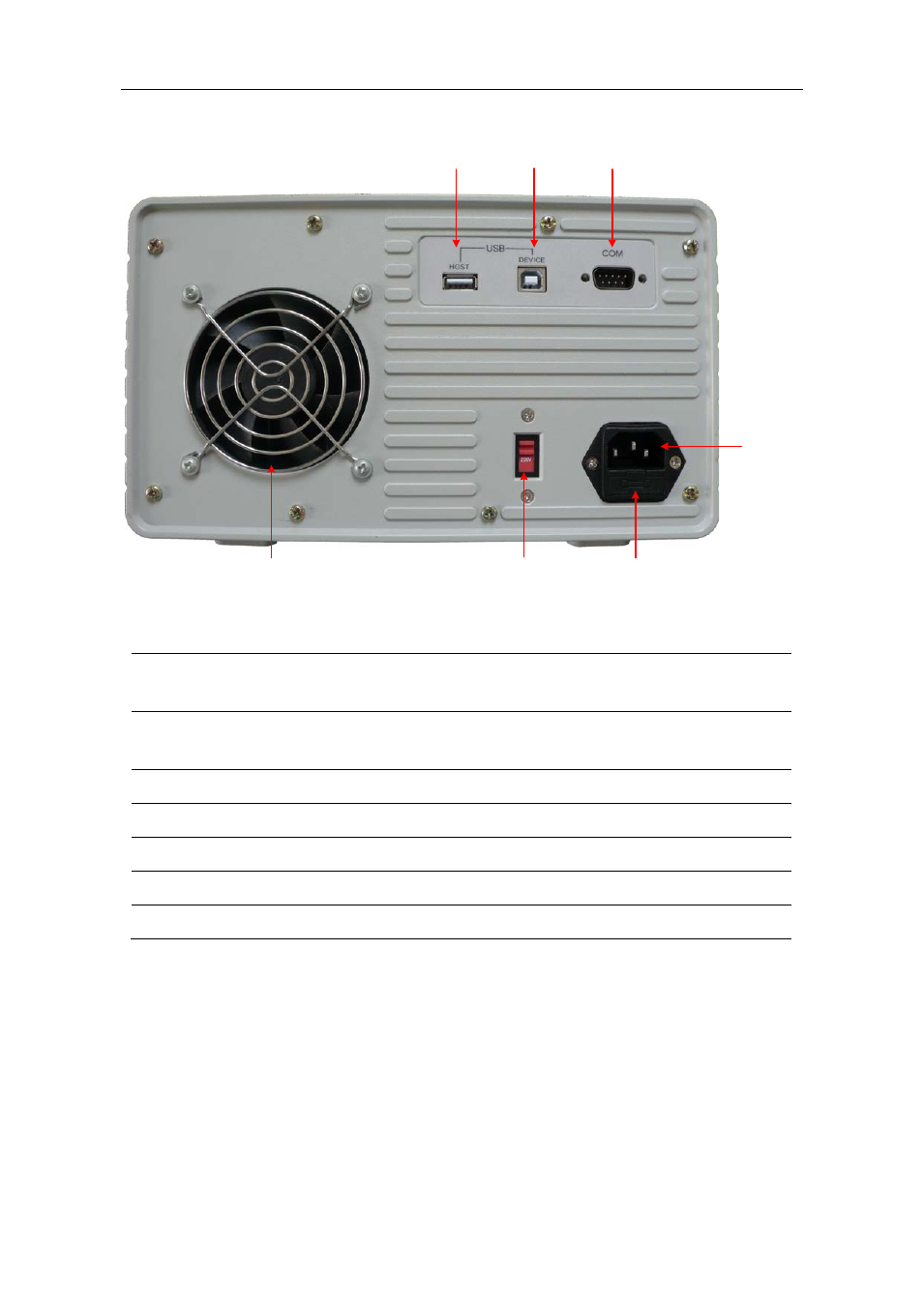
4.Quick Start
7
4.1.2 Rear Panel
①
②
③
⑥
⑤
④
⑦
Figure 4-2 Rear panel overview
① USB Host port
Connect as a "host device" with an external USB device, such
as connect a USB disk to the instrument.
② USB Device
port
Connect as a "slave device" with an external USB device,
such as connect the instrument to a PC.
③ COM port
Connect the instrument with external equipment as serial port
④ Power socket
AC input connector
⑤ Fuse
Use the specified fuse according to the voltage scale
⑥ Power switch
Switch between 110V and 220V
⑦ Fan
Fan inlet
4.1.3 User Interface
The below figures are the interfaces in Timer status; you can consult the following
instructions for the interfaces in Normal status too.
Independent Mode
Advertising