2 set o.c.p, 4 timing output, 1 enter/exit timer status – OWON ODP Series User Manual
Page 23
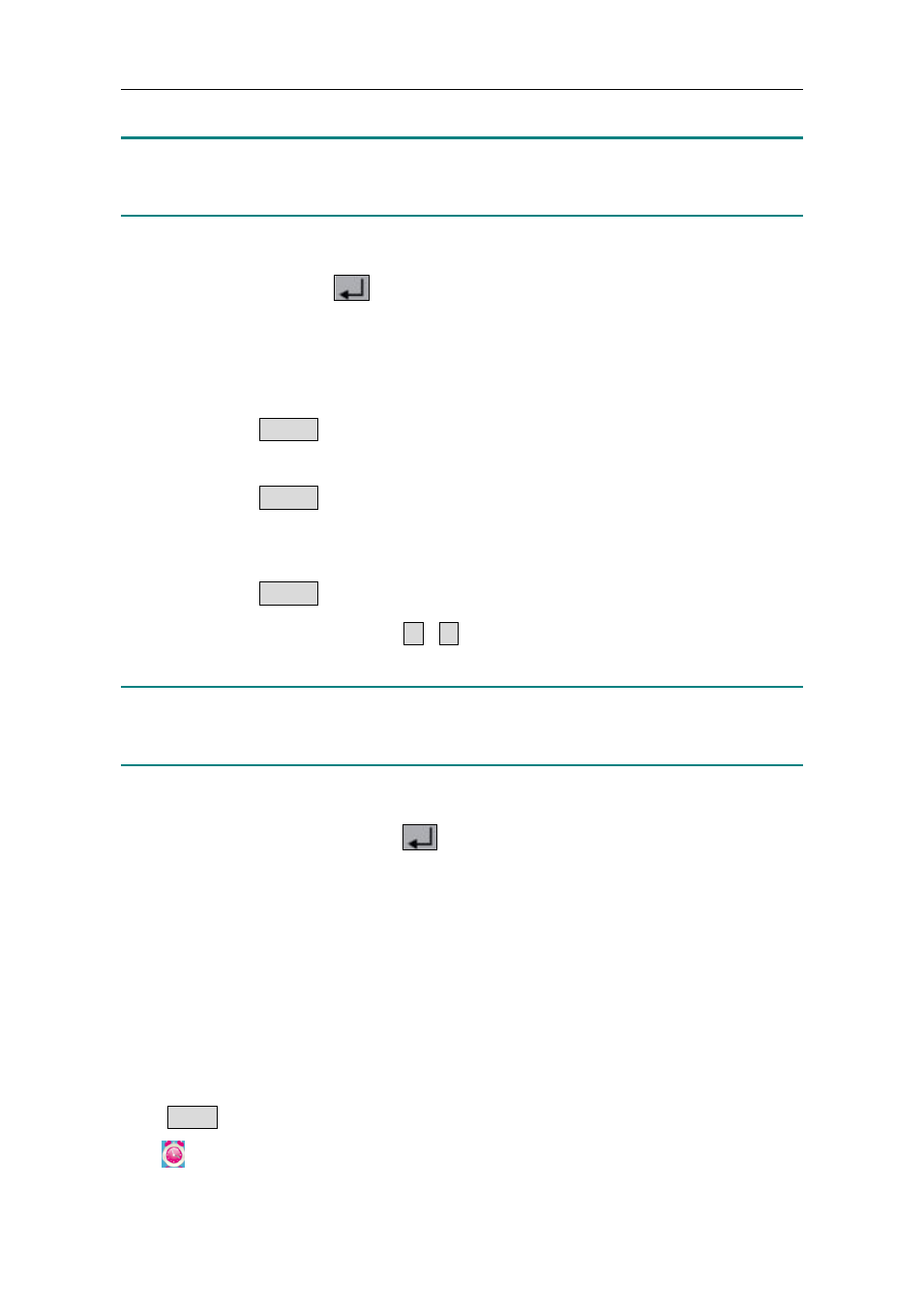
5.Front Panel Operation
18
"ON" or "OFF", the O.V.P in current mode and status is enabled or disabled.
Note:
In Plus-minus mode, the O.V.P status of Positive and Negative will remain consistent, you
can set either of them. The O.V.P value can be set separately.
(3) Use the numeric keys to enter the O.V.P value in current mode and status. The
maximum in Independent, Parallel, Plus-minus mode is 31.5V, the maximum in Series
mode is 63V. Press the
key to confirm.
5.3.2 Set O.C.P
(1) Enter the O.C.P setting menu:
Independent Mode
Press the System key, enter [System
→ CH1 (CH2) → O.C.P].
Parallel, Series Mode
Press the System key, in normal status, enter [System
→ O.C.P];
in timer status, enter [System
→ Pro Set → O.C.P].
Plus-minus Mode
Press the System key, enter [System
→ Positive (Negative) → O.C.P].
(2) A setting box pops up, press the
▲ / ▼ key to switch the state of the O.C.P between
"ON" or "OFF", the O.C.P in current mode and status is enabled or disabled.
Note:
In Plus-minus mode, the O.C.P status of Positive and Negative will remain consistent, you
can set either of them. The O.C.P value can be set separately.
(3) Use the numeric keys to enter the O.C.P value in current mode and status. The
maximum in Independent, Series and Plus-minus mode is 3.15A, the maximum in
Parallel mode is 6.3A. Press the
key to confirm.
5.4 Timing Output
The timing output function can preset up to 100 groups of timing parameters. When you
turn on the timing output, the instrument will output the pre-specified voltage, current in
pre-specified time.
You can set special O.V.P/O.C.P for timer status; see "Over Voltage/Current Protection"
for more details.
5.4.1 Enter/Exit Timer Status
Press Timer to enter/exit timer status.
The
icon identifies the system is in timer status.