To output pulse signals – OWON AG (-F) Series User Manual
Page 21
Advertising
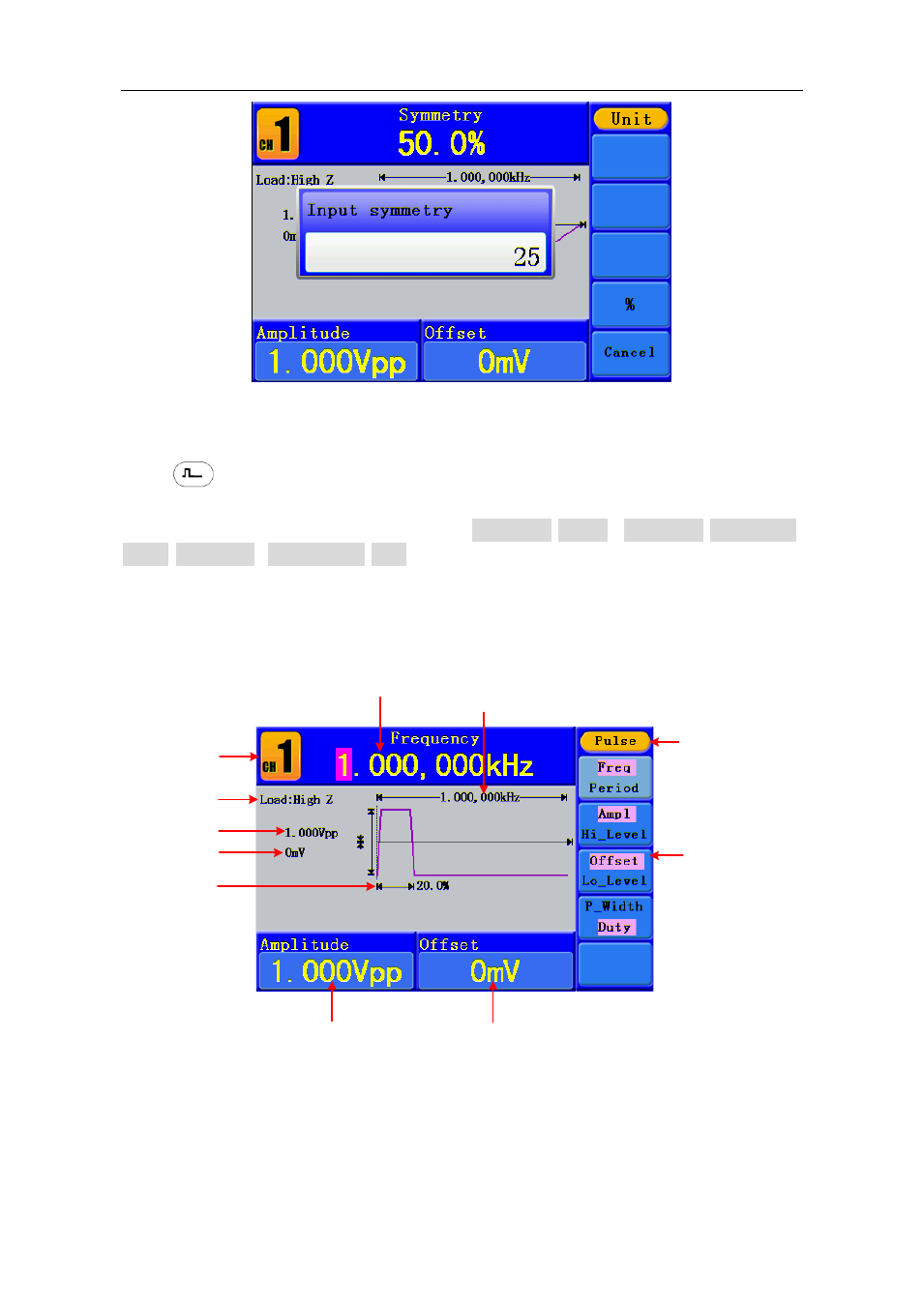
5.Front Panel Operation
16
Figure 5-7: Set the symmetry of Ramp signal
To Output Pulse Signals
Press
button to call the user interface of Pulse signal, the Pulse waveform
parameters can be set by operating the Pulse setting menu on the right.
The parameters of Pulse waveform are: Frequency/Period, Amplitude/High Level,
Offset/Low Level, Pulse Width/Duty. You can operate the menu by using the menu
selection buttons on the right.
To set the Frequency/Period, Amplitude/High Level, Offset/Low Level, please refer to To
Output Sine Signals on page 12.
Channel
Setting menu
of Pulse signal
Amplitude
Load
Offset
Current signal
Frequency
Pulse width
Parameter 2
Parameter 3
Parameter 1
Figure 5-8: The User Interface of Pulse Signal
Advertising