To generate the modulated waveform – OWON AG (-F) Series User Manual
Page 29
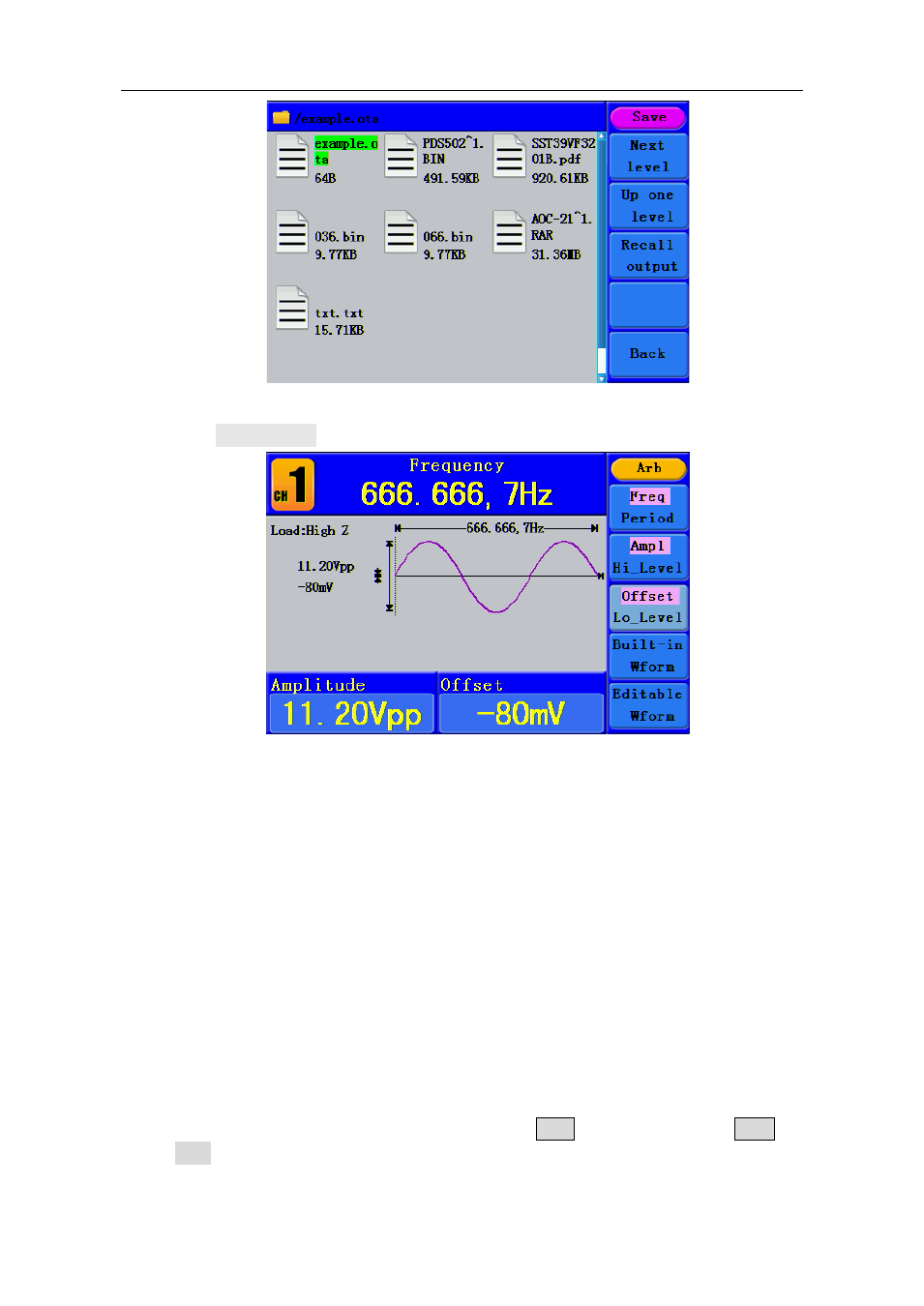
5.Front Panel Operation
24
Figure 5-15: choose the .ota file
(3)
Choose Recall output, and the tip “Read file successfully” will show on the interface.
Figure 5-16: Read file
Tips:
1.
Normally the frequency, amplitude, and offset of the recalled wave are the same as the wave
being cut, but when the frequency, amplitude, and offset are set out of the limit range, then the
generator would use the current parameter, which leads to the recalled wave not totally the same
as the cut wave.
2.
The max data number of AG1012F AG1022F ARB is 8192. When the wave cut from oscilloscope
contains data number more than 8192, AG1012F and AG1022F will compress data. On the
contrary if the data number is less than 8192, AG1012F and AG1022F will use linear interpolation.
3.
The max data number of AG2052F, AG2062F ARB is 1000000. When the wave cut from
oscilloscope contains data number more than 1000000, generators will compress data. On the
contrary if the data number is less than 1000000, generators will use linear interpolation.
To Generate the Modulated Waveform
Modulation function is only used for CH1. Press the Mod button, then press F1 to
select Mod to generate modulated waveform. The waveform generator can modulate
waveform using AM, FM, PM, FSK and PWM (only in AG2052F and AG2062F). To turn off