Connecting cables – Posiflex IVA XT-3815 User Manual
Page 13
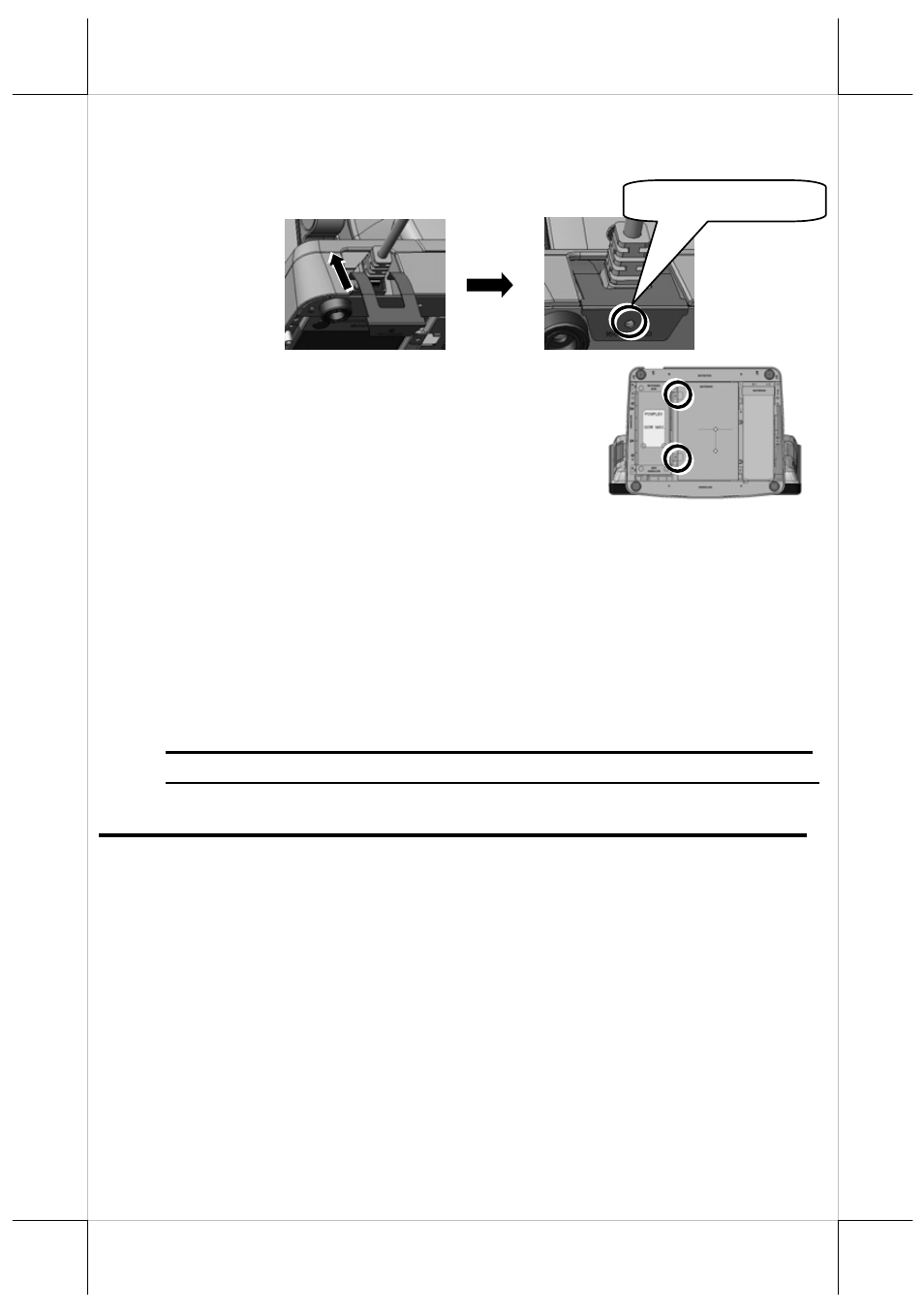
After installing the power adapter kit and connecting the
power cord to the power adapter, remember to use the power
cord bracket to secure the power cord.
Fixing with screw
Powered USB Adapter Kit
The powered USB adapter kit is
arranged at the middle section of the
bottom of the base stand. Before
installing the powered USB adapter kit,
remove the 2 circled screws from the powered USB adapter
cover located at the middle section of the bottom of the base
stand, as shown in the right figure.
For the detailed description of installation of the powered
USB adapter kit, refer to the XT-3615/3815 technical
manual or the user manual of GEN 8E base stand.
Note: When the powered USB adapter kit is installed, the
XT system must be provided with a 150W power adapter.
Connecting Cables
Before connecting cables to the I/O interfaces of main unit,
please route and arranging the cables. Refer to the following step-
by-step instruction of cable routing and arrangement for the
details.
13