Operating system recovery, Resolution of main lcd monitor, Vga port – Posiflex IVA XT-3815 User Manual
Page 18
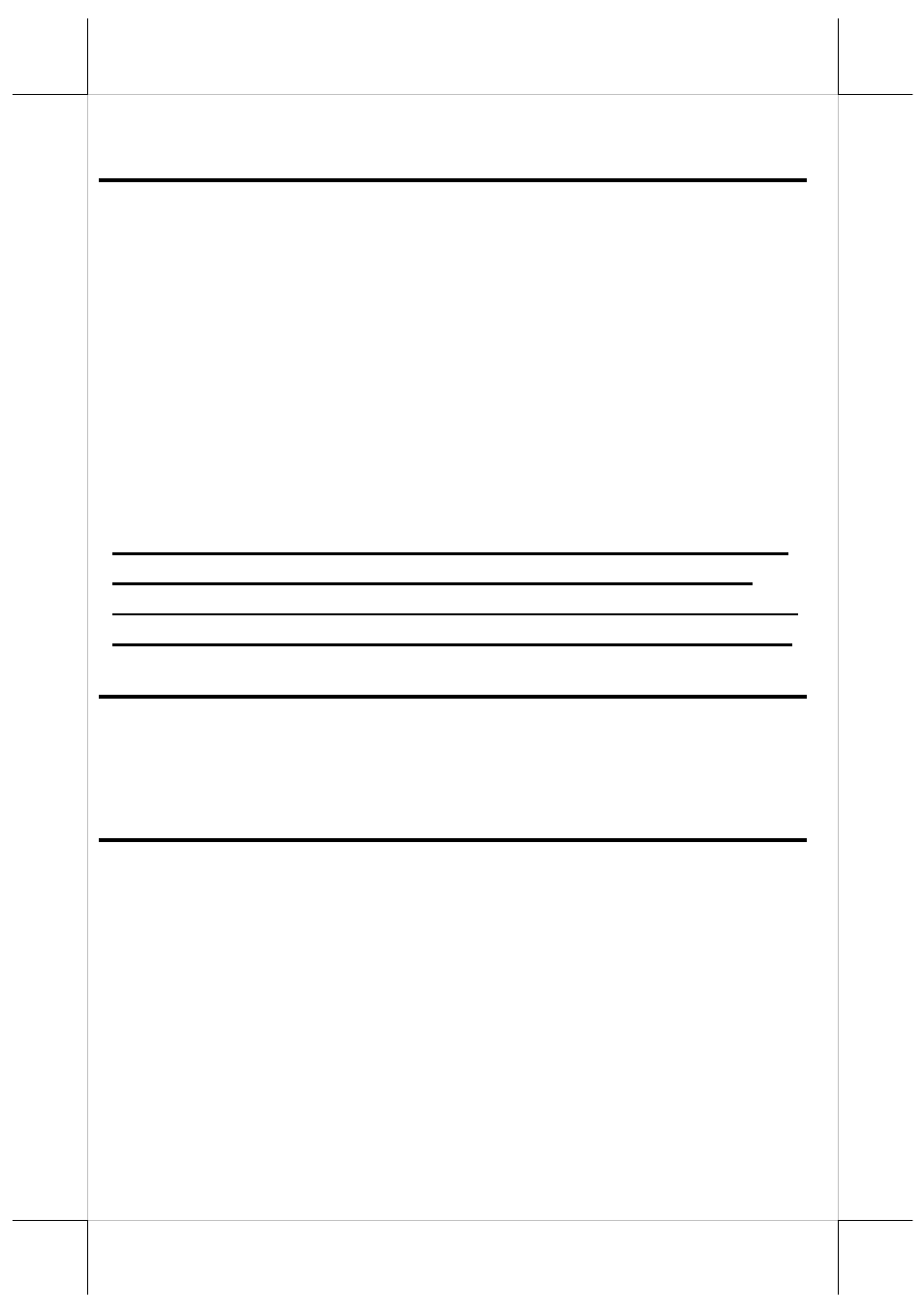
Operating System Recovery
For the XT-3615/3815 main system preloaded with POS Ready
7/ Windows 7 /Windows Embedded 8.1 Industry on HDD,
Posiflex provides a recovery DVD shipped with the touch
terminal for the preloaded operating system. The system
integrator shall take care of software restoration after the OS is
recovered. All upgrade element drivers that are needed for
manual installation in usual way are available in the subfolder
“\drivers” in the OS recovery HDD and the latest versions of
these required drivers will be available on our web site:
http://www.posiflex.com.tw. Then follow instructions from your
system integrator for software recovery.
This recovery DVD is provided for the XT-3615/3815 only. Do
NOT use a recovery DVD for another model of machine to
recover the operating system of your XT-3615/3815; otherwise,
the system might be unstable, shut down, or even cannot start!
Resolution of Main LCD Monitor
For best viewing result, please set your display resolution to 1024
x 768 for 15” LCD. The system video memory is shared with
system memory and supports DVMT 4.0.
VGA Port
The VGA port in the XT-3615/3815 system supports either a
separately connected LCD monitor or a touch monitor. To
support the DC power to the Posiflex LCD monitor, a qualified
technician is needed to set the power supply in the XT main unit
through the VGA connector according to Posiflex technical
information. Do NOT connect another monitor to this port
before the power in this port is disabled.
Note: When the 2
nd
display is connected, the screen display of
system boot up stage and application in some OS will be smaller
than usual in both 1
st
and 2
nd
displays.
18