Installing an operating system – Posiflex IVA XT-3815 User Manual
Page 17
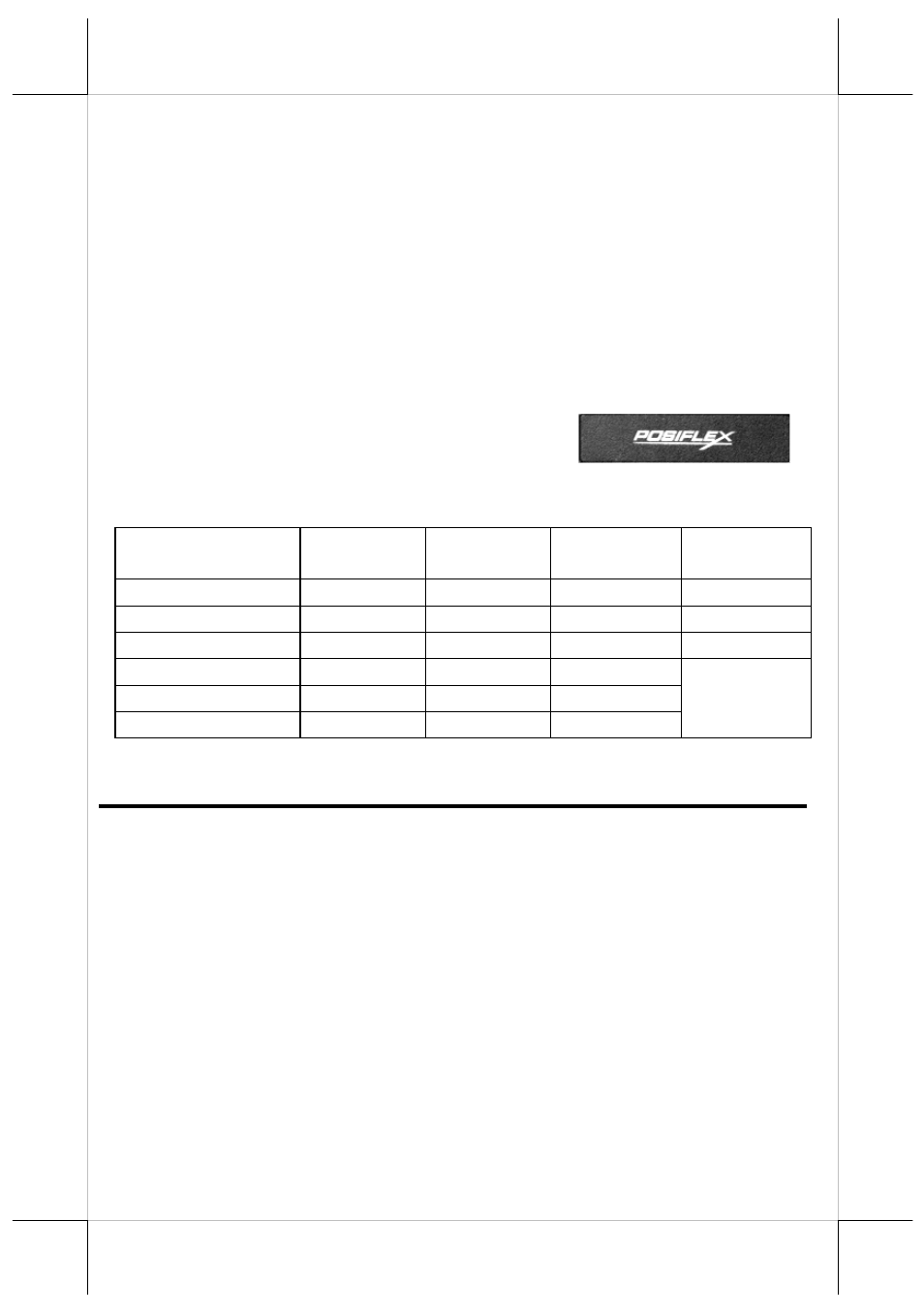
When the XT system is turned off after a successful boot up, the
preset automatic power on function will keep monitoring the
preset conditions and turn on the system when the preset
conditions are met.
Please note that if the XT system is improperly turned off before
a complete boot up procedure, the above preset power on control
functions will be disabled until a next turning off after a complete
boot up.
Power Indicator
There is a power LED indicator serving
for several purposes located at the center
of lower rim of LCD panel. The relationship between the
indicator status and other conditions is summarized below:
Indicator Status
System
Status
External
Power
UPS Battery Powering Up
Off
Off
Off
Not present
Not possible
Off Off
Off
Present
Not
allowed
Green Off
On
No
influence
Allowed
Blue On
On
No
influence
Blue/Flash On Off
Activated
Green/Rapid Flash
On
Off
Battery low
N/A
Installing an Operating System
This product is highly professional equipment. Installation of an
OS into a machine without any preloaded OS could be a major
difficulty or an obstacle for average users and even PC veterans.
Therefore, we do NOT encourage you to install any operating
system into this machine. Posiflex Technology, Inc. shall not be
responsible for any technical support to questions on this aspect.
We suggest that you contact your dealer for OS installation.
17