Installing optional upgrade kits – Posiflex IVA XT-3815 User Manual
Page 9
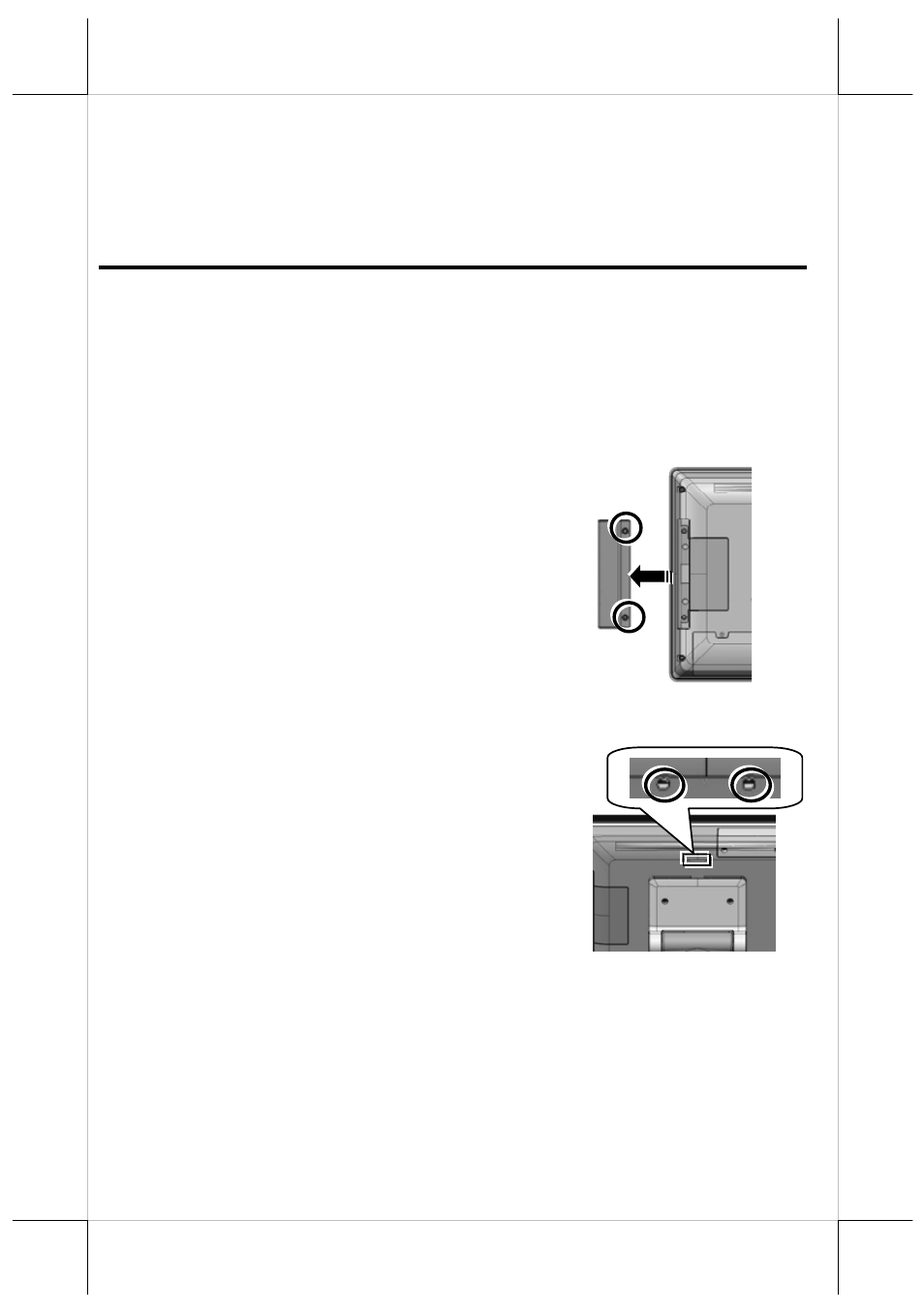
operate in the conditions of operation temperature ranging
from 0°C to 40°C and humidity of up to 80% (non-
condensing).
Installing Optional Upgrade Kits
Upon your demands, you can install optional upgrade kits
respectively onto XT-3615/3815 main unit and GEN 7E/8 base
stand. The introduction to the kits and the brief description of
installation of the kits are made below.
Onto the Main Unit
Side Mount Upgrade Kit
Before installing the side mount upgrade
kit, such as SA-105/205/305/405, remove
the 2 circled screws from the side mount
upgrade kit cover located at the left side of
the rear of main unit.
For the detailed description of installation
of the side mount upgrade kit, refer to the
XT-3615/3815 technical manual or the
user manual of SA-series peripheral kit.
9
Rear Top Mount Upgrade Kit
1. Customer Pole Display
Before installing the rear top mount
upgrade kit, such as PD-
2608UE/305UE, remove the 2
circled screws from the rear top
mount upgrade kit cover located at
the upper side of the rear of main
unit.
For the detailed description of installation of the rear top
mount upgrade kit, refer to the XT-3615/3815 technical
manual or the user manual of PD-series peripheral kit.